How can I indicate that a Veslink form is in local time when submitting forms via API?
When submitting a Veslink form via API, you can indicate that a date/time in the form is in local time by removing the time zone suffix from the date/time:
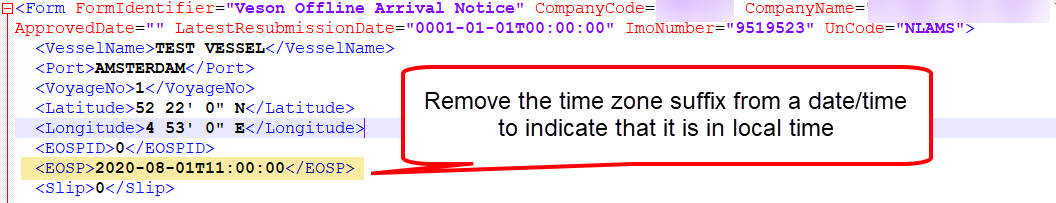
To compare, see below a date/time value that specifically indicates the time zone GMT +1:
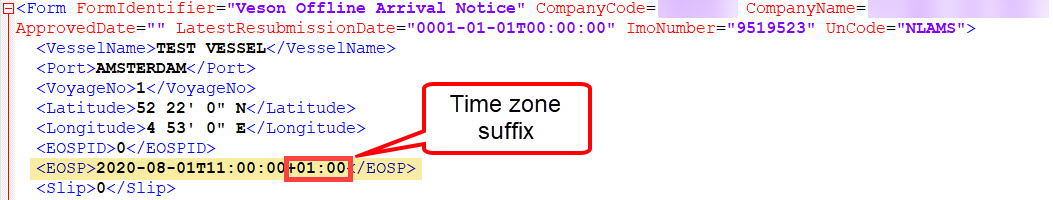
Please note for At Sea noon reports, you must indicate a specific time zone for date/time values; the “Local” option is not available for date/time fields in this type of Veslink form.
