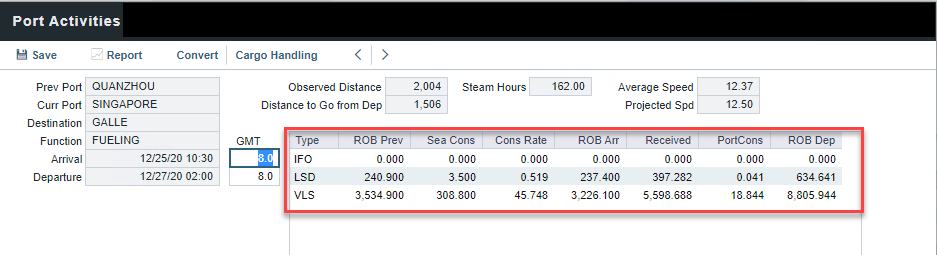How do I correct a duplicate bunker lifting?
If you sail through a voyage with a duplicate bunker lifting, the Operational quantity shows that the vessel took two times the expected bunkers resulting in double the expected bunker consumption.
In order to correct the duplicate bunker lifting you will need to update the Activity Reports for the Fueling Port (F) to delete the duplicate lifting. (In the Bks Rec column there should only be one form reflecting received bunkers.) After you update the Activity Reports, the port consumption in Port Activities will need to be updated to represent the correct departure quantity.
Right Click on the Fueling Port in the Voyage Itinerary and open Activity Reports:
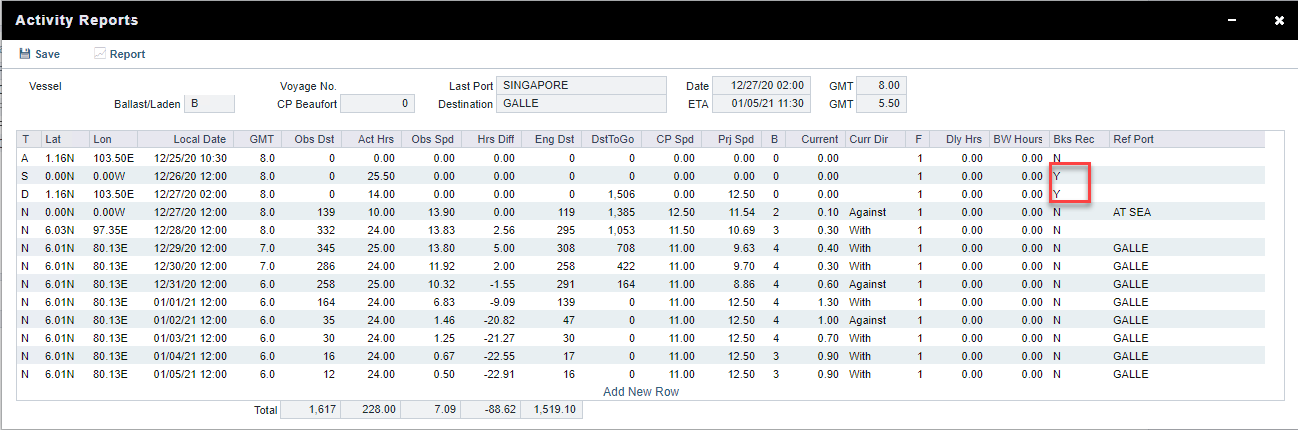
2. The port consumption in Port Activities will need to be updated to represent the correct departure quantity: