How to Add Attachments on the Veslink Agent Portal
Agents can add attachments to submitted and drafted forms in Veslink Agent Portal, such as Cargo Handling, Noon Reports, Arrival, Statement of Facts, and Port Disbursement.
Instructions:
Select one of the links under the Forms column.
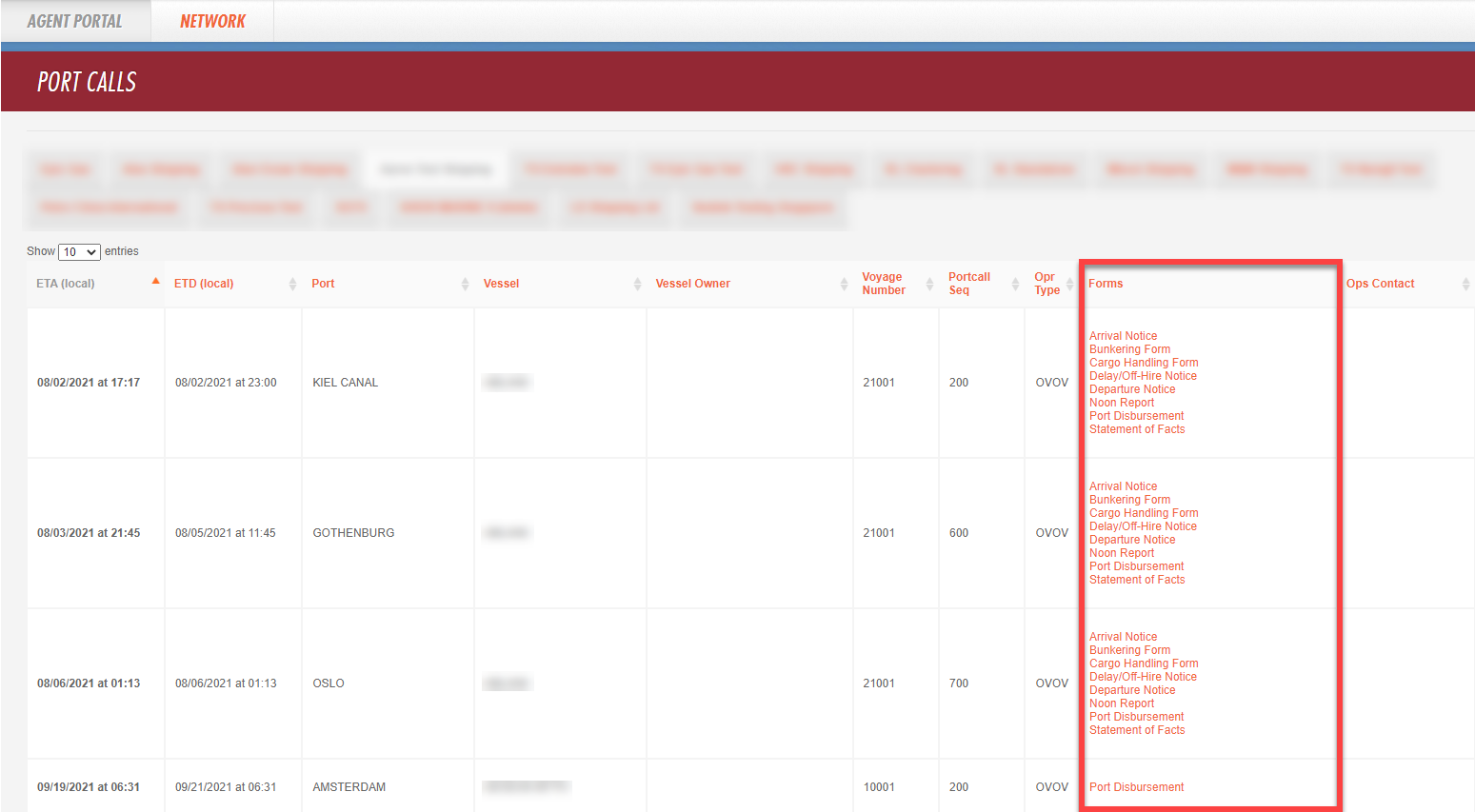
2. The form will open in a draft version.
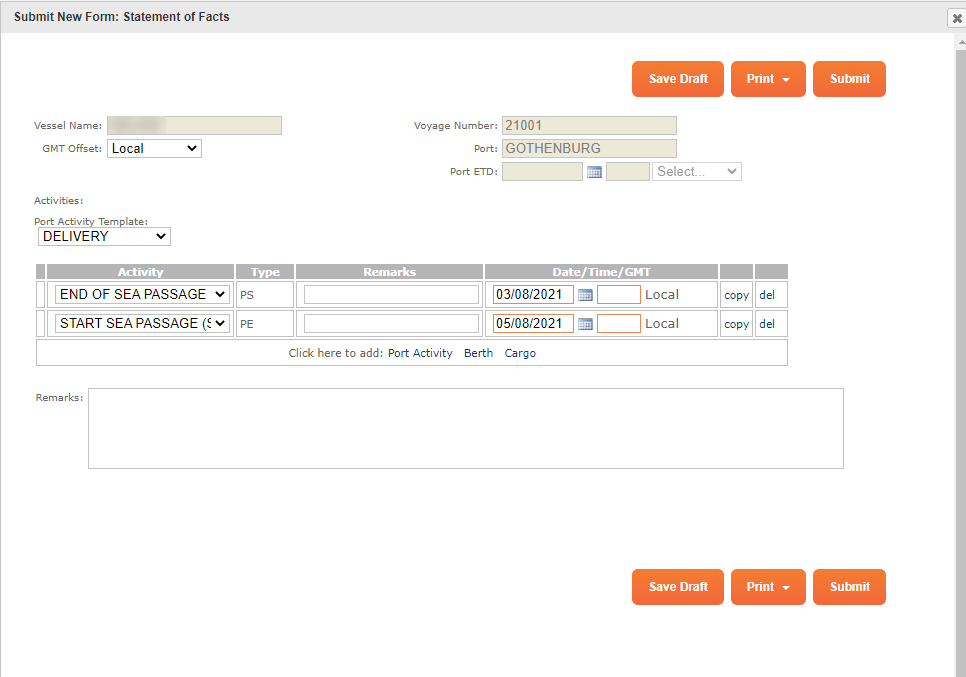
3. After you input the necessary information and click Save Draft/Submit, you will see the link appear under the Submitted/Draft Forms.
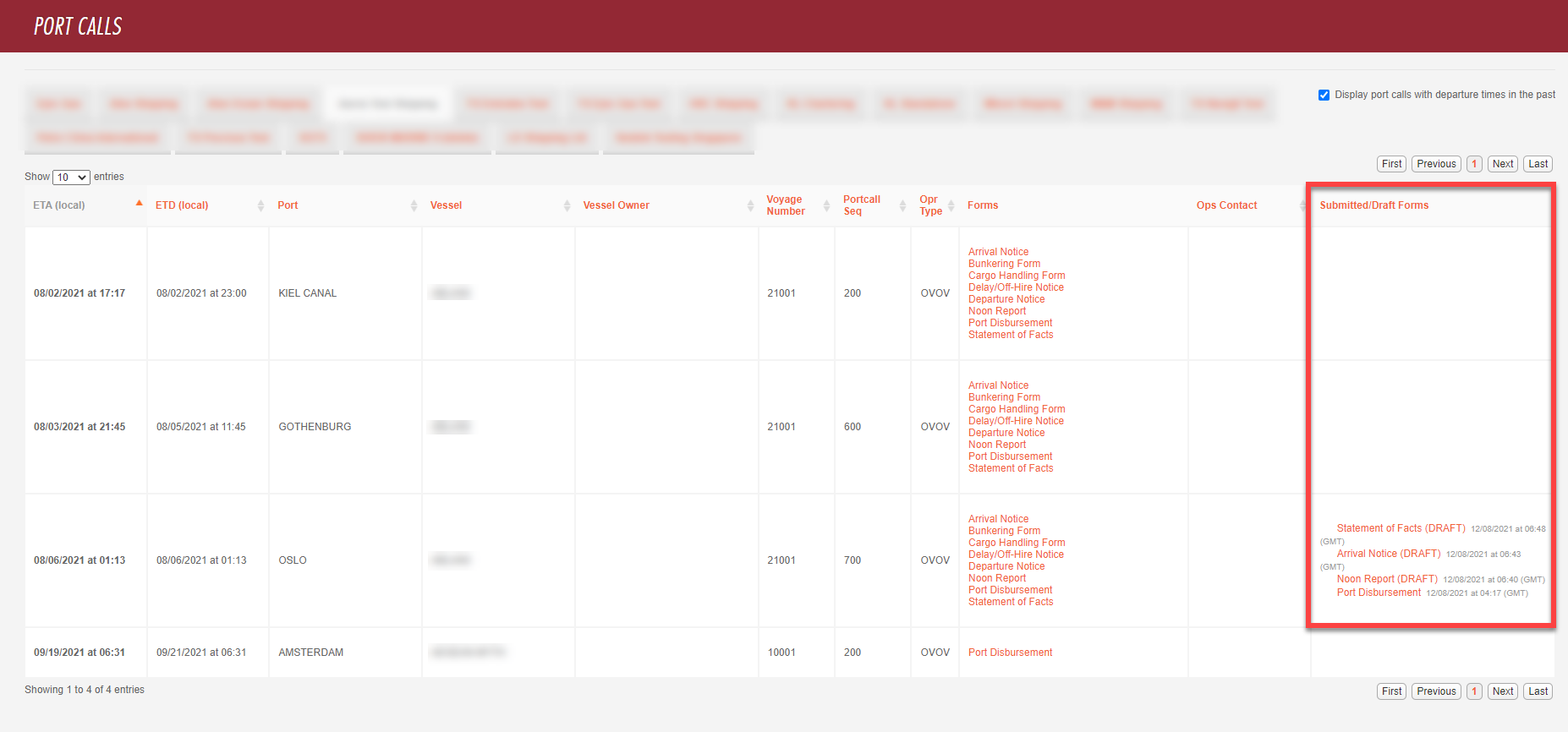
4. Once you click on the desired link under the Submitted/Draft Forms column, the “Add Attachment” button will appear. You can add multiple documents at once (max 20MB).
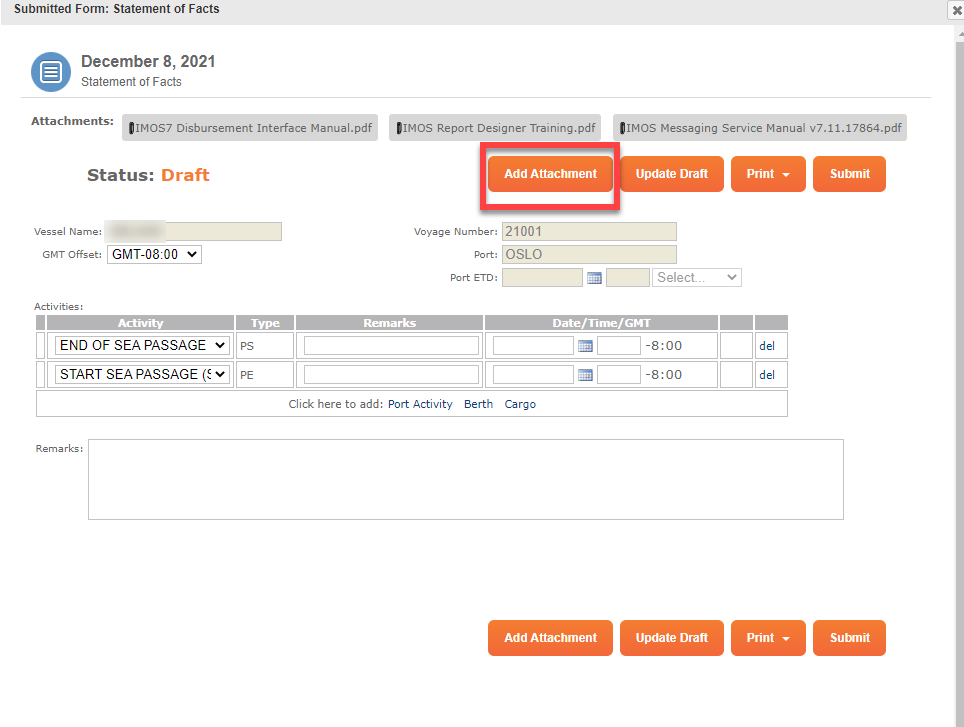
5. The submitted form will then appear in the Forms list of the relevant voyage in the Veson IMOS Platform, where the Operator can download the attachment(s) with proper header format.
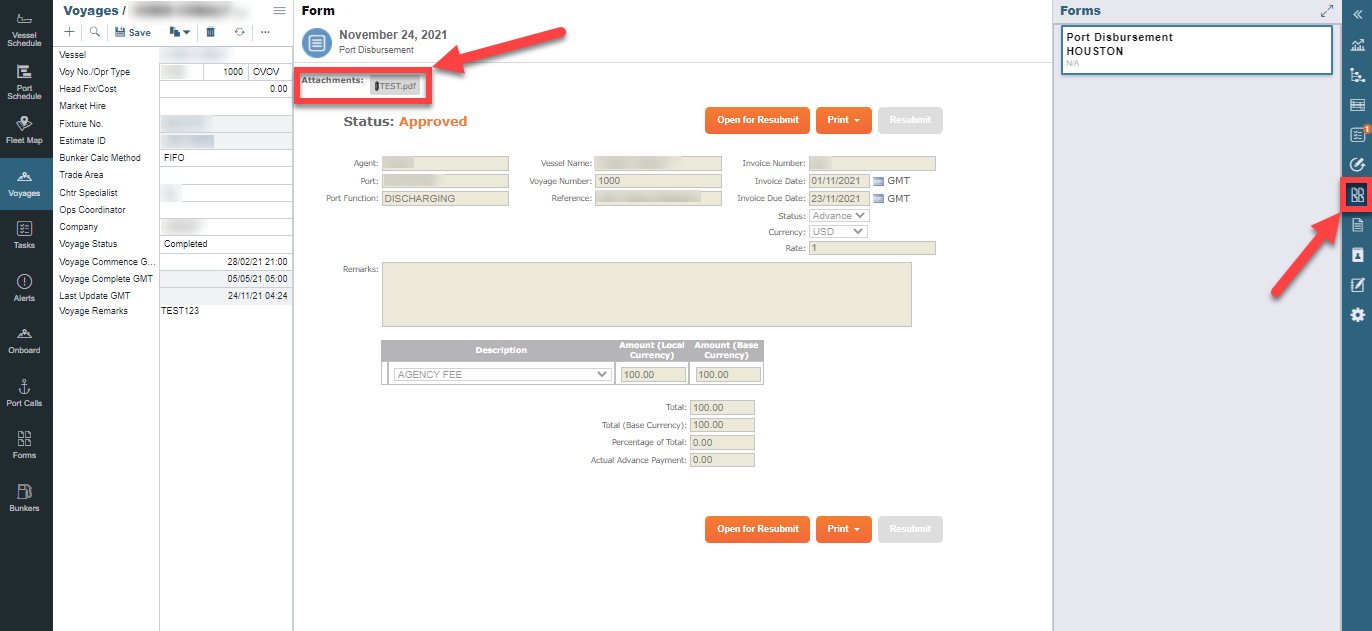
NOTE:
Attachments in Port Disbursement forms will not be viewable in PDA's "Attachment" button under the Voyage Invoice List.
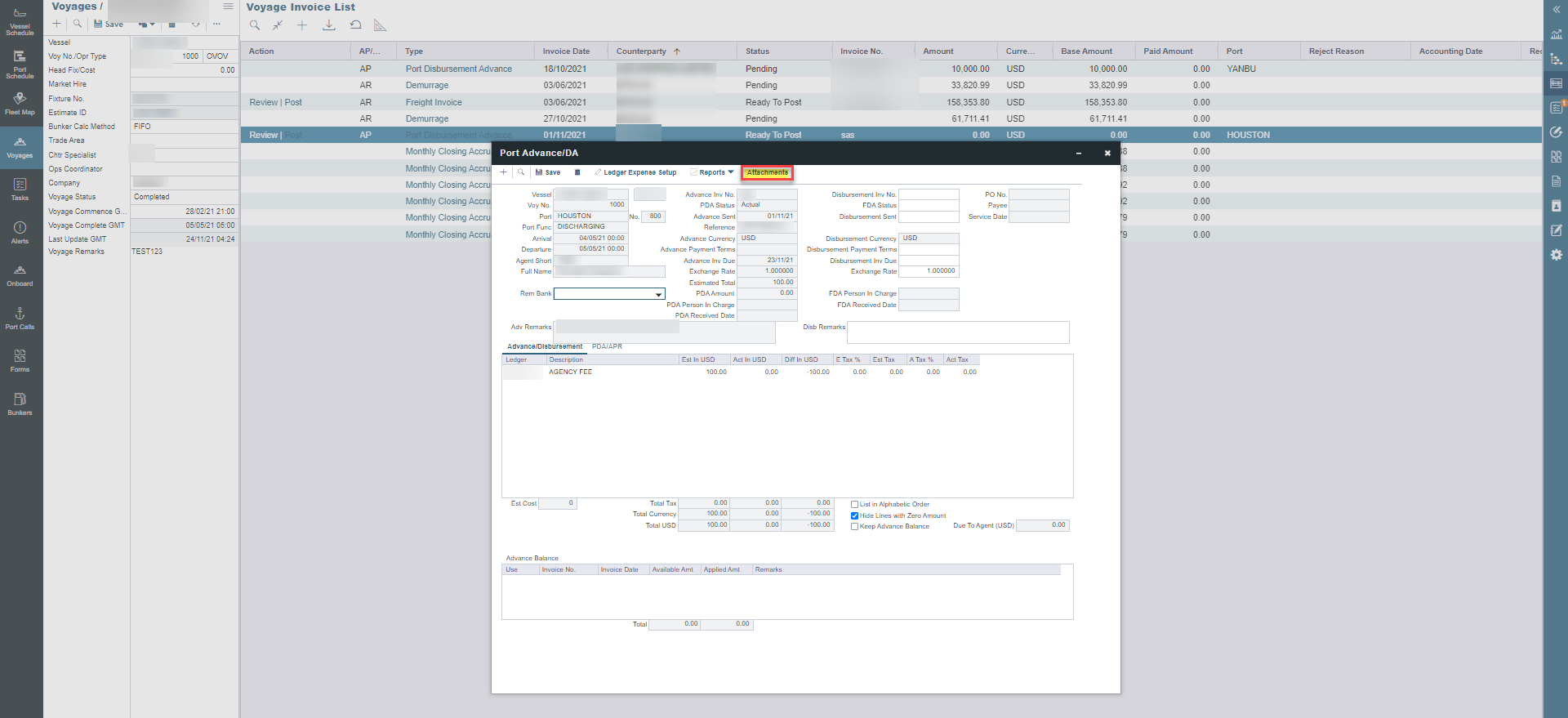
2. The "Add Attachment" button will not appear in the following areas:
Offline Forms
Viewing submitted forms from the Veslink Classic Dashboard
Viewing submitted forms embedded in the Veson IMOS Platform (Voyage Manager > Forms list)
Viewing/Submitting new Voyage Instructions forms
Viewing/Submitting new forms in Onboard
Viewing/Submitting new forms in Onboard Agent Portal
Submitting new forms in Agent Portal