How to change the default locale date format of report exports
Columns with dates follow the user’s locale settings as the user views the report in the Veson IMOS Platform. The locale settings are often either English (United Kingdom) DD/MM/YYYY or English (United States) MM/DD/YYYY.
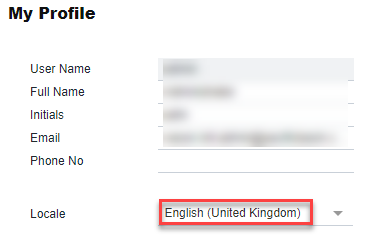
Exporting the report via the export functions or scheduled task is defaulted to show MM/DD/YYYY. This is because the environment’s server is using the English (United States) format.
To change the date format of exported reports to use the English (United Kingdom) format, go to Data Center > Settings, and click on the plus icon.
Enter CFGReportLocale in the Flag field and then enter en-GB in the Value field.
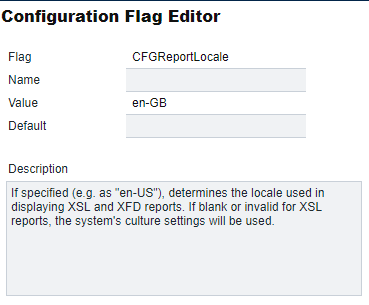
Click the save button below afterward.
Once the above steps are done, all the date formats in the report exports will show as DD/MM/YYYY.
To set back to default, just delete the value in the configuration flag.