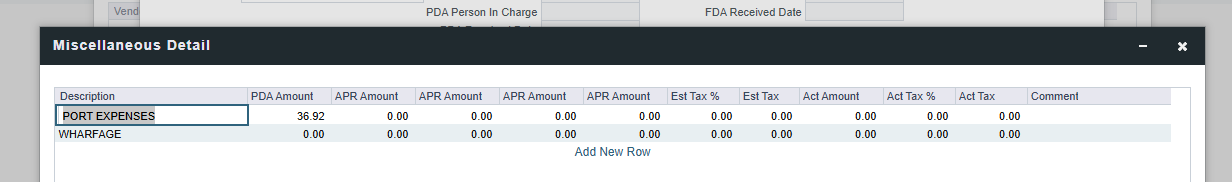How to delete unneeded APRs from PDA
Step 1.
Open Port Expenses, select “Hide lines with zero amount” to aid with this process.
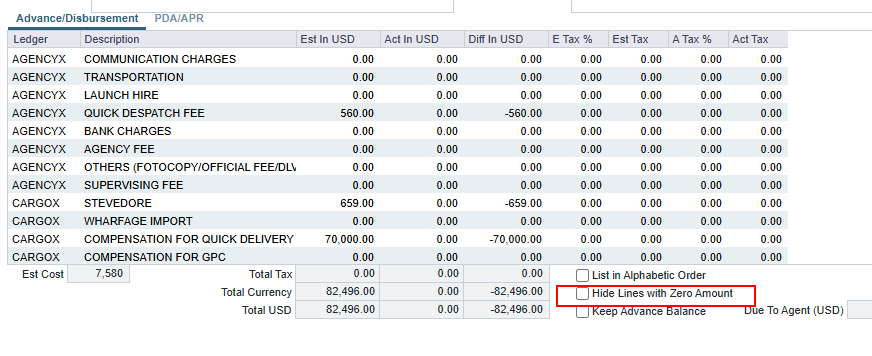
Step 2.
Click PDA/APR to navigate to the correct tab. Here we can see all the values being derived from the initial port advance (column 1) and any additional port advances (columns 2 onwards).
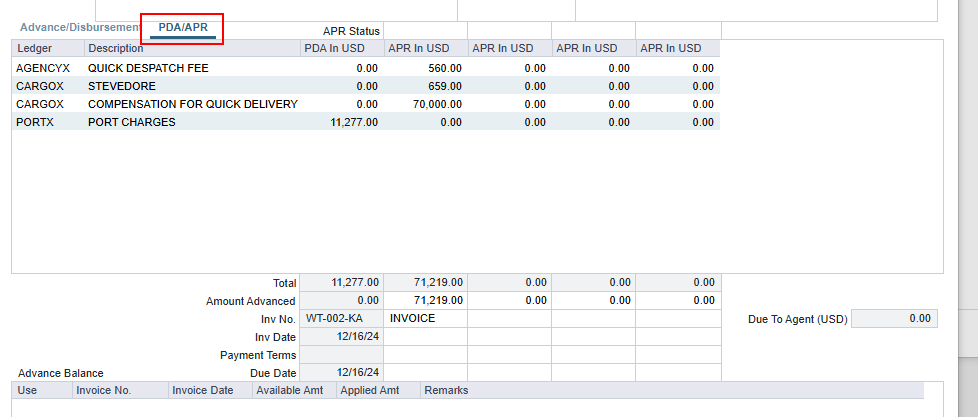
Step 3.
Go through and delete all values in Column 2. Note this will zero out the first row, which is what we want.
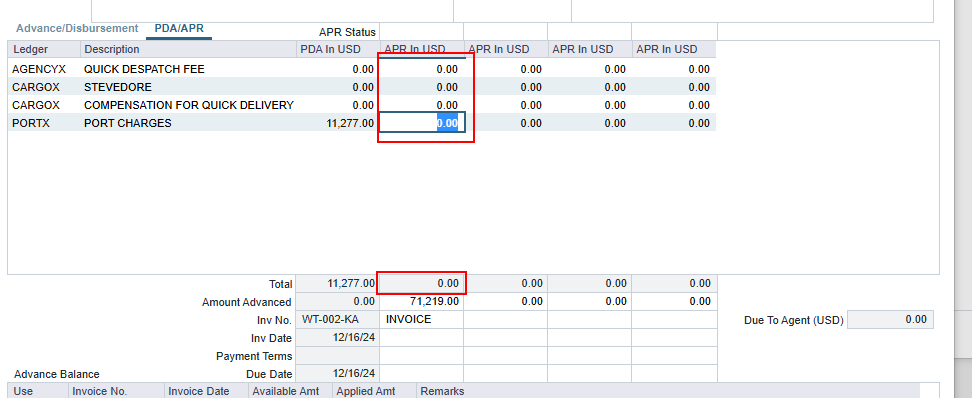
Step 4.
Delete all values in the bottom table. You should now be able to save if all of these values are empty.
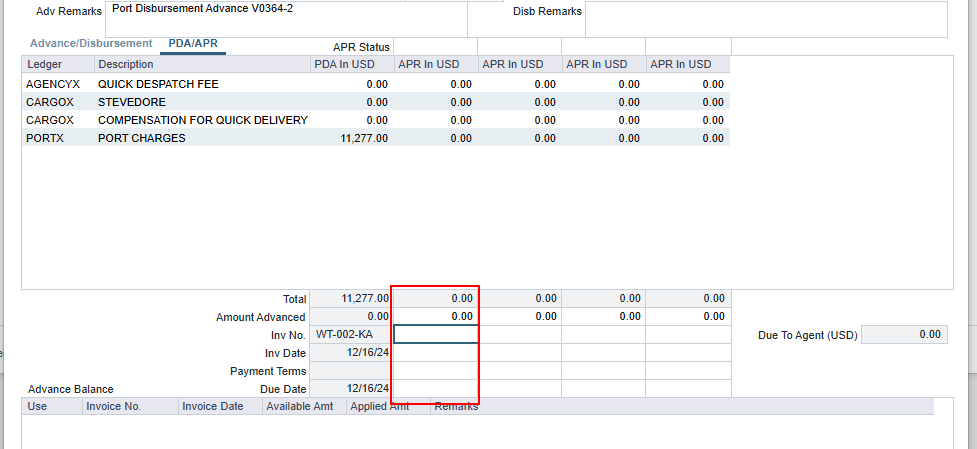
If a line is yellow, it means there are multiple entries for a specific line. If you rightclick the line> see details, it will open the miscellaneous detail popup. In here, you would need to delete the values in “APR”.