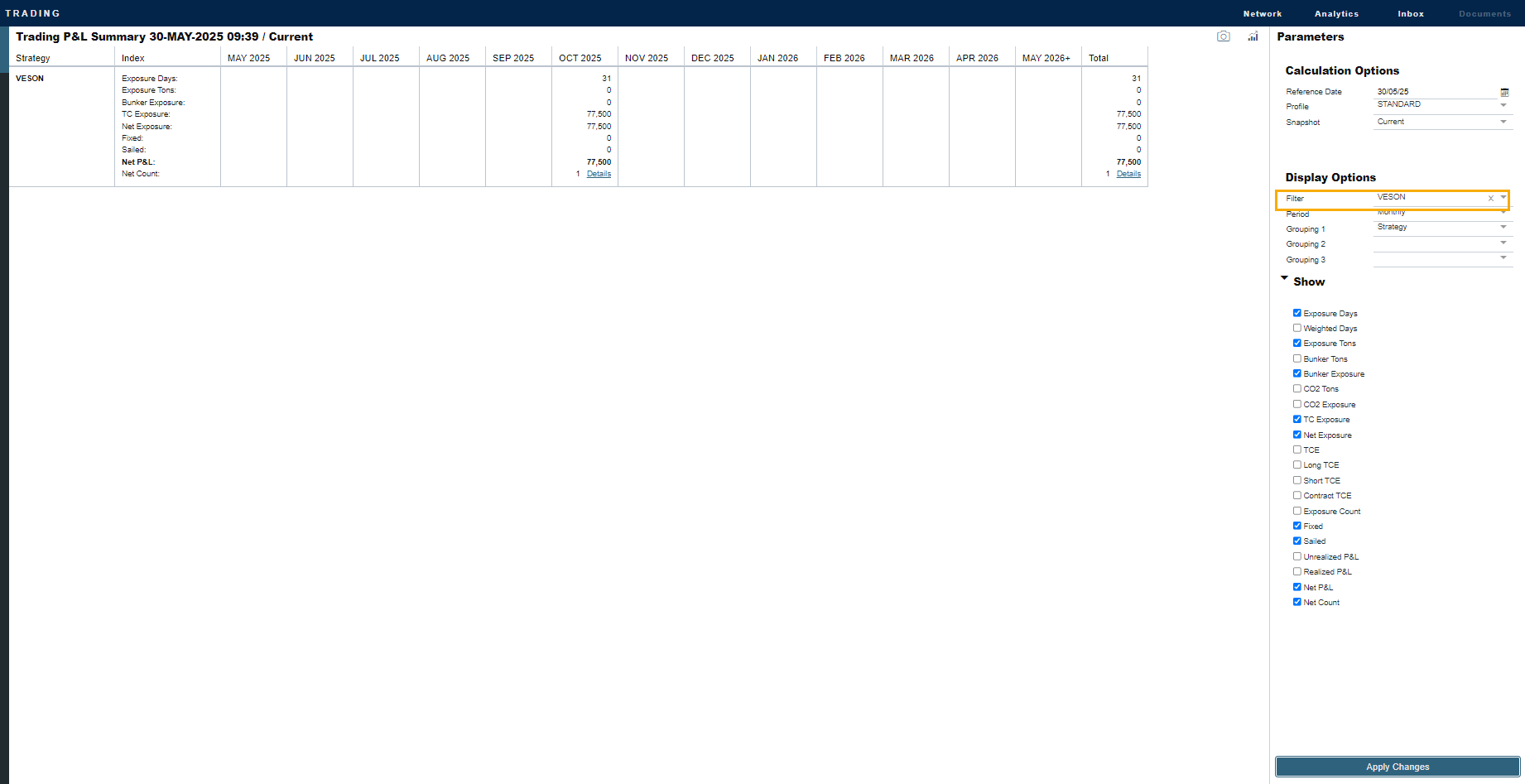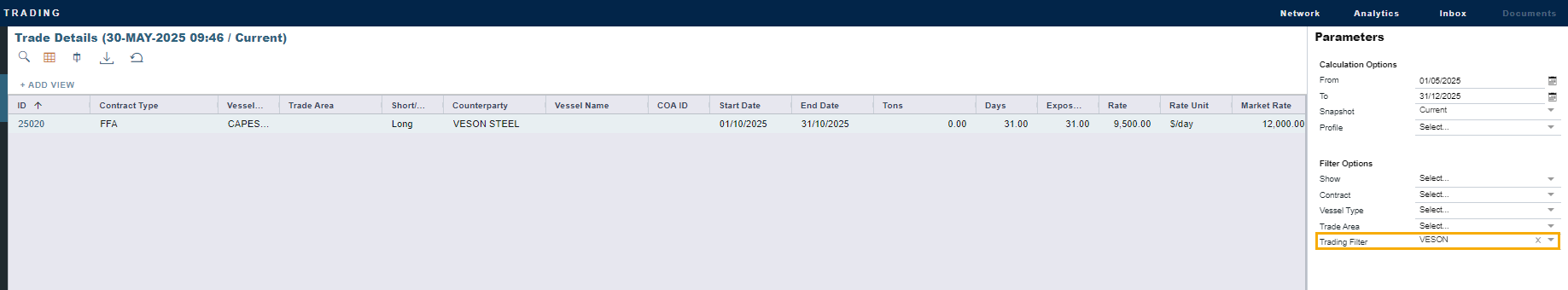How to fetch specific contracts when running Trading Exposure reports
This ‘trick’ can be used when running Trading reports and we want to minimize the running time and avoid getting more results that we actually need.
When running Trading reports such as Trading PnL Summary or Trade Details, there are many filters that can be used e.g. contract type, but even then we might retrieve more trades than we wish for - especially if we want to check only a specific trade/contract.
Even though we do not have built in filters for Trade IDs, we can manipulate the system to fetch only specific trades/contracts in the reports.
Step 1 - Create a new Trading Strategy
First, a new Trading Strategy must be defined for the contracts that we wish to retrieve.
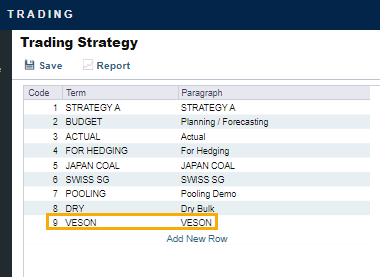
Step 2 - Create a new Trading Filter
Next, a new Trading filter needs to be created in which all checkboxes should be selected, except from the Strategy column - that will only have selected the Strategy we created.
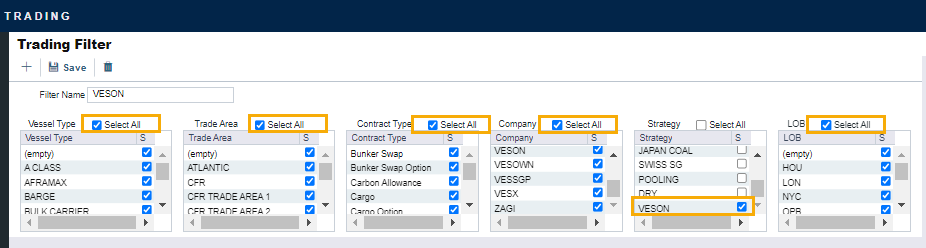
Essentially, the point of creating the new Trading Filter is to filter only with the specific Trading Strategy that has been created for this purpose.
Step 3 - Select the Trading Strategy within the contract
Lastly, the newly created Trading Strategy needs to be selected in the respective Trades / Contracts.
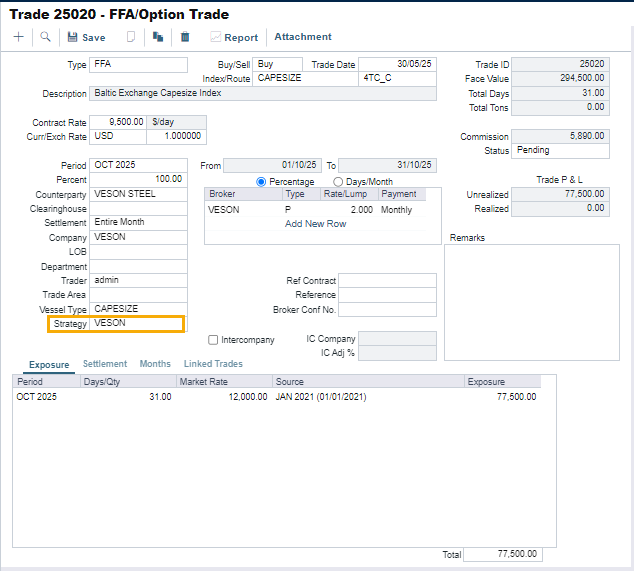
Following these steps, we should be able to retrieve our desired trades in the Trading Reports by using the Trading filter in the report's parameters.