How to remove Estimated Bunker expenses from the Voyage P&L for consumption estimations that do not exist in the linked Estimate
It is possible that users will see Estimated bunker costs in the P&L that do not or no longer exist in the Estimate, causing a massive Act-Est Variance. This is likely due to the value of CFGInitialSnapshotTimeSelect being set to “Commence”.
If this is the case, a snapshot will automatically be taken of the voyage P&L upon voyage commencement. Any subsequent changes to the linked Estimate will not update the Voyage P&L.
How to update Voyage P&L with correct Estimate figures
Navigate to the voyage P&L.
Click the Snapshot drop-down.
Click “Update Initial Snapshot.“
A window titled “Take P&L Snapshot” will appear with the Remarks section from the voyage.
Click “Save” and the voyage P&L will be corrected to display accurate estimated costs.