How to visit the Help Center with the Help Bot
Before submitting an issue, please refer to our Veson Support Process to ensure the fastest overall resolution time.
Navigating to the Help Center
Once you log in to IMOS, click the question mark icon in the lower-left corner.
Select Help Center to navigate to the request page.
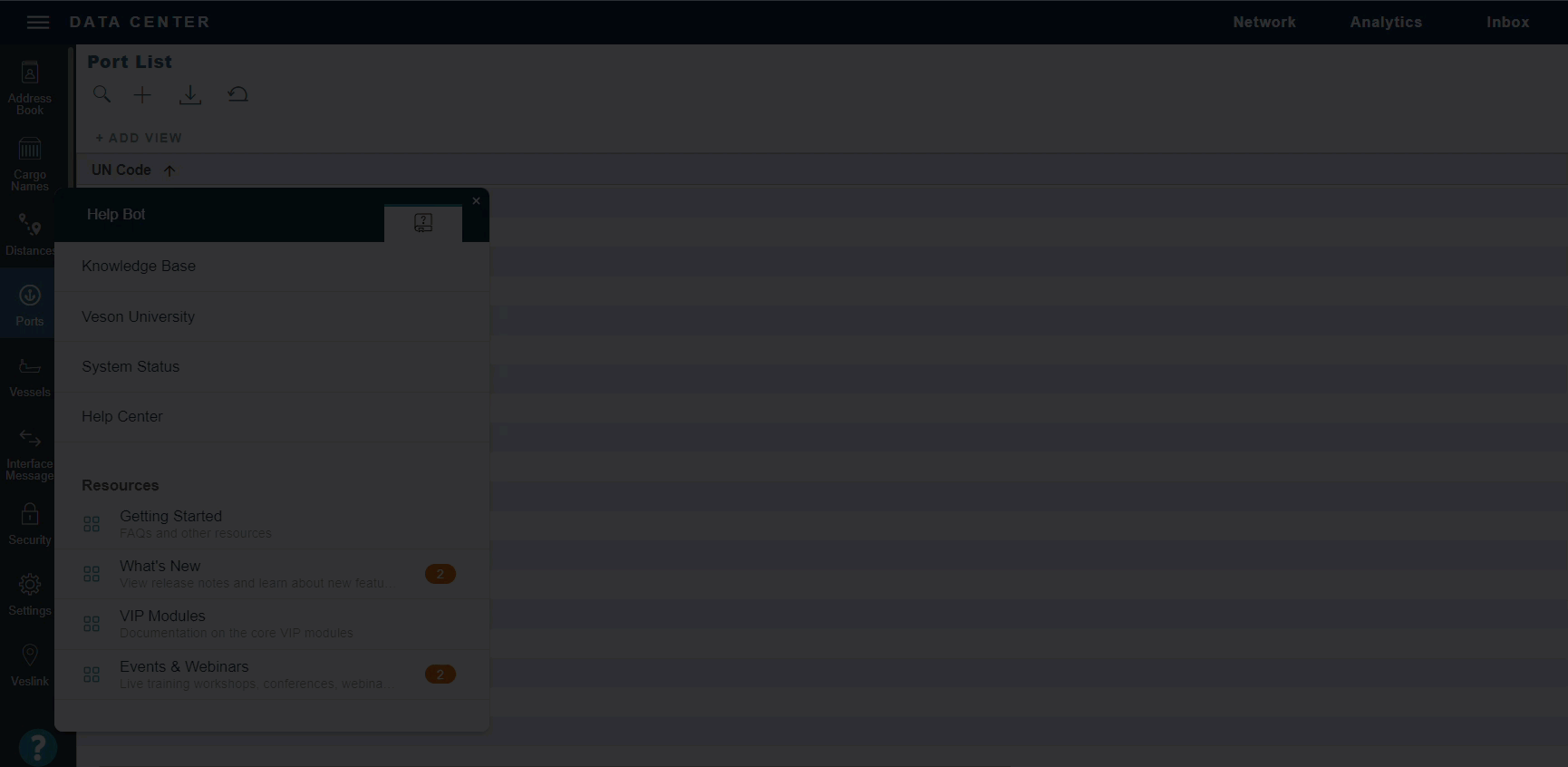
Select a request type
What can we help you with?
Select one of the following request types from the dropdown menu.
Product support
Report a bug
Feature suggestion for the community
Licensing requests
Veson University
Complete a product request form or report a bug
Complete the following fields on this page.
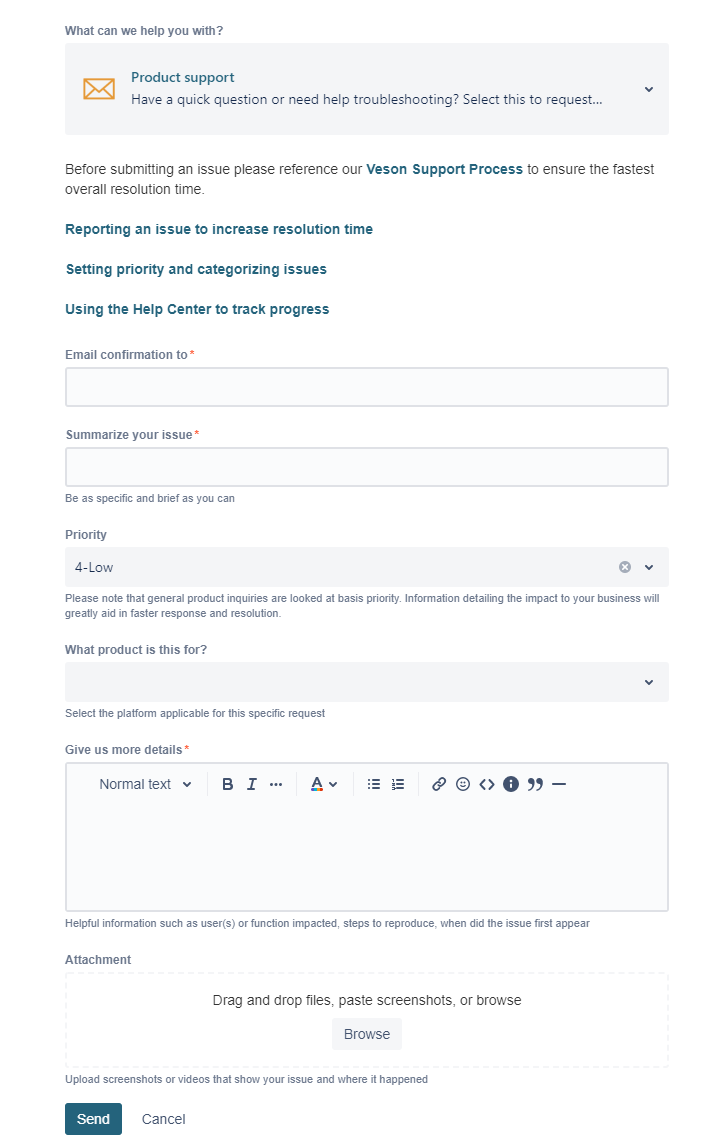
Email confirmation to
Ensure your email address is filled in.
Summarize your issue
Type a short description of the issue you are encountering.
Priority
Select a priority level. For more information about priority level resolution times, refer to Defect Priority Setting.
What product is this for?
Select one of the applicable platforms from the dropdown menu:
Veson IMOS Platform (Cloud)
IMOS Enterprise (Server)
Oceanbolt
Veslink Distances
Other
Give us more details
Type a detailed description of the issue you are encountering. Let us know how this impacts users or functions and when the issue first appeared. Include the vessel/voyage, if possible, and a step-by-step list of how to reproduce the problem from your perspective.
Attachment
You can add files, paste screenshots, or browse files to upload. Provide clear screenshots, recordings, or relevant files to help us understand the issue. Summarize key points if you have email threads to share.
Add a feature suggestion
Click the Feature Board link in the form and send the request.
Licensing requests
Complete the following fields.
Email confirmation to - provide your email address
Brief summary - type a short description of your request
What product is this for? - select the product associated with this licensing request
Additional information - type any additional information or licensing questions
Attachment - provide any related attachments
Submit a question to Veson University
Email confirmation to - provide your email address
Brief summary - type your question or request for Veson University
Description - type any additional information that could be helpful
Attachment - provide any related attachments
