I have made a change to a vessel in the Veson IMOS Platform, but the change is not flowing into the Veslink Forms.
Every time a change has been made to a vessel within the Vessel screen in the Veson IMOS Platform, this will not show on the Veslink Forms we have already downloaded or sent to the Master. Instead, we will need to re-download the forms for the particular vessel or re-send them to the Master.
Vessel changes made in the Veson IMOS Platform should appear on the vessel’s Veslink Forms on the Veslink side as long as the vessel is "Active for Veslink” in a few minutes, as the two platforms will need to sync up.
In case a few minutes have passed, and the two platforms have not synced up, please ask your admin to perform the below simple steps to help expedite the syncing process:
1. Navigate to the Veslink site, and from the top right, select Settings → System Configuration:
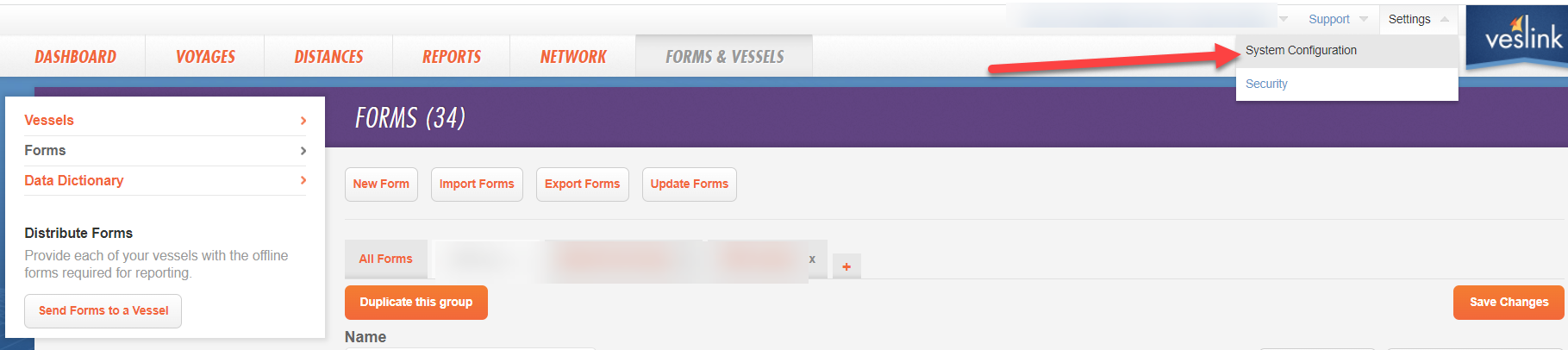
At the ‘System Configuration’ screen, navigate to Interfaces and perform a master data reset by pressing the relevant button.
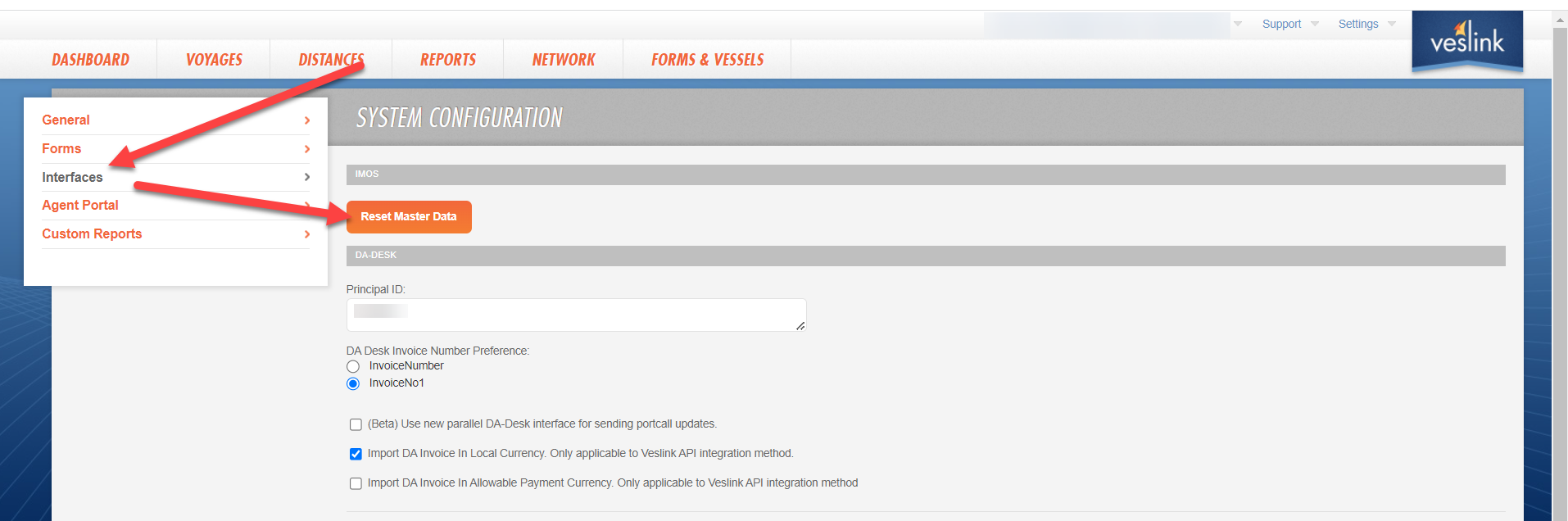
This will ensure that the master data cache has been reset and will be reloaded when necessary.
