If the delete button disappears from a Cargo, what steps should I take to make it return?
If the Delete icon does not appear on a user's screen (Image I) but it can be seen when impersonating the account from Veslink (Image II), the specific user that is facing this issue must logout > clear the cookies and cache > then log back in.
Image I:
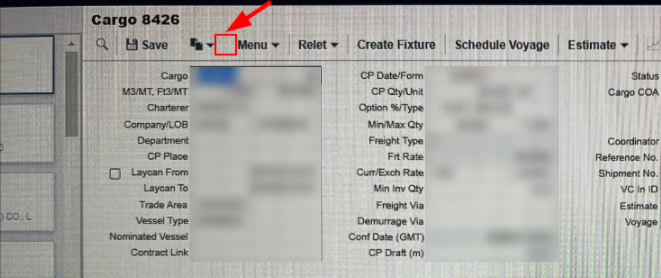
Image II:
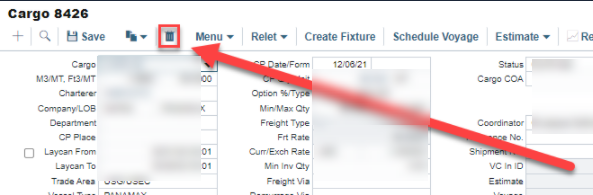
Note: The field may take some time to re-appear.
