IMOS - Lifting Level Emissions Workflow
Use this workflow to configure emissions factors for FuelEU and EU ETS calculations on the bunker liftings level in the IMOS Platform.
Lifting Level Emissions require FIFO bunkers and will not apply to negative consumption.
Access Lifting Level Emissions
In Data Center >Fuel/Lube Types, select the Lifting Level Emissions checkbox for each applicable Fuel Type. Select Save.
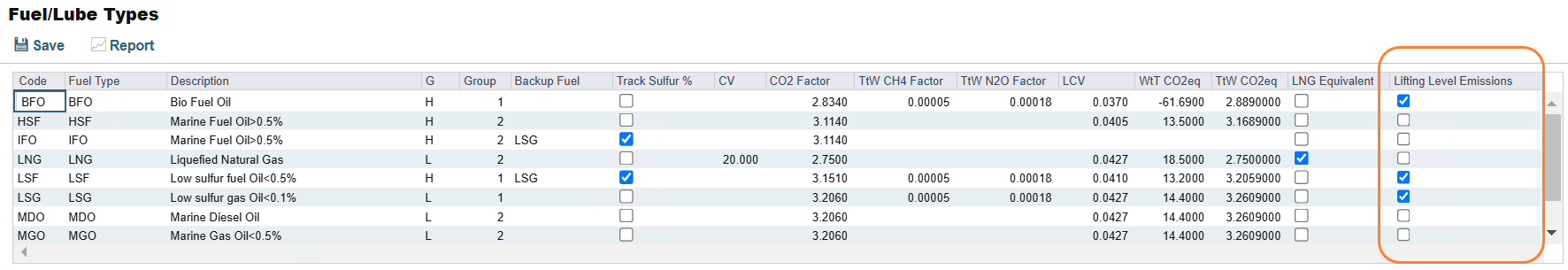
In Data Center > Fuel Grades, set up potential grades you plan to purchase. The bunker emissions level factors are populated from the values set up in this screen.
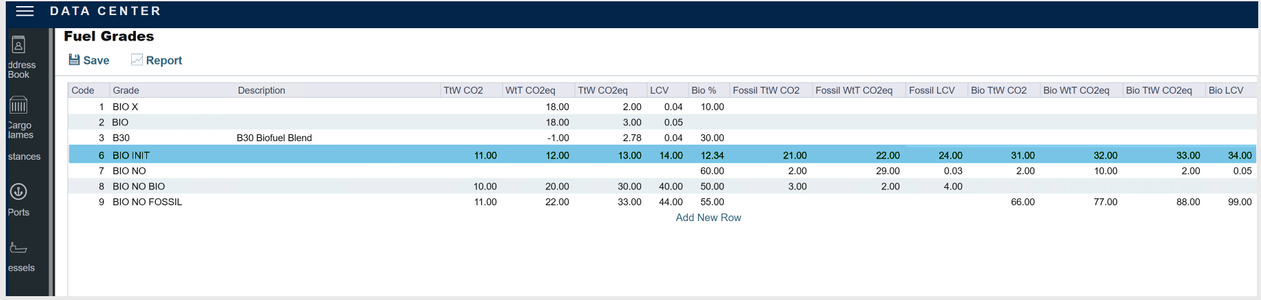
From the Bunker Requirement in a voyage, open the Bunker Purchase by right-clicking on the Bunker Requirement and selecting Bunker Purchase.
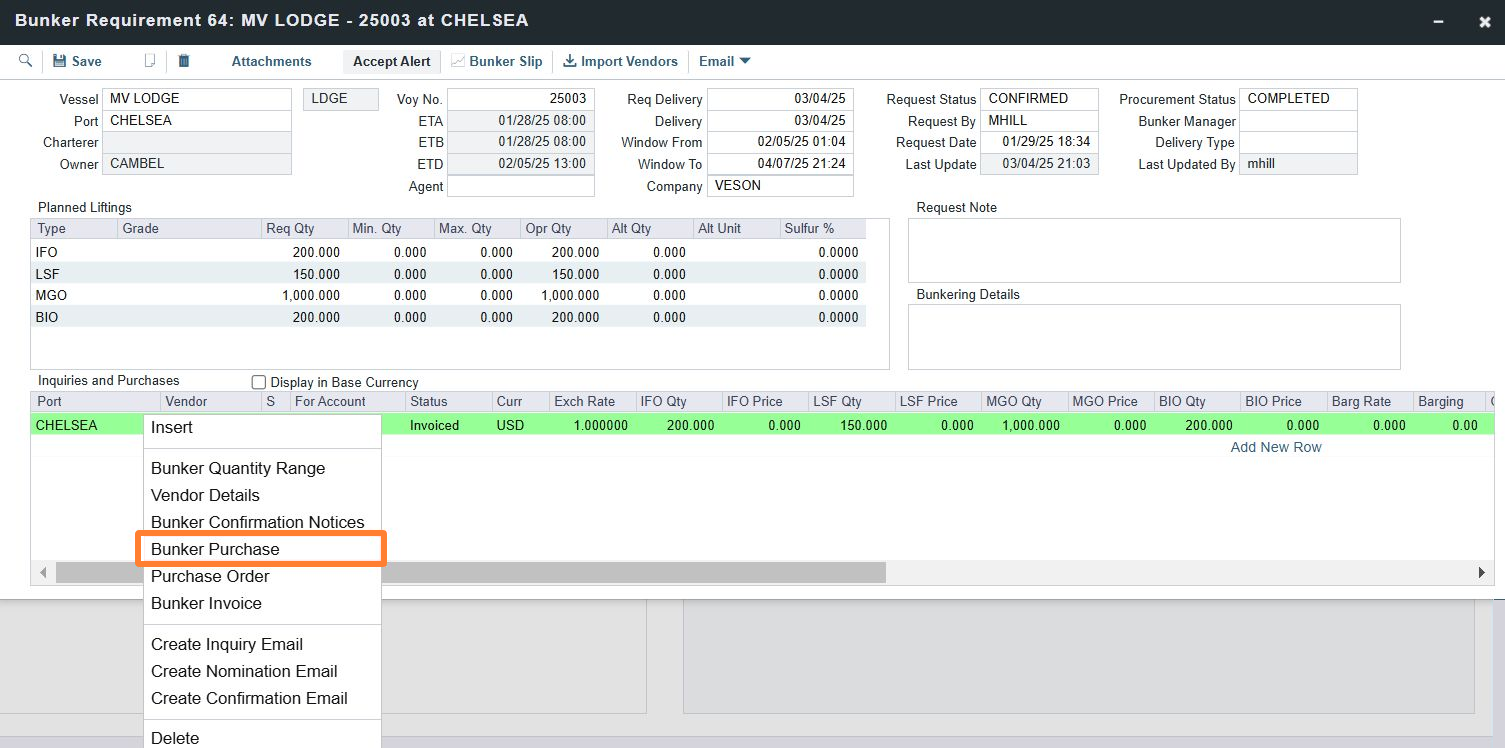
For each Fuel Type with the Lifting Level Emissions checkbox selected, you will see correlating data fields between the Purchase and the Fuel Types table.
With a schema version of 476 or higher and Lifting Level Emissions enabled on the Fuel Type, you can select a Grade on the Bunker Purchase form to initialize the Purchase's Fuel Factors from the Grade's Fuel Factors.
Select a fuel grade for the lifting in the Grade column. The emission level factors from the Fuel Grades screen will display after selection.
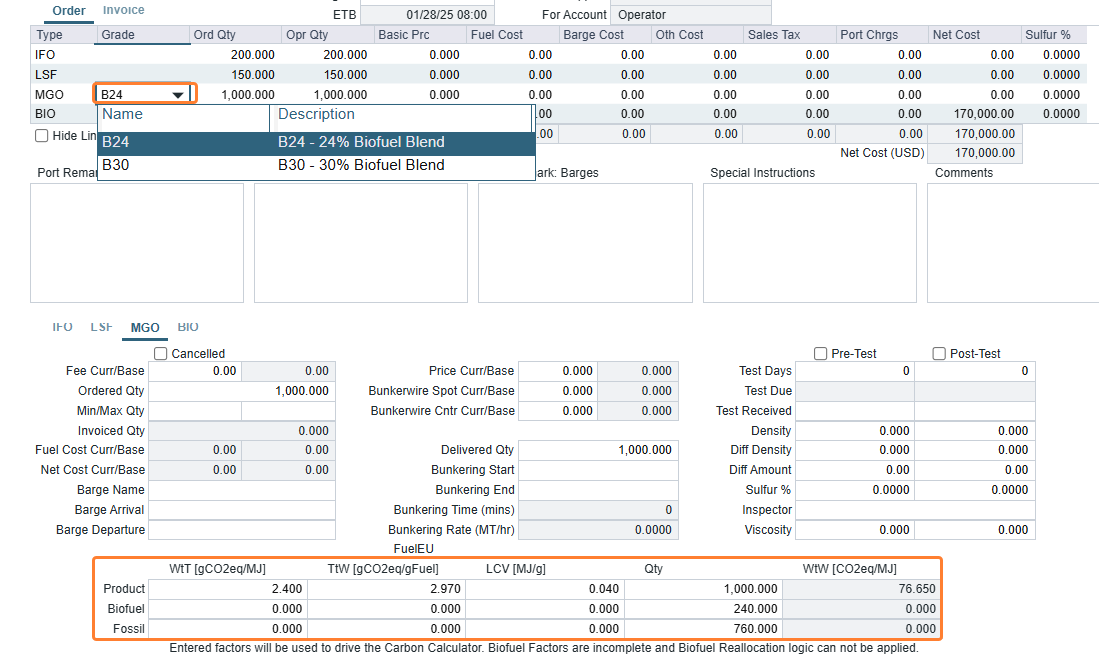
Grade-based defaulting in the Bunker Purchase form
Bunker Purchase Table Logic
The logic of the table in the Bunker Purchase is as follows:
1 - Product
WtT CO2eq (gCO2eq/MJ), TtWCO2eq (gCO2eq/gFuel), TtW CO2 (aka CO2 Factor), and LCV (MJ/g) for the total lifting should be provided by the bunker supplier.
The Qty field auto-populates from the Delivered Qty field.
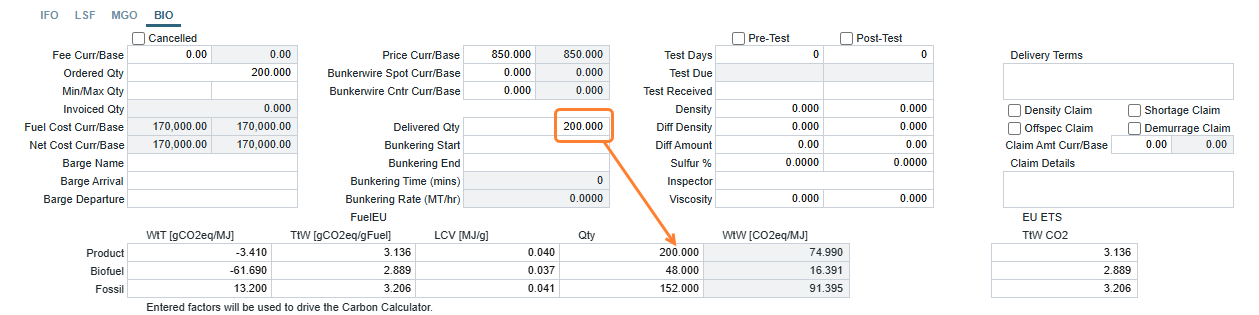
2 - Biofuel
WtT CO2eq (gCO2eq/MJ), TtWCO2eq (gCO2eq/gFuel), TtW CO2 (aka CO2 Factor), and LCV (MJ/g) for the bio portion of the fuel blend should be provided by the bunker supplier.
Qty will specify the metric tonnage of the total lifting that is Biofuel.
E.g., if the total Delivered Qty is 200 MT and the fuel is .24% Bio blend, the Qty for the Biofuel row will be 500*0.24=48 MT
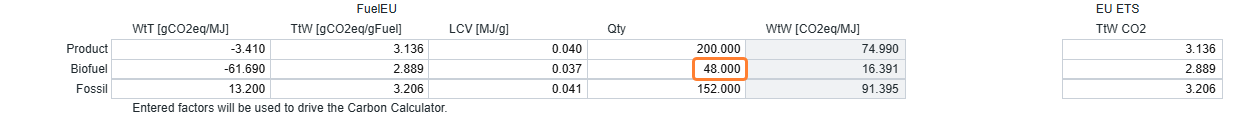
3 - Fossil
WtT CO2eq (gCO2eq/MJ), TtWCO2eq (gCO2eq/gFuel), TtW CO2 (aka CO2 Factor), and LCV (MJ/g) for the fossil portion of the fuel blend should be provided by the bunker supplier.
Qty will specify the metric tonnage of the total lifting that is Fossil Fuel.
E.g. if the total Delivered Qty is 200 MT and the fuel is 76% Fossil blend, the Qty for the Fossil Fuel row will be 200*0.76=152 MT
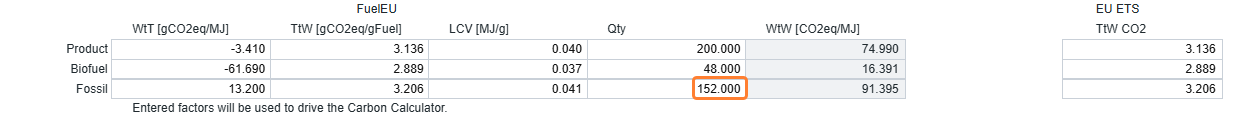
Once fully populated, your table may look something like this:
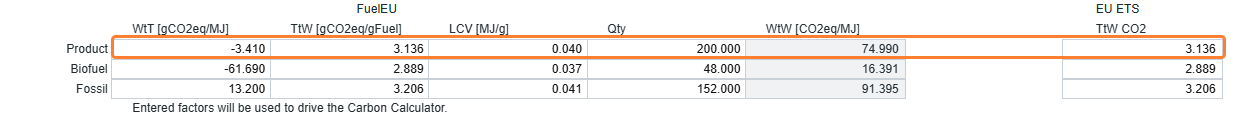
The Product row represents the total emission values for this bunker lifting. These figures will be pulled into the Carbon Calculator for FuelEU and EU ETS emissions calculations.
Biofuel and Fossil components are required to drive the reallocation logic defined in the FuelEU Regulation.
Because the Lifting Level Emissions are entered specifically to a Bunker Purchase and thus a specific lifting within the bunkering queue, these values will not apply to the Carbon Calculation until the specific lifting hits the queue.
Why are Lifting Level Emissions not applied to consumption on the Carbon Calculator?
Lifting Level Emissions require FIFO bunker calculation method and will not apply to Negative Consumption. If consumption is referencing the Data Center Level emissions profile, troubleshooting for the Bunker Calc method, or Negative bunker consumption can help resolve the issue.
Lifting-level emissions will only apply to the Bunker Lifting defined. Once the bunker lot is consumed, the Carbon Calculator will reference the emission factors on the next lifting if they exist or the Data Center Factor if there is no lifting-level data.
Inclusion of Methane and Nitrous Oxide in 2026
Starting in 2026, the EU ETS regulation will take into account both methane (CH₄) and nitrous oxide (N₂O) in addition to carbon dioxide (CO₂). The amount of allowances required when consuming fuels will increase due to these regulation changes. Charterers and Operators using traditional marine fuels will also need to account for CH₄ and N₂O emissions. The associated compliance costs will also apply the Cslip factor of the consumer unit to LNG consumption.
As a result of these changes, EU ETS emissions will automatically use the TtW CO2eq factor field instead of the CO2 Factor field for emissions calculations in the IMOS Platform starting January 1, 2026.
