IMOS - Demurrage Allocation Summary
You can allocate a Demurrage amount to different internal business units. To create a new Demurrage Allocation:
On the Laytime Calculation, click Allocation.
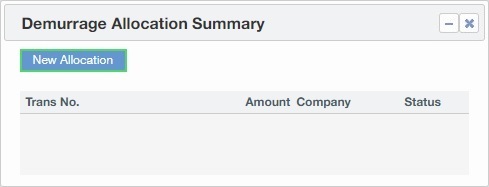
On the Demurrage Allocation Summary, click
 .
.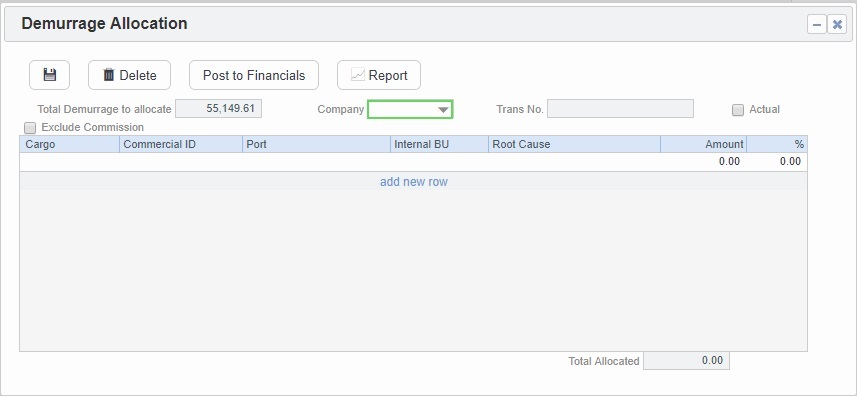
The Total Demurrage (or Total Despatch) amount appears at the top of the Demurrage Allocation form.For each business unit, select the Cargo and the Internal Business Unit to which you want to allocate the revenue or expense and enter either an Amount or a Percentage of the Total Demurrage to allocate. When you save the form, a Journal Entry is created to assign the correct percentages of the revenue or expense to the business units.
