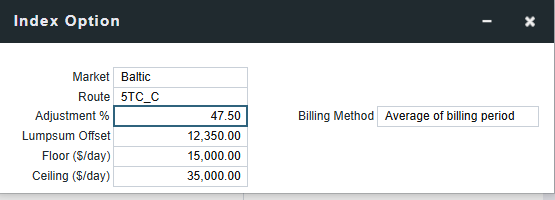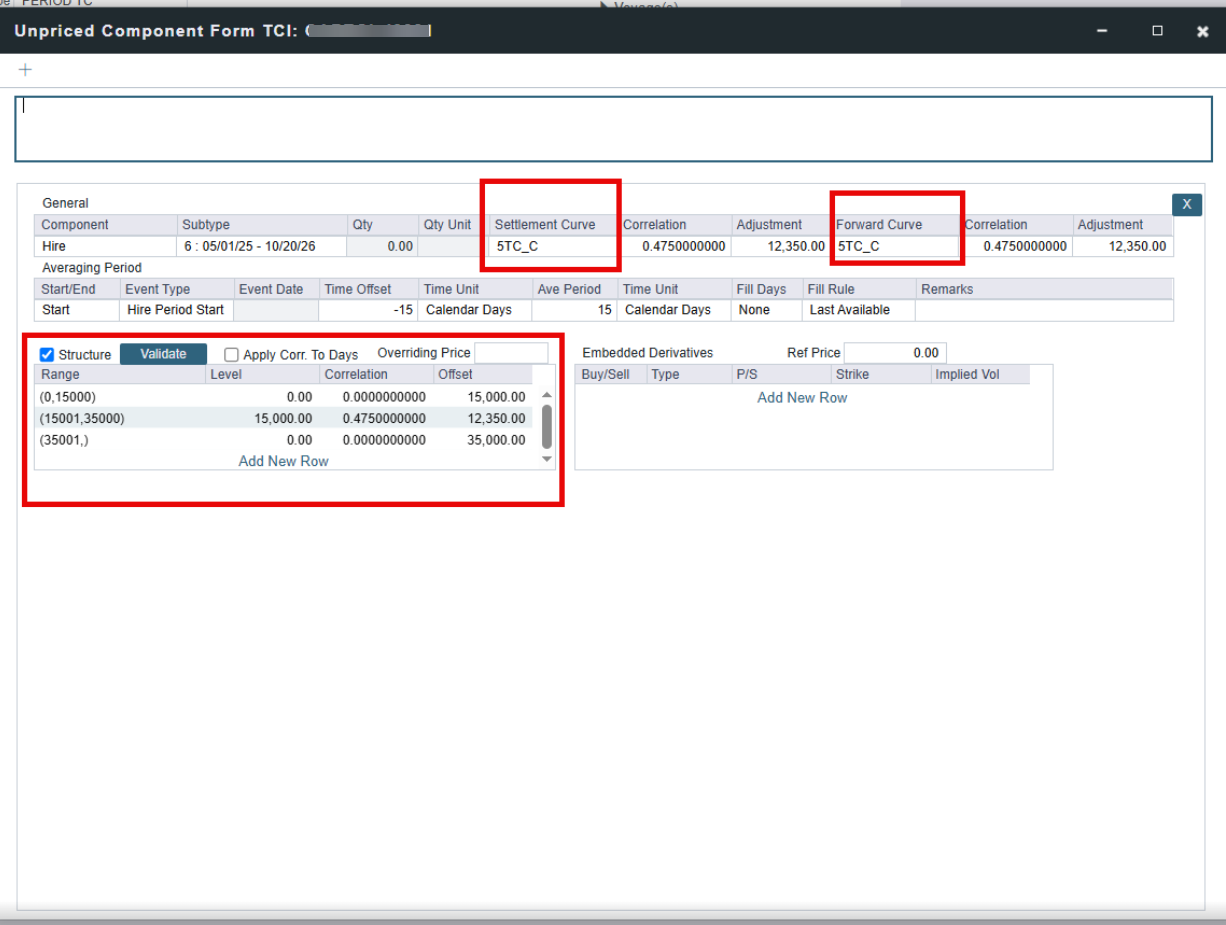IMOS - Index Option
Note: The Trading module is required to use this feature, so that you have the necessary market data.
On the TC In/Out Pricing tab, do the following:
Add a row to the hire grid and then set its Rate Type to Index to assign the Hire Rate according to the Market Rate, as imported from the Baltic (which can be seen in the Market Rate column in the Trade Details list).
Right-click the hire line and then click Index Option.
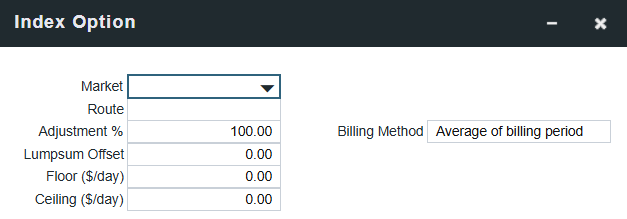
On the Index Option form, you can enter the Market, the Route used for the Time Charter, the Adjustment (as a percentage and/or a Lumpsum Offset), a Floor and Ceiling (in $/day), and a Billing Method. The Billing Method can be the average of the billing period, average of the prior period, or the prior spot rate.
Note: When spot market rates are not available, calculations based on Billing Method will use forward market rates to determine the estimated average rate for any given period. When calculating averages, forward rates will be applied to all days without spot rates, including weekend days, even if a given market does not usually provide spot rates for weekend days.
Examples for Adjustment:
Adjustment Percentage: If Market Hire Rate = 1,000/day, and % = 70, new Hire Rate = 700 (70% of 1,000)
Lumpsum Offset: If Market Hire Rate = 1,000/day, and Lumpsum Offset = 70, new Hire Rate = 1,070/day
Note: When an unpriced component is set up, the index option becomes obsolete. Therefore, any information previously configured in the index option field—such as adjustment, floor, and ceiling—must also be entered in the Edit Unpriced Elements section of the unpriced component.
For example, in the following adjustment, lump sum offset, floor, and ceiling have to be added in the correlation and range fields.