What does the 'Voyage has No Arrived Ports' error mean on my Departure Notice?
This error will be shown when there are no ports in ‘Arrival' Status, meaning either there have been no submitted Arrival Notices OR all ports already have a Departure Notice submitted.
Arrival and Departure Notices look for each other to form links for validation purposes.
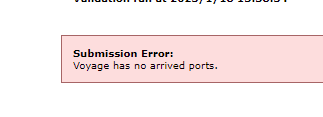
An Example of a Voyage Itinerary with No Arrived Ports
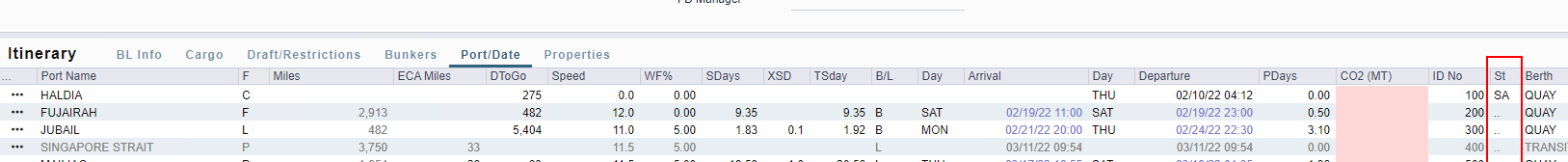
An Example with an Arrived Port
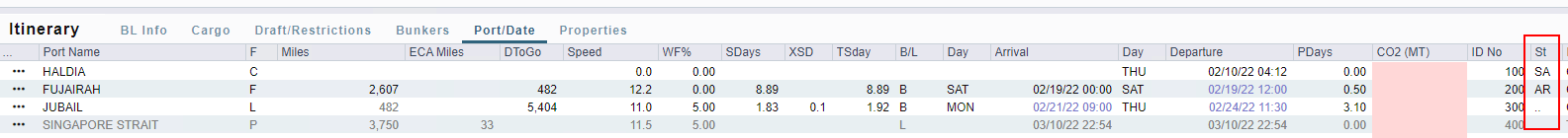
St = Status
SA = Sailed (Departure Notice Submitted)
AR = Arrived (Arrival Notice Submitted
.. = No Start/End
NB: Status is also driven by End of/Start of Sea Passage activity reports, in lieu of a Veslink Form.