Why am I not allowed to adjust the Time Charter Bill date?
One of the reason why you are not able to adjust the Time Charter Bill date is due to the previous Time Charter Bill Date ending later than the current Time Charter Bill. i.e. The period to date a cannot be before the period from date.
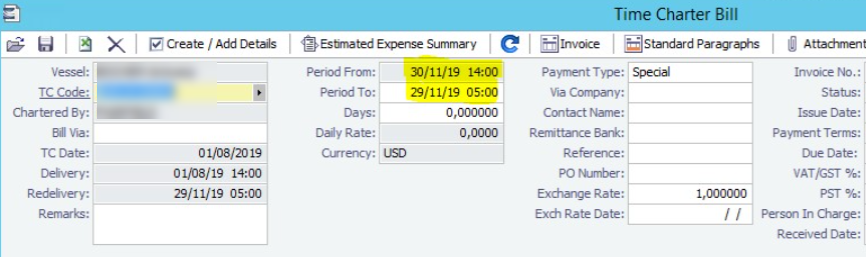
To make an adjustment you have reverse the previous time charter bill transaction by doing the following:
Search for the previous invoice ending with the date 30/11/19 in the invoice list
"View" the transaction > Right click the payment and delete
Reverse the transaction
Select the TCO Bill > adjust the date to 29/11/19
Set status to Actual > Save
Approve and Post
