Why am I unable to add an Attachment on the Time Charter Task screen?
The ‘Attachments’ on the Time Charter Task screen are associated with the Rule and not the Task instance. The background to this functionality, is for example, there may be Instructions to complete the task, or a Form to fill out, or something that is part of the Task, that you wish to be accessible when ever the Task is generated.
To add Attachments, right-click the Task result at the bottom of the Task & Alert Rule Form, select ‘Attachments’. Right click the ‘Attachments’ hyperlink on this window to add an Attachment. The Attachment will then be available as read-only, under the Attachments on the Time Charter Task, each time the Task is generated.
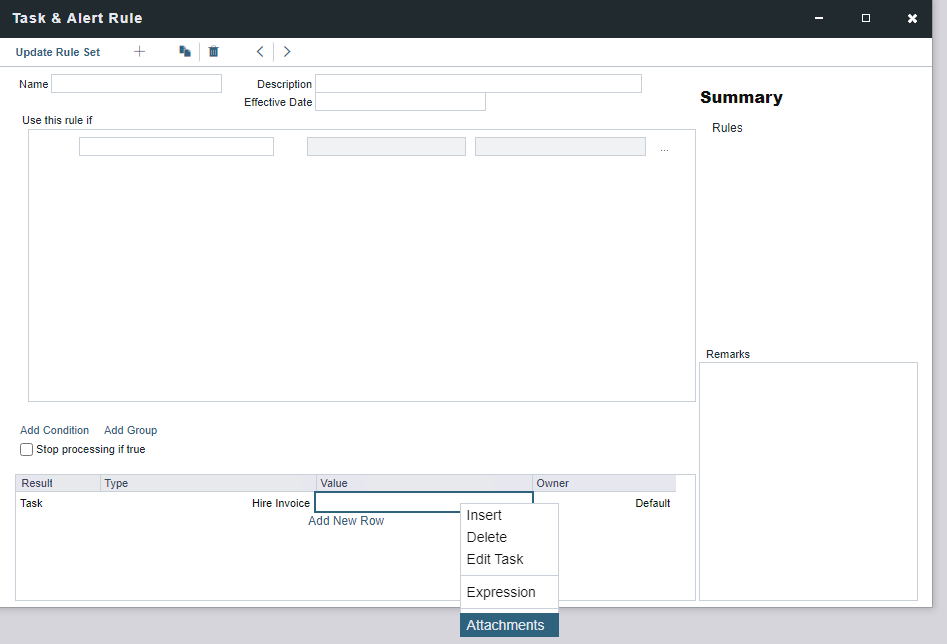
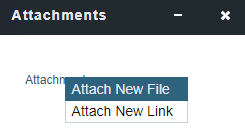
I have added an ‘Example Attachment’ as per the below screen shot:
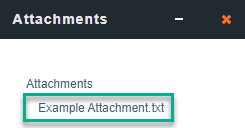
This Attachment will now show (as Read only) under the Attachments on the Time Charter Task:
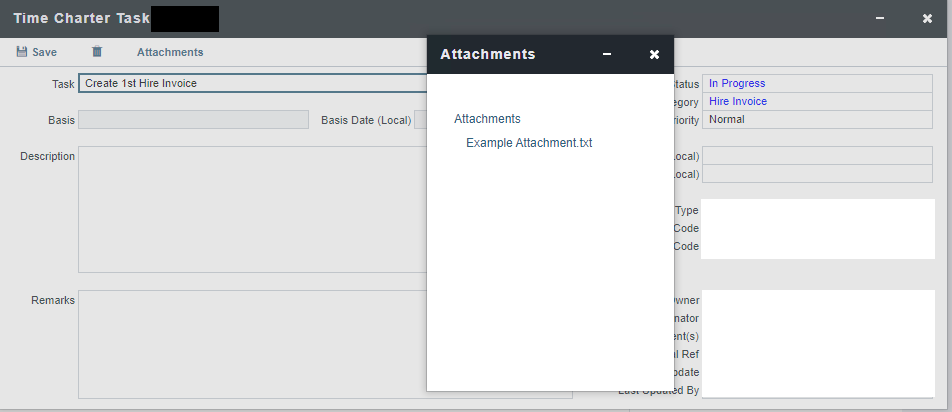
Right-clicking the ‘Attachments’ hyperlink on the Time Charter Task screen will not provide the option to add any Attachments.
