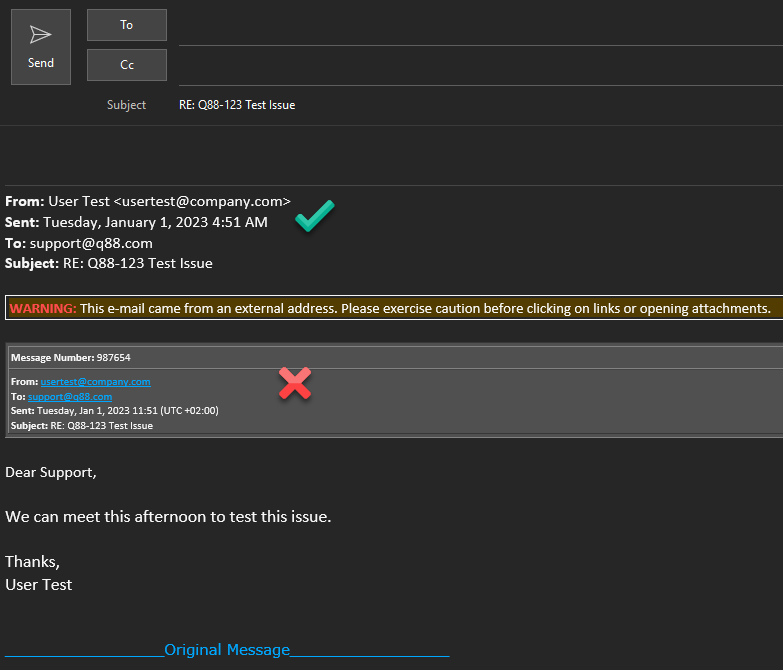Why are incoming email replies to Jira tickets not being processed?
Problem
When I reply to a Jira notification to interact with Veson Support, the message is cut off or not added to the ticket.
Solution 1 - Ensure that the correct email address is in the email.
To ensure that an email reaches the Veson Jira instance, the email needs to be sent to the right address. In most cases, adding the right address as a CC will ensure that it’s going to the right place. For example, if the project is Veson Support, making sure that supportnotifications@veson.com in the CC line will ensure that it gets to our Jira instance to be processed.
Solution 2 - Removing extra header information in replies.
You can modify the default settings of your email client software (such as Microsoft Outlook) to change the format of the headers such that they will not match the delimiters that strips the email (e.g. From > Received From, To > Sent To, From > *From).
In the example below, you will want to ensure replies do not include the boxed Message Number information (note the Red “X” in the screenshot).
If you cannot find in your email client settings where to turn off this header window, delete this window before replying. This will ensure that the message is properly sent.