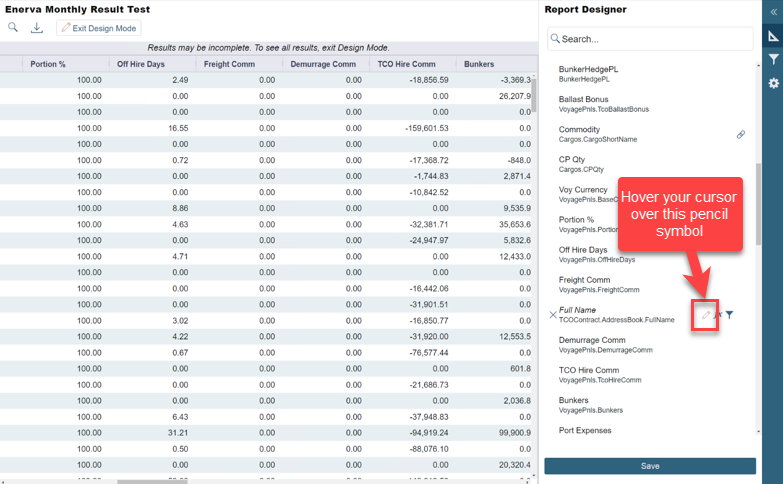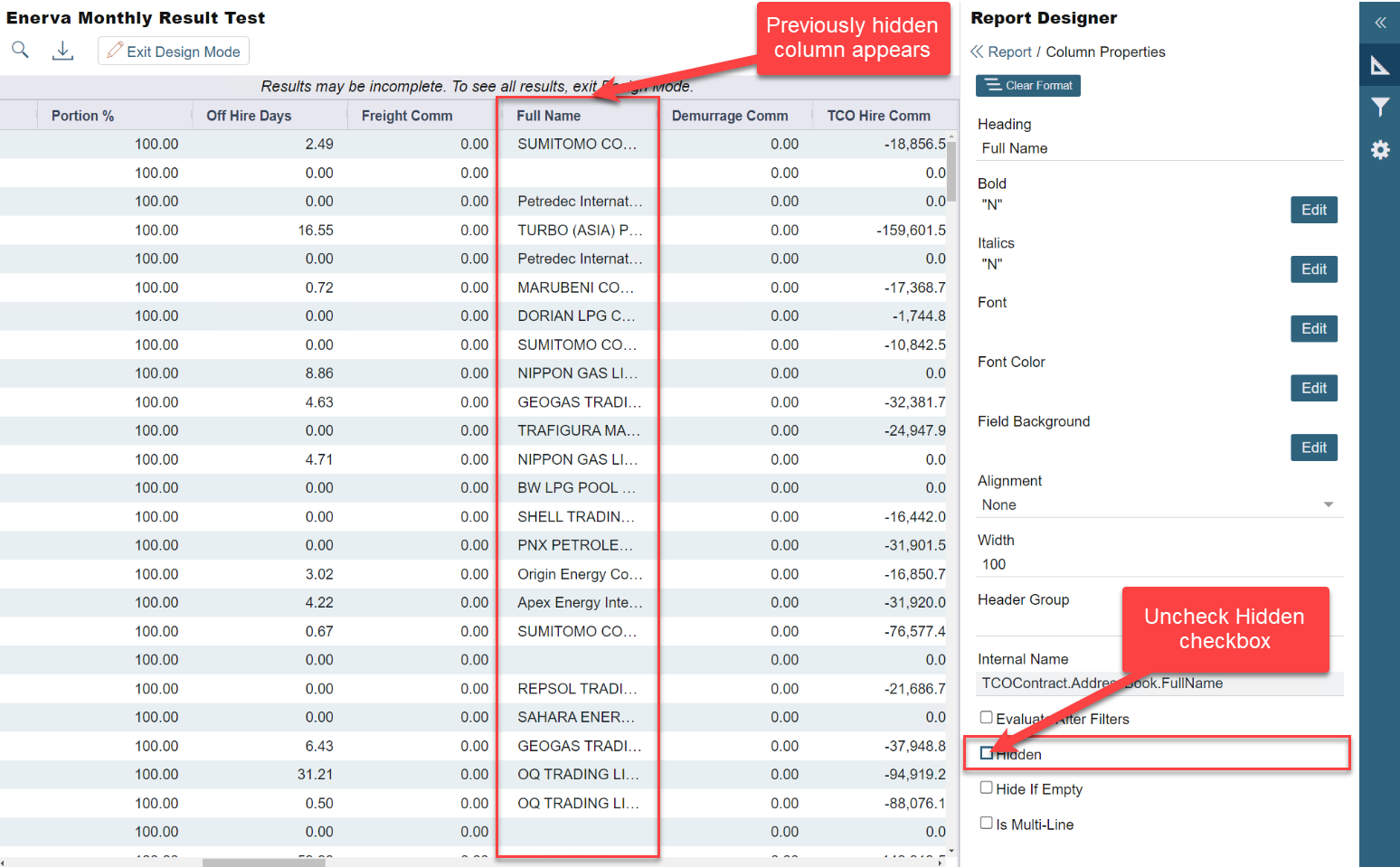Why are there missing columns in a report despite those columns being added in the Report Designer?
There could be times when columns seem to be missing in the report even though Report Designer clearly shows that the columns are added.
This is because columns can be marked as 'Hidden' in the Report Designer. Hidden column names are also italicized in the Report Designer panel.
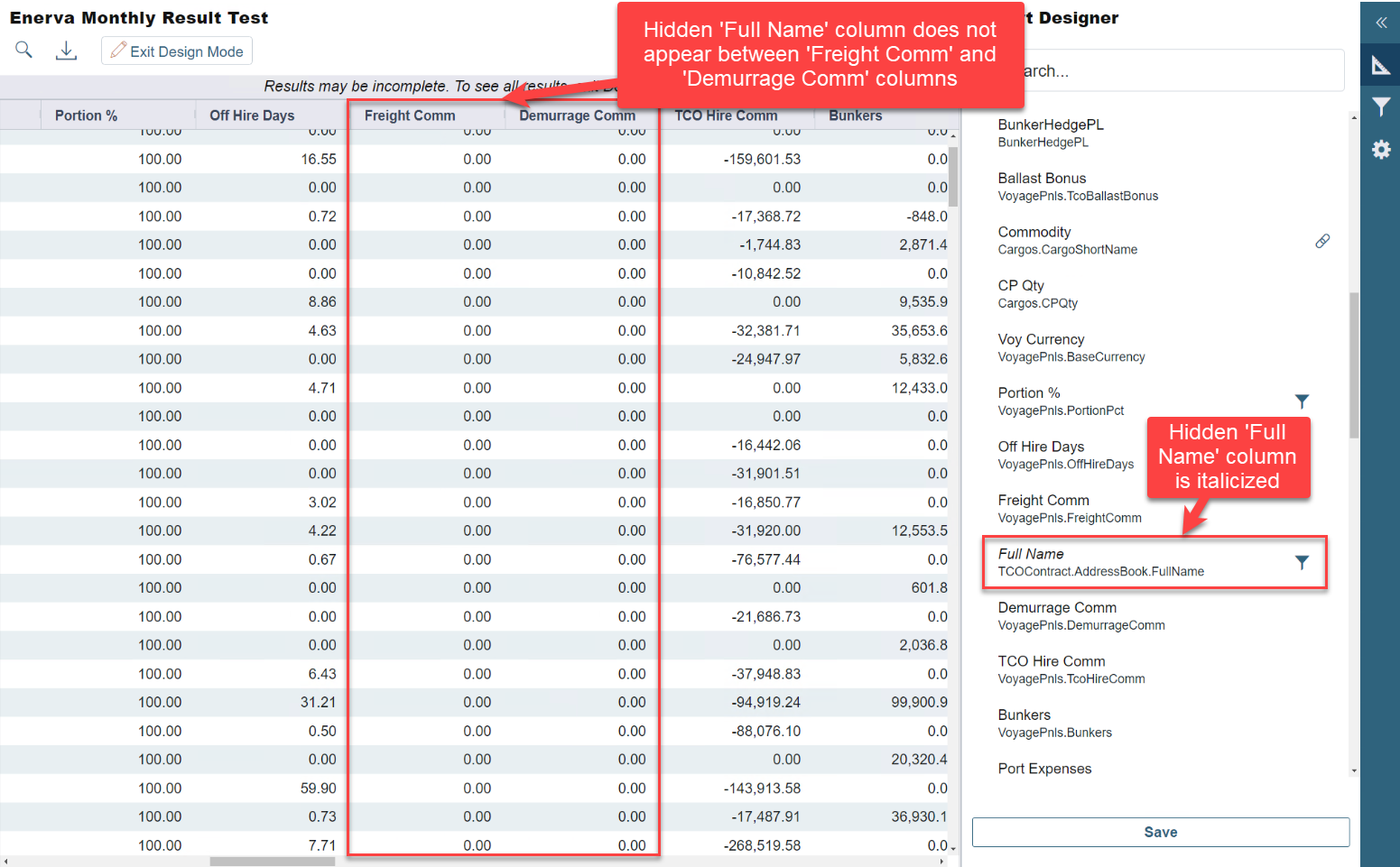
To surface a hidden column, hover your cursor over the field in the column list and click on the pencil symbol, and then uncheck the Hidden checkbox. The hidden column will be shown in the report.