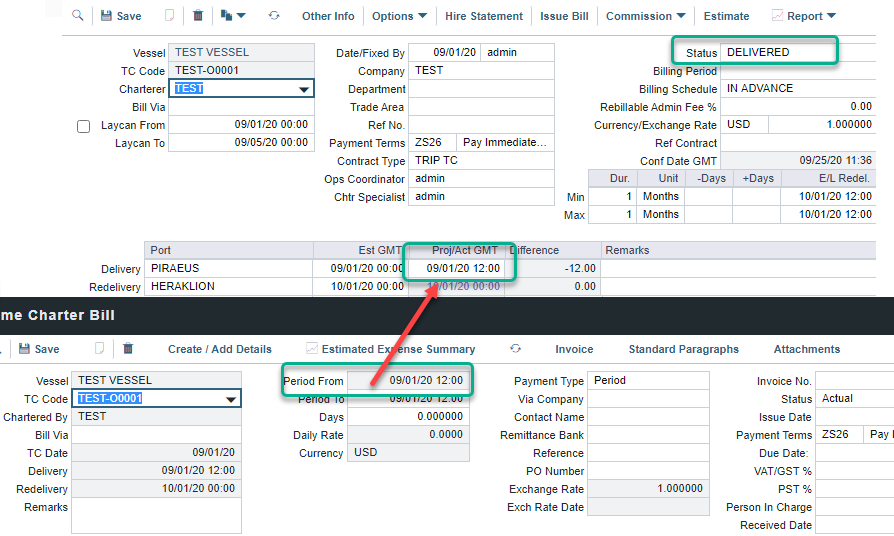Why Period From date in TCO Bill is not based on Proj/Act GMT delivery date in TCO contract?
Scenario: In a TCOV or TCTO voyage, if the Operator needs to create the first hire or bill invoice before the vessel’s actual delivery date, they need to take the following into consideration.
Before we dive into the steps taken for the first hire invoice under this condition, let’s observe the fields "Est GMT“ (estimated time of delivery )and "Proj/Act GMT“ (projected/actual time of delivery). The field "Est GMT“ is manually filled in by the creator of the TC contract, whereas the field "Proj/Act GMT“ is automatically populated by the latest voyage existing in the Veson IMOS Platform. For example, if the itinerary of the latest current voyage in the Veson IMOS Platform gives an estimated time of voyage completion "09/01/20 01.42“, then this date will be auto-populated in "Proj/Act GMT“ in blue fonts, which indicates that this date is projected time of delivery. When the new voyage under the TC contract you have created "commences" (Status: Commenced), then the filed "Proj/Act GMT“ will be automatically updated in black fonts, which means that the delivery date is now actual. If there is no previous voyage in the system, then Est GMT with coincide with Proj/Act GMT.
For this scenario, the Operator needs to prepare the hire/ bill invoice before the delivery of the vessel. Since the vessel has not arrived at the delivery port yet and the voyage status is "scheduled“, notice that the status of the TCO contract is fixed.
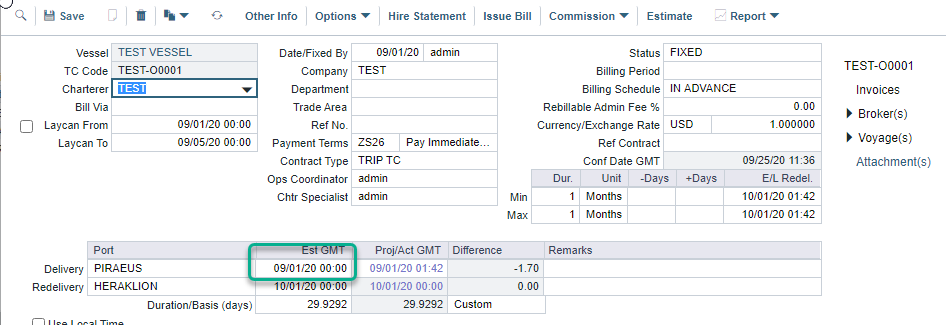
At this stage when you raise the TCO bill, the "Period From" date of the invoice displays the Est GMT date of the TCO contact.
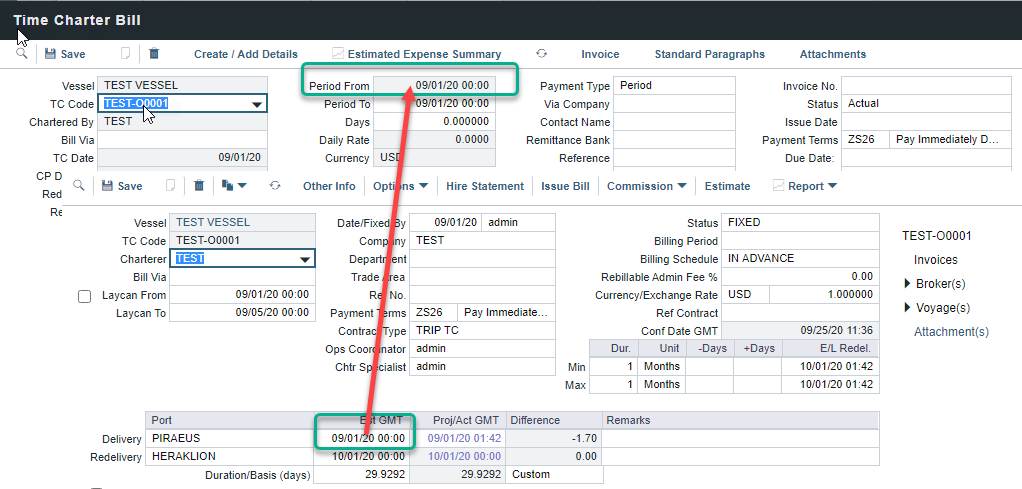
When the vessel has arrived at the delivery port, the status of the TCO contract is automatically updated from Fixed to Delivered, and the "Period From" date will show the Proj/Actual Delivery date of the TCO contact.