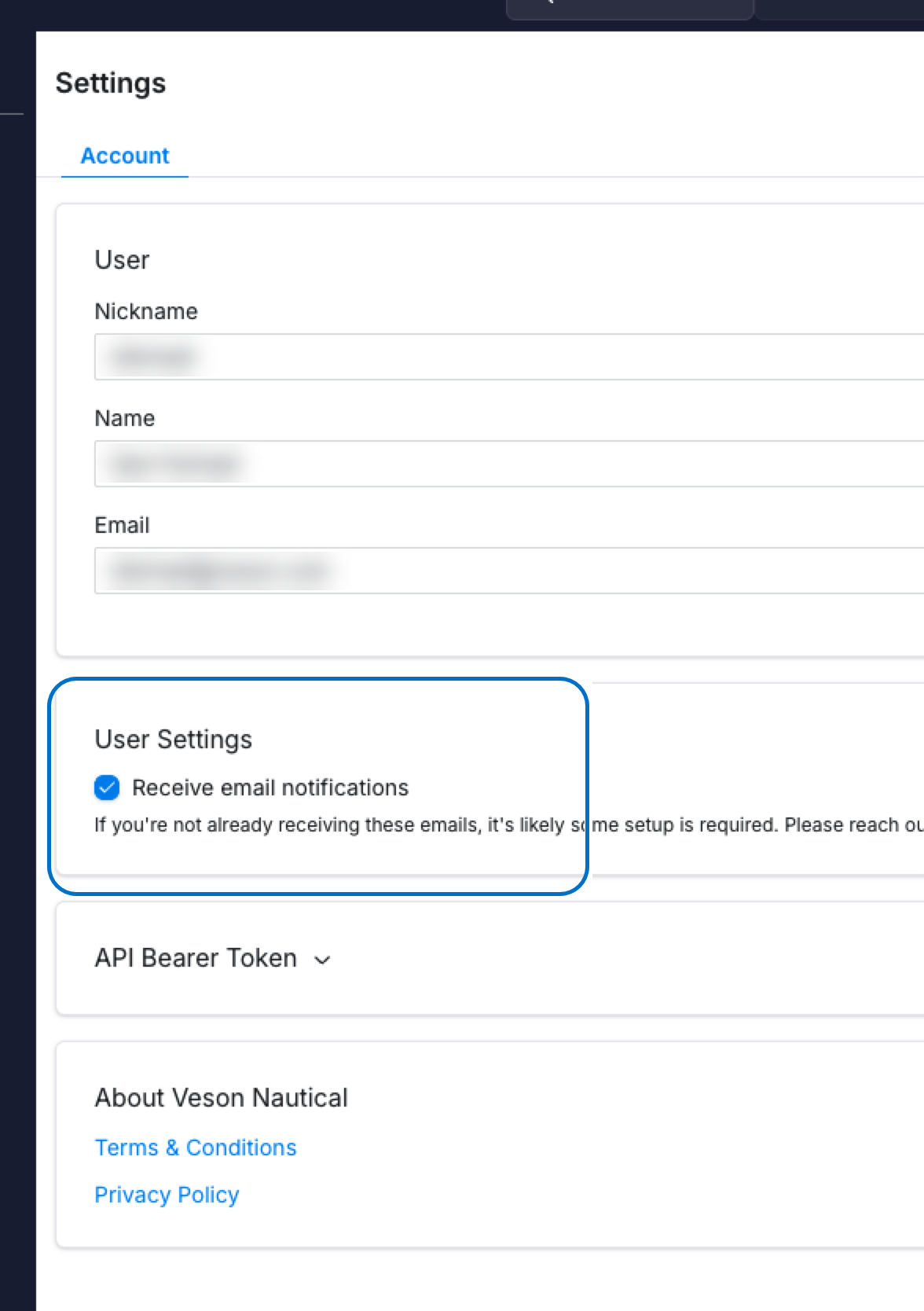IMOS X - Email Digest for shared data via Connect
Overview
The email digest lets recipients of shared IMOS X Connect data receive a regular cadence email containing information about the records a specific company has shared. You can see up to twenty shared cargoes and voyages via email.
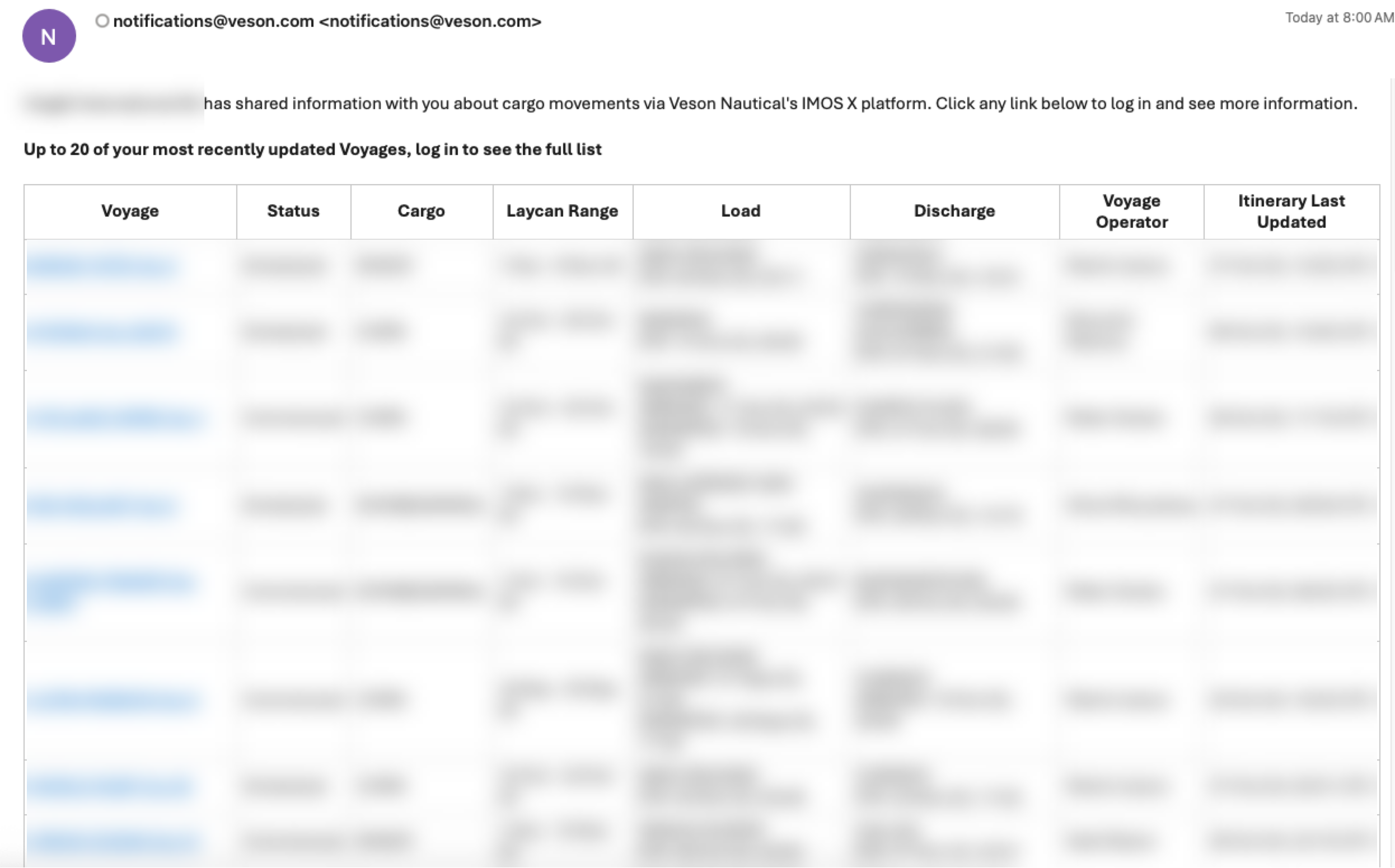
Sample email notification
Setup
Contact Veson Support to request the email digest workflow.
The system checks for messages and runs every 10 minutes.
All users signed up in your IMOS X environment will, by default, receive these email updates. The email notifications come from notifications@veson.com.
To deactivate email notifications, while logged in to this environment, select your initials in the top right corner. Go to Settings → Scroll to the User Settings section of the page and deselect the Receive email notifications checkbox. Clicking the unsubscribe link at the bottom of one of these emails takes you to this page.