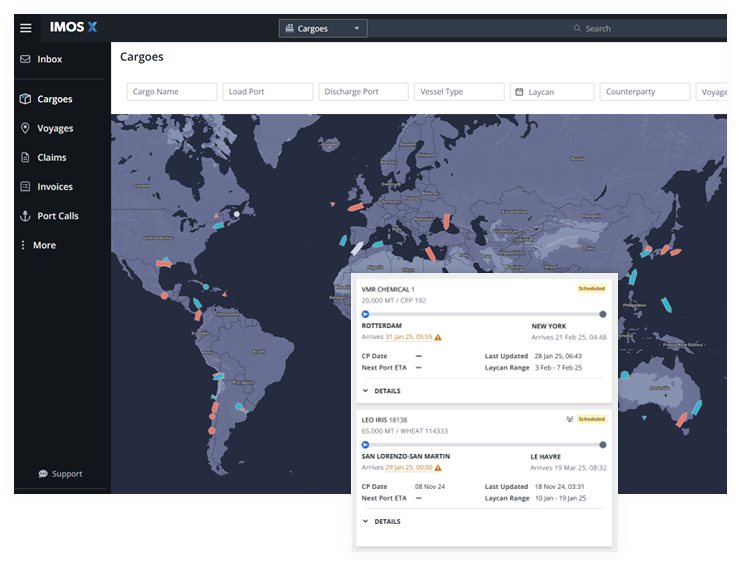What is the vision for Connect, and what is the short/medium-term roadmap?
The vision for Connect is to enable further collaboration workflows, such as allowing you to share common data like invoices and complete shared tasks like narrowing laycans and nominating vessels.
Are ETA changes auditable? For example, is it possible to see the history of posted ETA updates, or even changes to itinerary ports?
It is on the roadmap. Changes to any of the shared fields will be included in the activity log of shared records.
Will there be a notifications option, and how will they work? As a charterer, can I sign up to be notified by email each time an ETA changes? Can I subscribe to a daily position report for vessels I care about?
We do not have plans to enable notifications for changes yet. However, it is on the roadmap to allow you to sign up for things you are interested in by logging in as a charterer, creating a list view (coming soon), and subscribing to either daily or weekly updates. Details are subject to change.
Is there a design to enable the Operator to make ETA changes directly in IMOS X?
Not currently.
Vessel ETA may refer to the vessel's arrival at the port. However, arrival at the berth (IMOS All Fast ETA) will depend on the lineup. Are there plans for methods to import and include this information in Connect?
We have both ETA and ETB. There are a few different scenarios for how this is displayed
When viewing the itinerary, the first question is: What's the current leg, and what's the next leg?
The current leg is the last leg in the itinerary, which is status AR/SA/TE
The next leg is the one after the current port (or the first port in the itinerary if no ports are arrived/sailed)
Then,
For the ETA field, we always use the ETA for the "next leg" found above
For the ETB field, we check if the current leg is not yet sailed. If it is not, we see if the ETB comes before or after the associated voyage's latest activity report. If it's before the report, we assume you haven't yet arrived at the berth, so use the current leg's ETB. Default to the next leg's ETB otherwise.
We don't show the ETB if it is at the same time as the ETA for the leg. Some clients do not use the fields that calculate ETB, so it would always match ETA and cause confusion.
ETB will be hidden until "today" is 7 days before ETA to preserve the operator's ability to refine that date without making it public.
If the ETB is in the past, it is also hidden, and we’ll show the next port ETA.
Can Agents be consumers of vessel ETAs via Connect?
Expanding the sharing capabilities to any partner is on the roadmap. The focus is on a way for you to share with any counterparties you wish to identify, strengthening the network, and laying a foundation for multi-way collaboration.
What determines which cargos/voyages will be shared? For example, all voyages where charterer = x.
Current state: All voyages or cargoes (whichever you share) where the charterer is the sharee, that have not been explicitly excluded, will be shared.
Future state: This will likely shift to a rules-based system where, for example, a user would indicate they'd like a particular party (e.g., an Agent) to be able to see all voyages that meet some condition (e.g., they are nominated for a port call). The intention is for this to be very flexible and for us not to have to pre-define the rules; likely, AI will assist the users in generating them. This is to be determined.
Which companies will appear in the sharer's IMOS X address book? In what instances would the IMOS X Address Book be different (show fewer companies) than the IMOS Address Book?
The IMOS X Address Book should be a copy of the IMOS Address Book. Sometimes, during initial replication of the data (called bootstrapping), not all address book records are brought over because we bootstrap for a time period like the "past 3 months," for example, and that would only grab address books that have been updated in that time period. If you're seeing some missing, you should open an IMOS X ticket and request that they "bootstrap address book for all time" for your environment.
In the Veson Directory, what do the statuses mean?
Directory Status
Connected: The Directory entry is linked to at least one entry from your IMOS X Address Book, but no data is currently being shared.
Sharing: You are currently sharing data with this counterparty.
No Connection: The Directory entry is not linked to any of your IMOS X Address Book entries, and no data is being shared.
Not Registered: This counterparty is in our Directory, but they do not yet have an environment set up to log in to IMOS X, so a link cannot be established yet.
What does the sharing process/onboarding look like for sharees that are Veson clients?
In the Cargo and Voyage lists, there's a dropdown in the top right called Owner. If you change that to Mine, you see only your own IMOS records, Shared with me to show only things shared with you, and All, you see both.
We also offer Veson University courses for owners and charterers, which can help you familiarize yourself with the functionality.
Currently, Connect knows which Charterer to share with because they are listed on the cargo as the Counterparty. If we want to share with an agent, supplier, receiver, etc., how do we make the connection so that IMOS knows Agent X should see Voyage 123?
Right now, if you shared with anyone other than a charterer, they would not see anything, but opportunities to share with other counterparties are being explored.
Can a charterer with whom cargoes have been shared report on those cargoes in Data Lake?
No.
Shared Cargo Behavior: Shared cargos are not just views—they are copies containing only the data the sharee is permitted to see, primarily for security reasons.
Write Permissions: The sharer can write to and delete from the sharee’s IMOS X database.
DataLake: Currently, DataLake does not ingest data from the IMOS X database, so shared cargos are not available for reporting there.