IMOS X - Self-Signup
Go to imosx.com.
Select the Sign up link. Enter your email address and select Continue.
Create a password that meets the criteria shown and select Continue.
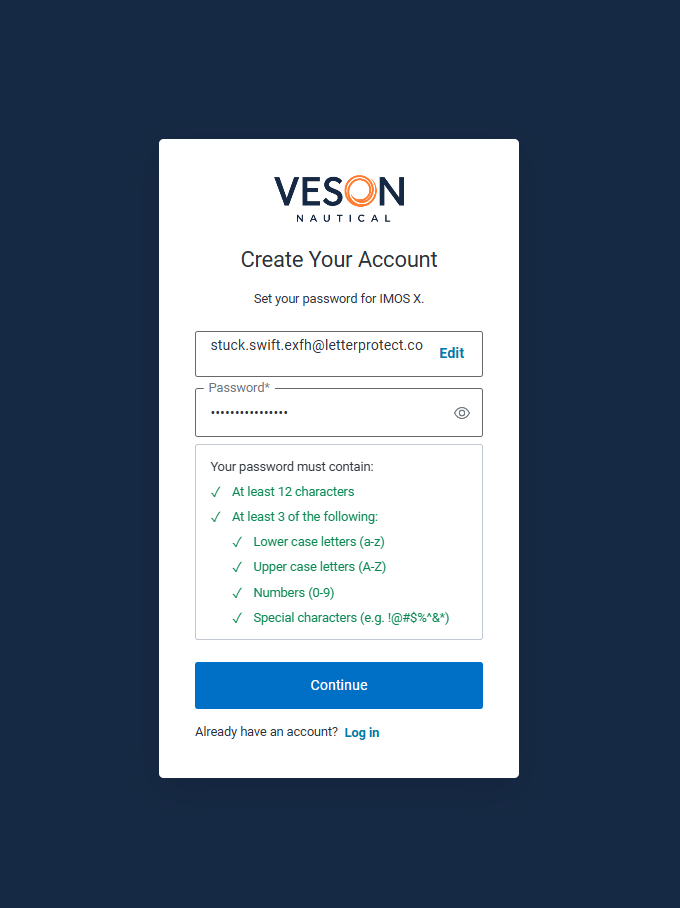
You’ll receive a thank-you message and notification that you need to verify your email.
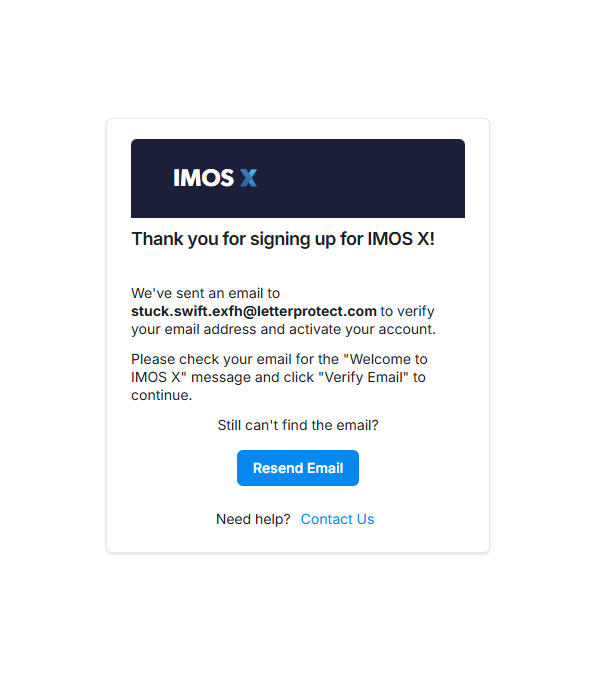
Open the email you received. Select the Confirm my account link.
If you did not receive the email, return to the screen in the prior step and select Resend Email.
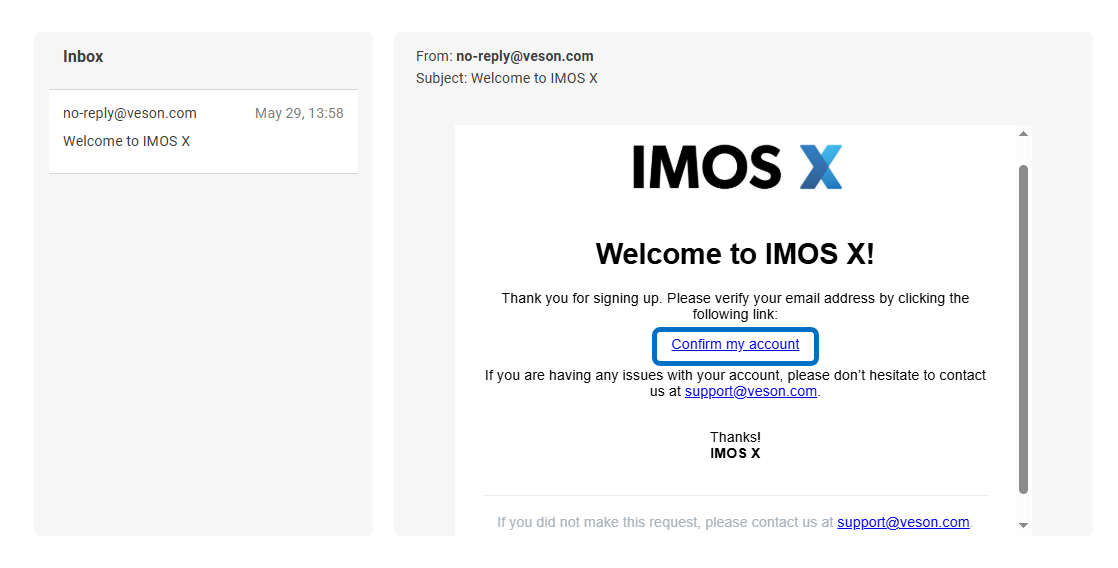
An Email Verified screen appears, confirming that you have successfully verified your email. You can now log in to your account.
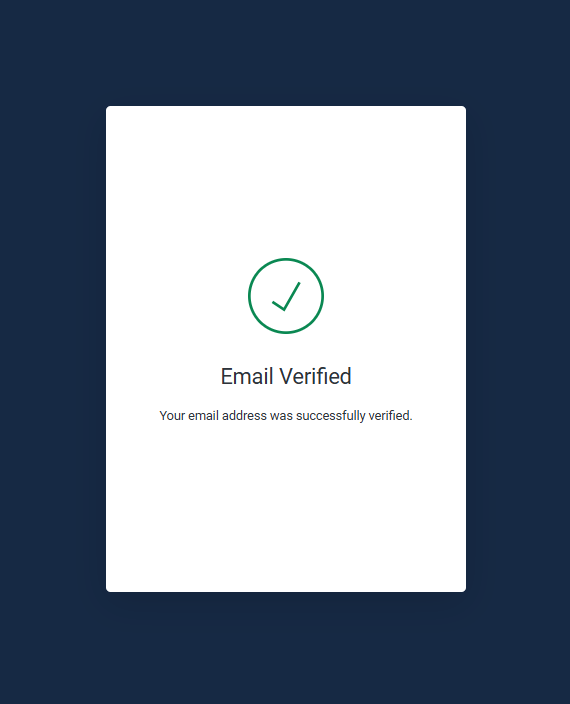
Review and accept the Terms of Service and Privacy Policy by selecting each checkbox and clicking I accept the above terms and conditions.
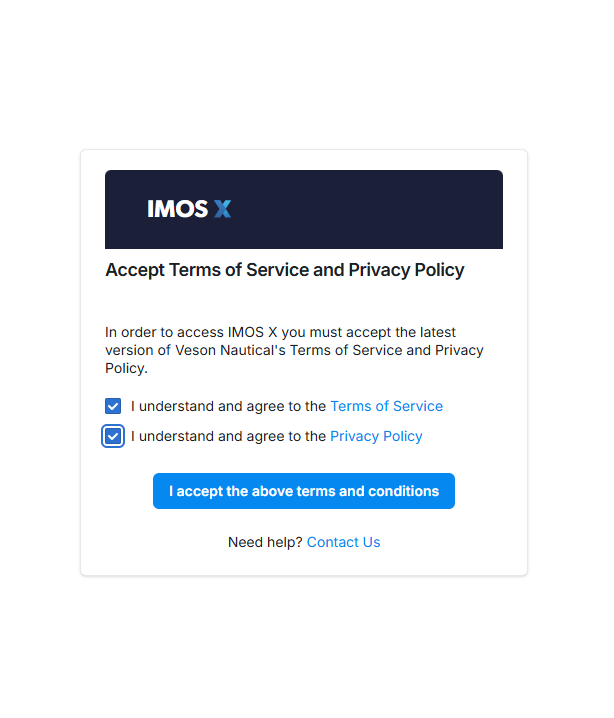
Scan the QR code provided using an authenticator app like Microsoft Authenticator or another of your choice.
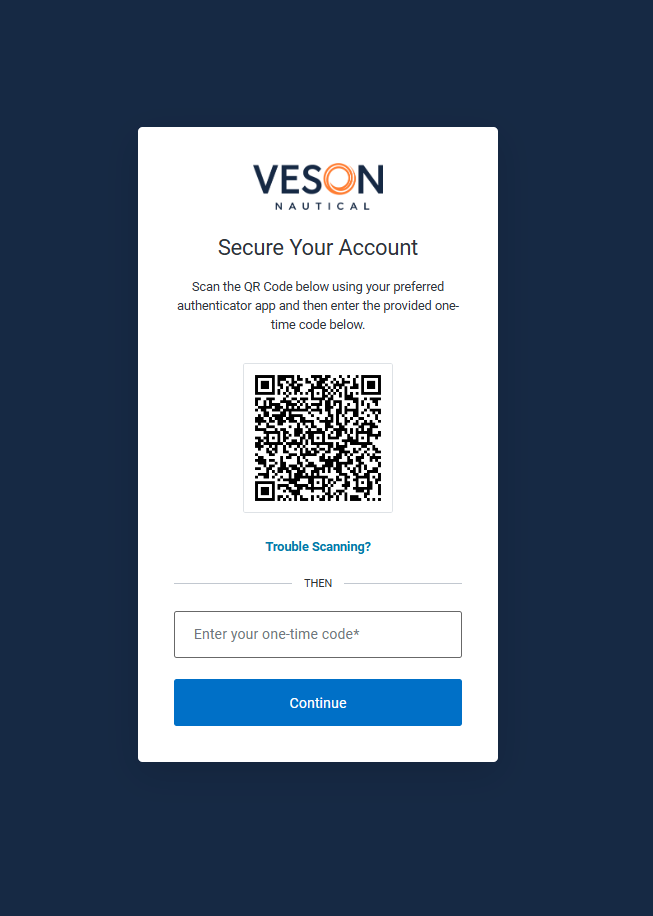
If the QR scan does not work, select Trouble Scanning? to get a text code to enter into the authenticator app manually instead of using the QR code method.
