Deadweight/Draft Calculator
Available only to subscribers with the Booking List Option
Accessing DWT/Draft Calculator
You can calculate the Dwt/Draft for your listed vessels from the top bar menu under Tools > DWT/Draft Calculator:
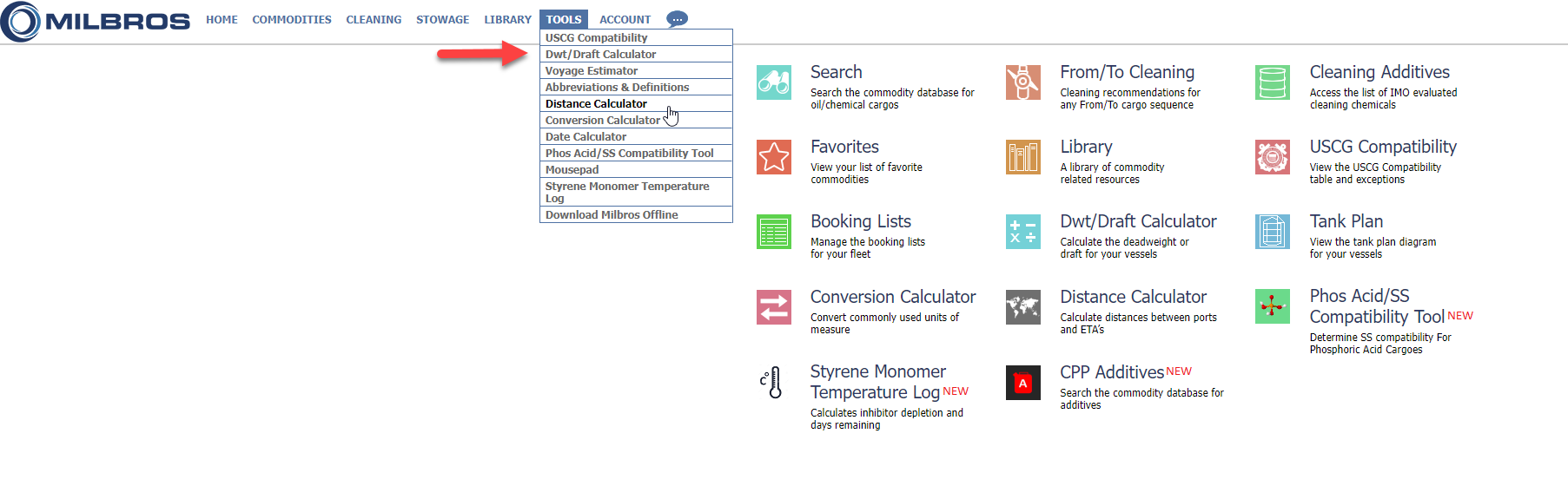
DWT/Draft Calculator from the Top Bar Menu
The tool is also available for all registered vessels on the platform.
Search for a vessel
Select the vessel you want from the Search functionality and click on the Dwt/Draft Calculator Tab.
The new window opens, and you select the vessel from your list and click Show.
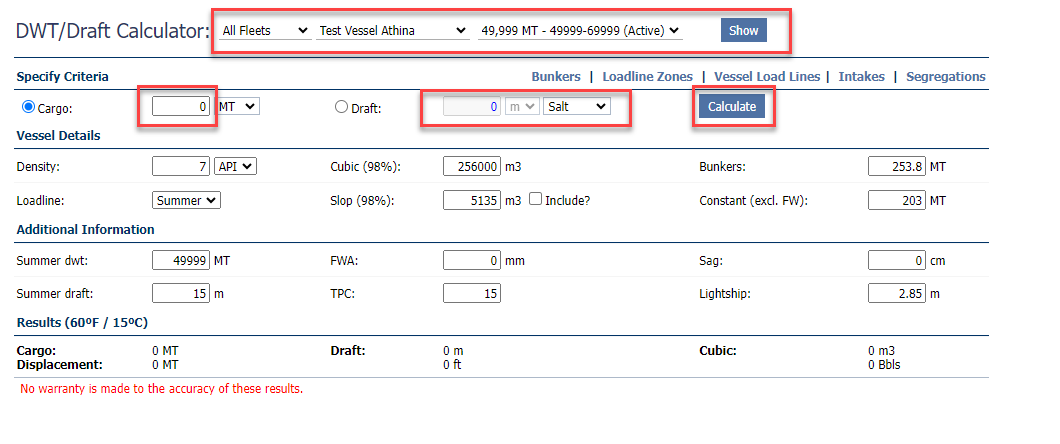
Add data to calculate
