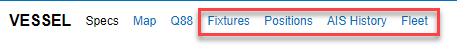Copy vessel's description
You can copy a vessel’s description while in the Position List View.
Select the vessel and hit the shortcut key “V” for Vessel’s Specifications (Specs tab). Click the action menu on the right side of the window panel and click on the “Copy Vessel Description.”
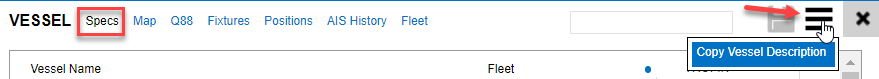
The Copy Vessel Description is also available in the below tabs/action menu: