Q88 Dry/Q88 Dry Onboard - Scheduled Reports Certificates/Documents
The Certificates & Docs module will generate a weekly email notification that lists all of the certificates which are due for renewal. You can also schedule a report of any view (system or user-created) to be emailed to you.
Accessing Schedule Reports
To view Scheduled Reports, do one of the following:
Navigate to the Actions menu → click on Scheduled Reports:
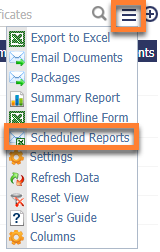
b. Navigate to the top bar menu and click on the Account tab → Scheduled Reports:
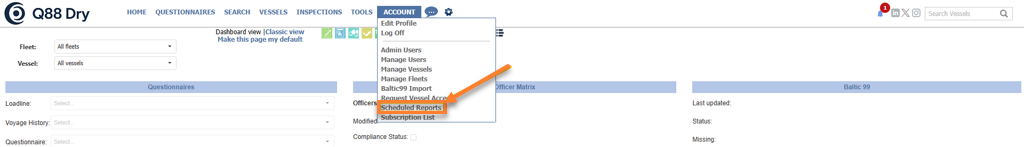
Scheduled Reports toll under Account
Once you are on the Scheduled Reports page, you can narrow down your search by clicking on the dropdown arrow on the columns:
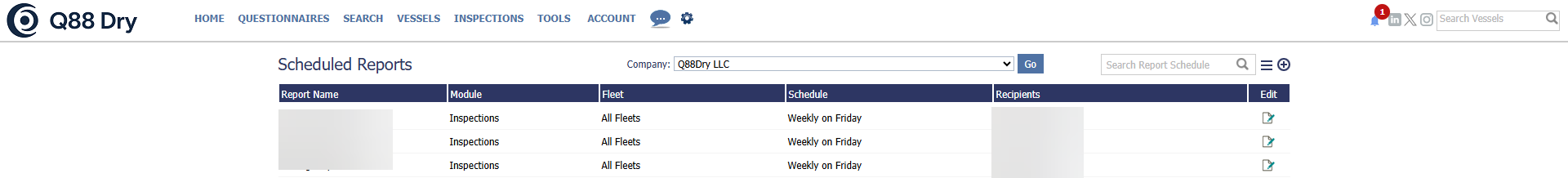
Dropdown arrow to narrow down results
Creating and Editing a Scheduled Report
You can add a new Scheduled Report by clicking on the circled plus icon:
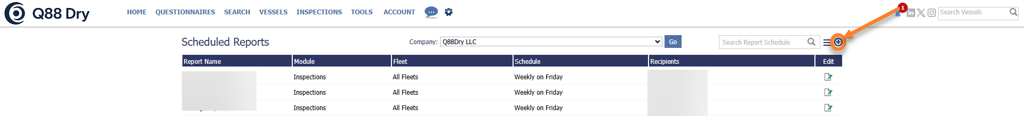
a. Select the report from the list below → click on the Okay button → Select the Report → click on the Okay button:
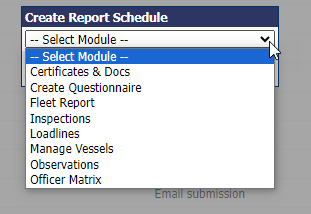
Select the module