Email stuck in outbox with error message "Forbidden operation" / "ErrorQuotaExceeded"
Check that the mailboxes connected to your Shipfix are not full.
You may encounter a "Forbidden operation" or "ErrorQuotaExceeded" error message when trying to send out an email. This is likely caused when one of the connected mailboxes is full.

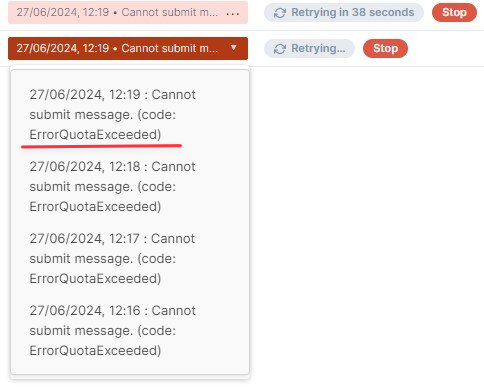
To resolve this, you will need to clear the inbox in your primary email client (e.g. Outlook, Gmail).
Alternatively, you can prevent this by setting up a Retention Policy to prevent the inboxes from getting full.
If the above solutions don't help, please don't hesitate to contact the platform's support for further assistance at support@shipfix.com.
