How do I report an error or suggest changes to Shipfix?
There are a number of ways to do this
You can report an error and provide feedback on specific issues directly from the platform.
Report an Error in your Mail or Market screens
Scroll right to the
 button on the item row, click and choose Report an Error
button on the item row, click and choose Report an ErrorDescribe the type of error and/or comment in more details
Our team of software engineers and data scientists typically pick up client feedback within minutes.
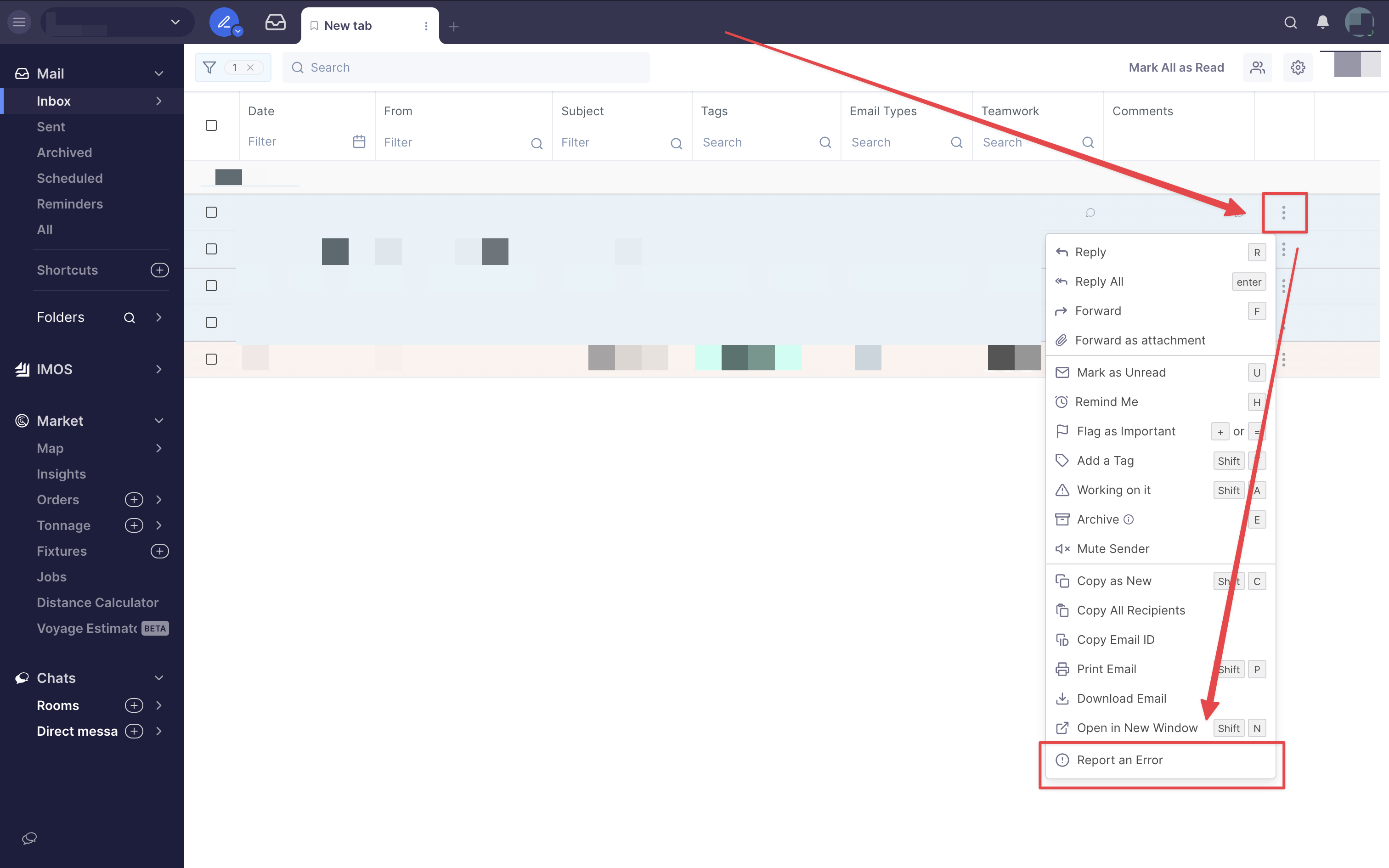
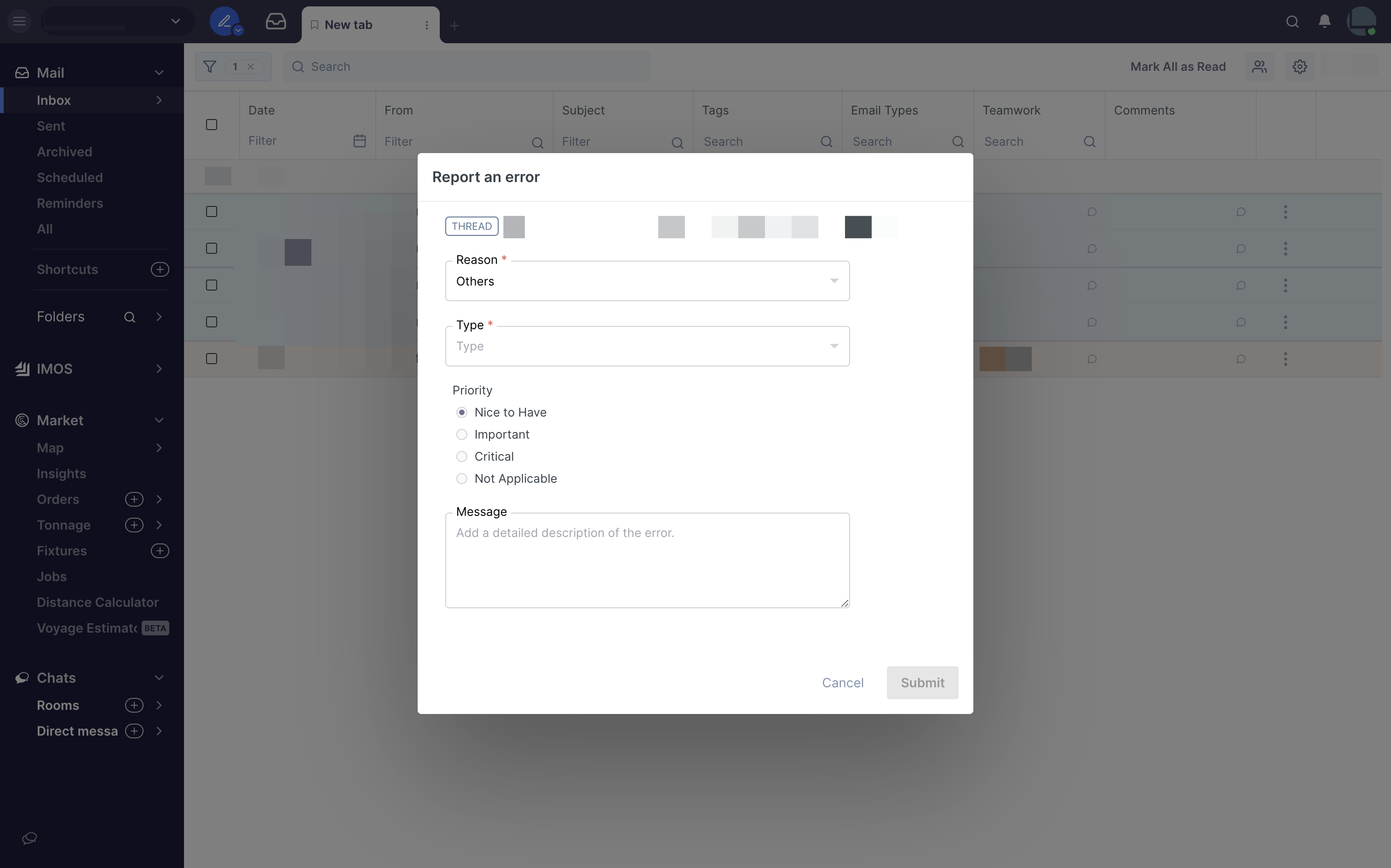
General enquiries and other issues
You can contact our customer support by clicking on the chat bubble in the bottom left hand side of the screen, or send an email to support@shipfix.com.
