VMS - Cargo Register
Moving beyond company data, VMS also offers a Cargo Register, further extending its organizational capabilities.
This feature allows users to manage cargo-related information efficiently through a very straightforward process:
Navigate to the Main Action Menu and select Cargo Register.
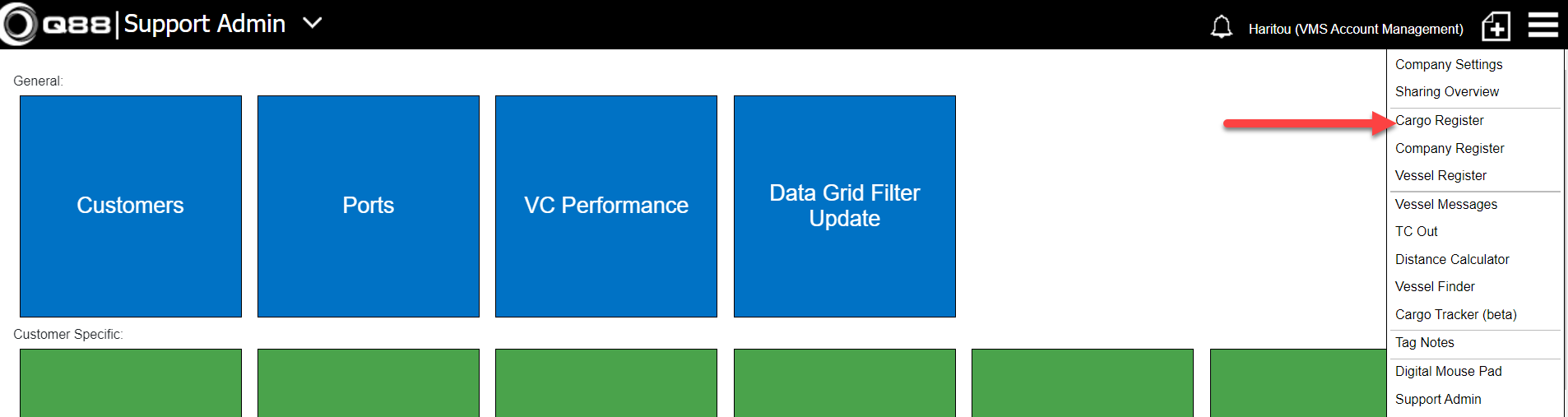
Then select New Grade.
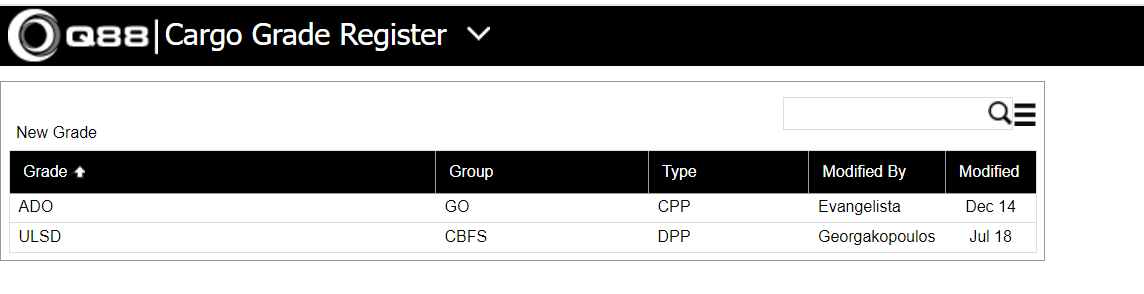
Input the Grade, which serves as the name of the cargo.
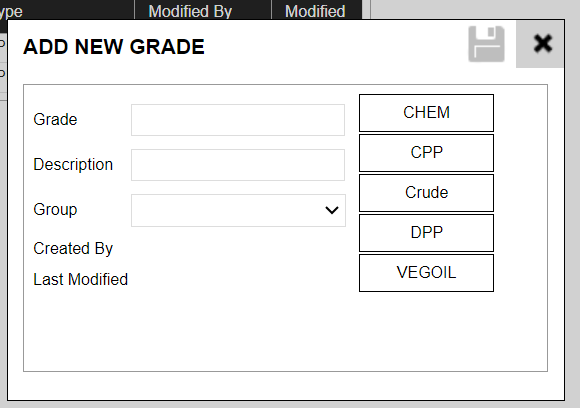
Provide a Description if necessary.
Choose the cargo Type.
Specify the grouping to which this new cargo belongs.
This systematic approach to cargo management ensures that all relevant details are captured and organized effectively, mirroring the structured methodology applied in the Company Register.