VMS - Cargo Relet
Scenario
You have a cargo contract agreement to carry cargo for a charterer for a Freight Rate: $11/mt. At the same time you choose to get a ShipOwner/Operator to carry this cargo on your behalf at a profit (Freight Rate: $10/mt). This means you are not operating the voyage, acting as a charterer instead.
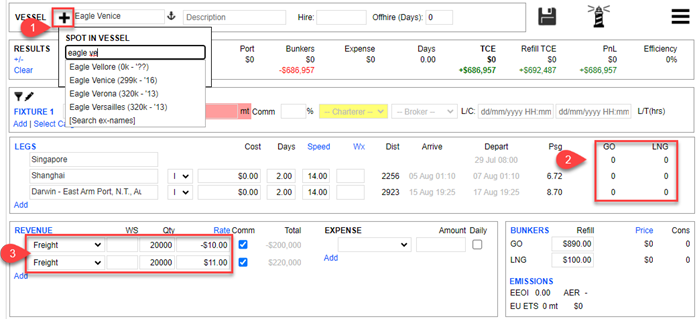
1.0 Adding Vessel Voyage
You could either manually create a new vessel in the Vessel Register for this Cargo Relet. Or you could add a new Vessel to the Vessel Register via the Q88 Database.
1.1 Via Q88 Database
Hover the cursor over the ‘red box’ to show up ‘+’ icon. Click in and search for a spot-in vessel on the Q88 database.
Not required to add a vessel under Vessel Register if the vessel can be found on Q88 Database.
The added vessel will reflect under the Vessel Register automatically. Take note that no bunker consumption data is added to this Vessel Register. We do not require to capture Bunker Consumption for Cargo Relet voyage.
If unable to locate the vessel, the user will have to create in Vessel Register. See below.
1.2 Via Vessel Register
Refer to Vessel Register to see how you can create a new Vessel. Take note to leave the Bunker Consumption data blank. We do not require to capture Bunker Consumption for Cargo Relet voyage.
2.0 Bunker Consumption
There is no need to input the starting Bunker quantity. It should reflect 0 for ROBs and vessel consumption should be 0 since this is a Relet voyage (No consumption should appear on P&L).
3.0 Freight
Input the freight revenue accordingly (Negative revenue as a Freight Expense- Freight Purchase, and Positive revenue as Freight Revenue). The differential shall be the actual revenue.
