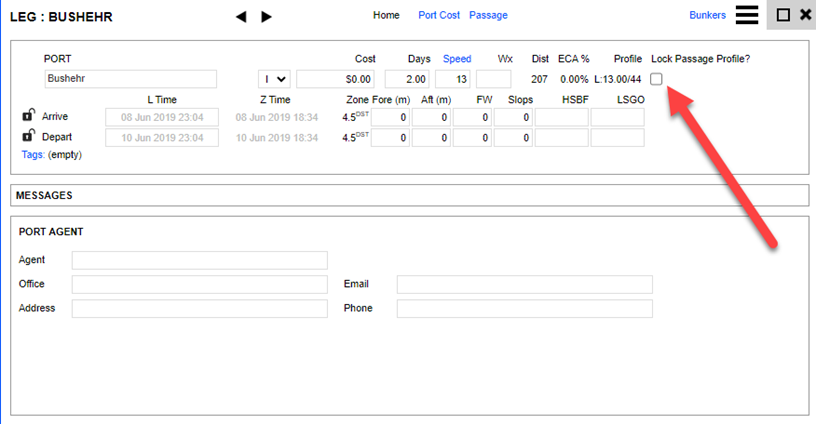VMS - Itinerary update and Lock Passage Profile guide
Itinerary Update
To update the Itinerary (Edit/Insert leg), hover over the port name until a drop-down arrow appears. Click on the arrow, and the Edit/Insert options appear as shown in the following image:
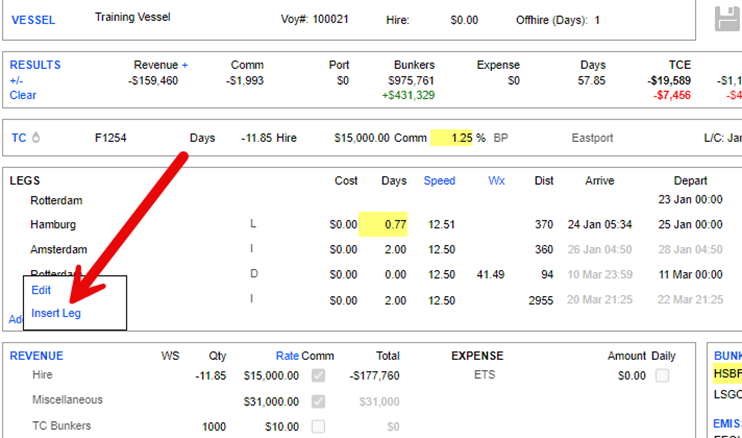
If you select Edit, the following edit window will pop up where you can make changes:
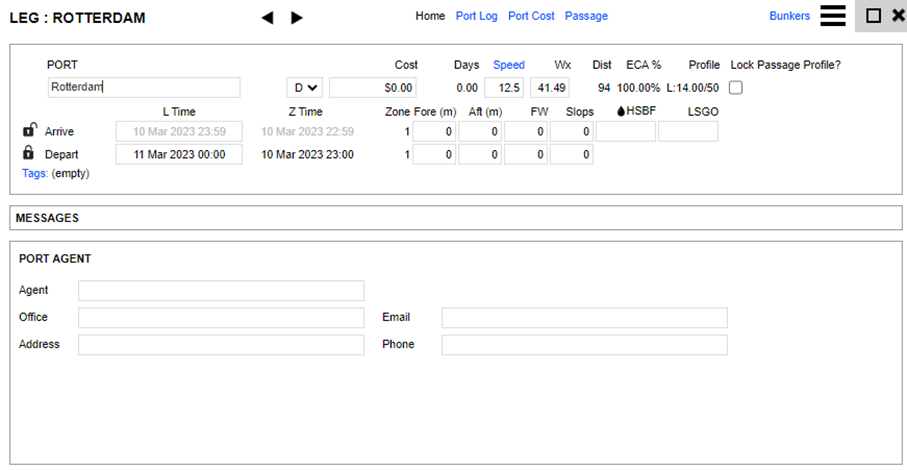
If you select Insert Leg, the new window where you fill in leg information appears.
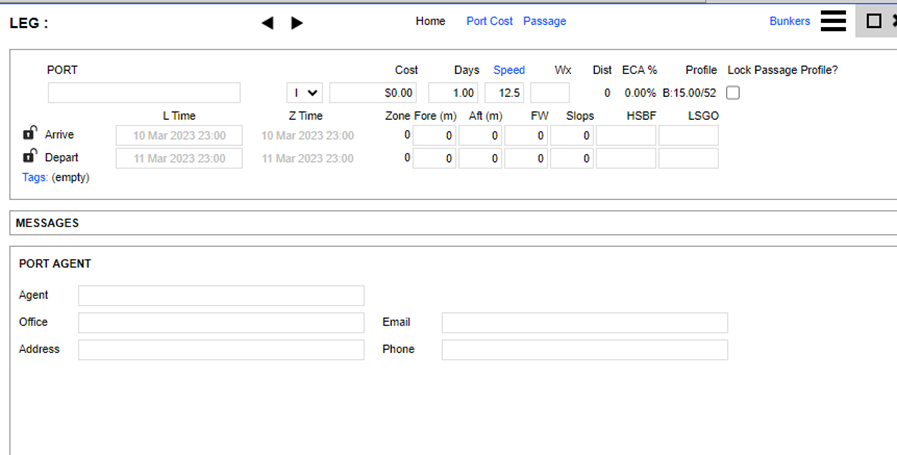
Lock Passage Profile
When locked, the bunker consumption will not change from the previously saved itinerary, regardless of the change of ETA. Please select the Lock Passage Profile checkbox to lock the passage.