VMS - Port Costs - PDA/FDA
To add port costs, take the following steps:
Open the relevant voyage leg to add an FDA/PDA to it.
Select Port Costs.
Select which cost you want to add (PDA or FDA) and fill in exchange rates and amounts.
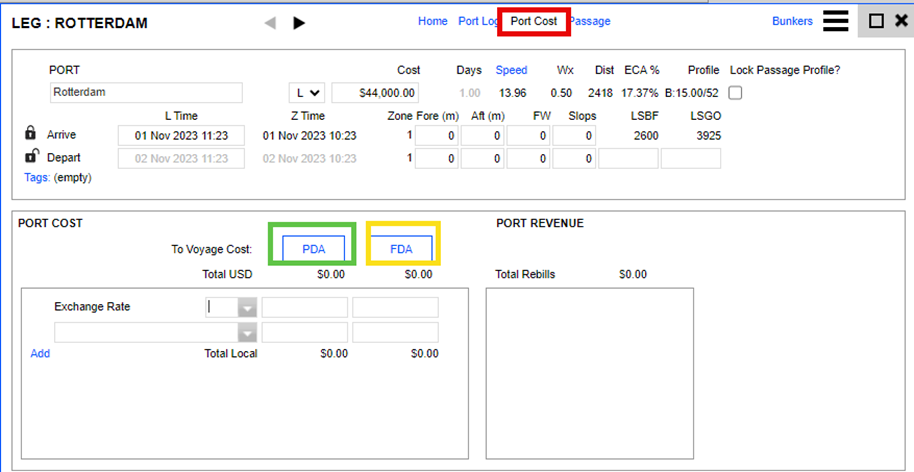
When neither PDA nor FDA is selected, the system shows manually added port costs.
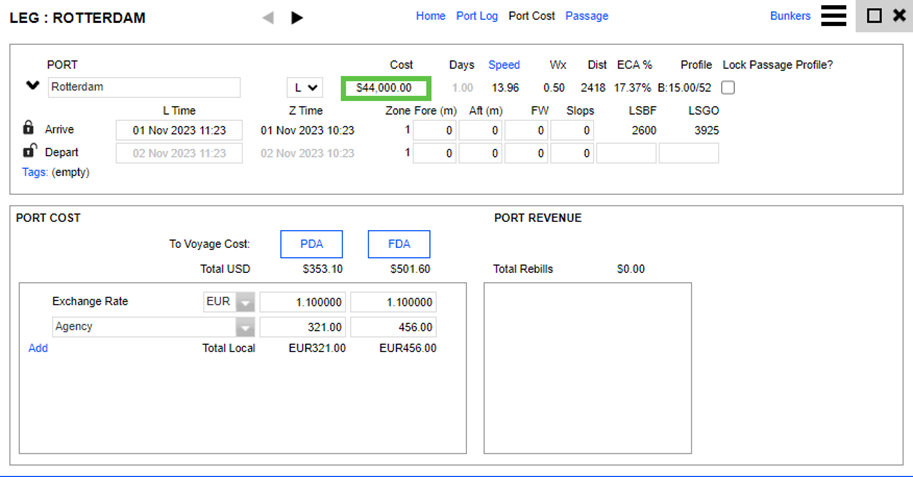
When you select PDA/FDA, the port costs change accordingly.
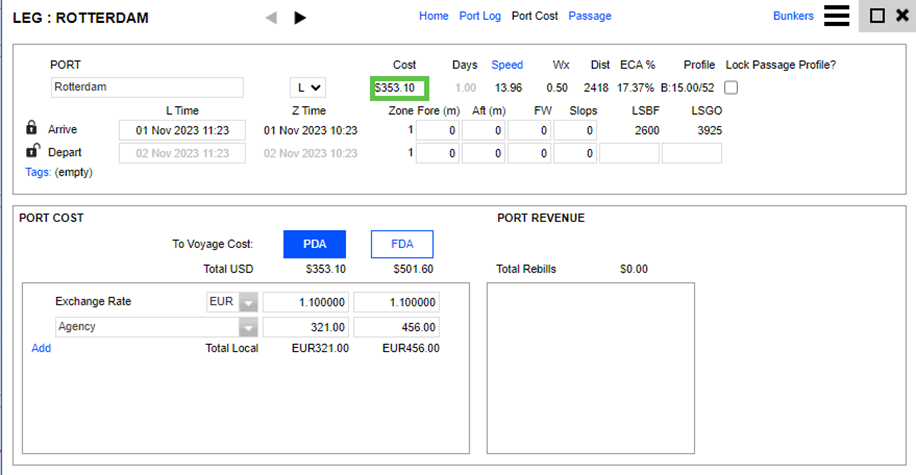
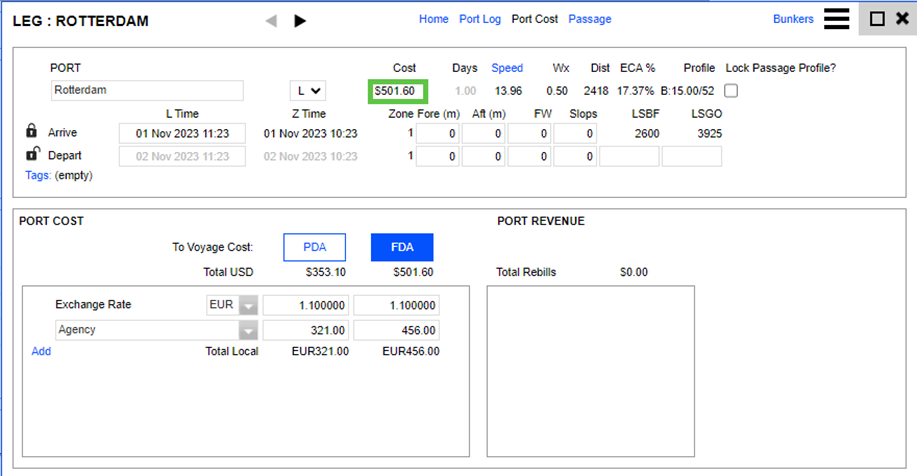
Rebill Port Costs
If you entered port costs manually or imported them, you can rebill these items in the Financials section.
See example below:
The port costs are added as line items below, based on the appropriate leg.
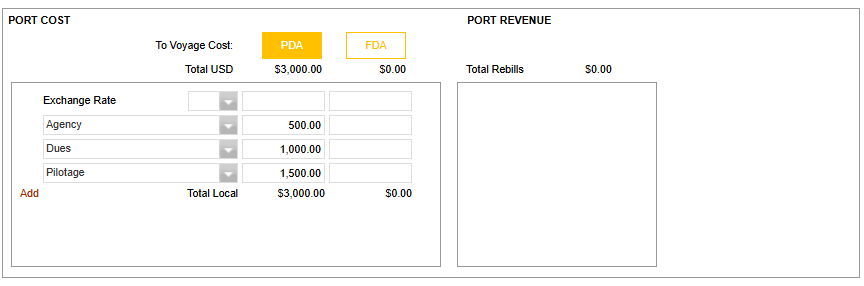
Go to the Financials section, select ADD in Revenue, then click the Down Arrow
 and then select Port Revenue:
and then select Port Revenue:

Select the Port, Line Item and Rebill*:
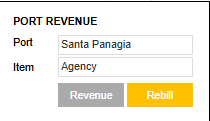
*You can rebill the entire line item or partially rebill it.
The system will record the item and set Accrue to 0, showing the user it exists and will be rebilled without affecting expenses. The rebill item will also update Port Revenue in the Port Cost section with the total rebill item(s):

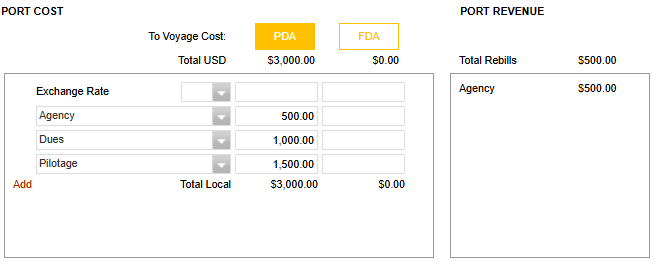
Port Cost Data from External Sources:
Port Cost may come into VMS from an external source (DA-Desk, Diabos, etc).
If those port cost were immediately applied into the voyage, from an Operator's perspective, the financials for the voyage would change and they would not know what happened. To limit the cases with the situation described, VMS does not automatically change the port costs source applied into the voyage.
This is controlled by the user by clicking on the right option (PDA, or FDA) even if PDA is selected and the system has FDA data available.
Cancelled Port Call
If a port call is cancelled, there is no link to DA-Desk, so the data remains in the system but can be safely ignored. To do this, the user simply needs to go to the Port Cost section of the Leg modal and click the PDA button that is currently selected. This will deselect the option and make the overall Port Cost field editable.
Once a new DA-Desk port call is created for the leg, integration with DA-Desk will resume. The existing data will be overridden by the data from the new port call, so it will be corrected automatically.
Lighthouse:
To help even more with cases in which FDA is available but not applied into the voyage, we created a Lighthouse rule. The Lighthouse is alerting the operator there is FDA data available for the port that is not being applied into the voyage.
NOTE: Refreshing the voyage SHOULD NOT update whether the FDA or the PDA is applied into the voyage, that should be totally controlled by which option is selected under the leg's port cost section.
