VMS - Changing of voyage number
For VMS, users have the flexibility to edit a voyage number if necessary. While this can be useful in certain scenarios, it is important to understand the steps involved, as well as the potential impacts of changing a voyage number.
How to Edit a Voyage Number
Navigate to the Voyage Module: Open the specific voyage you want to edit.
Click on the Vessel Name: This will bring up the vessel’s details.
Select the Voyage Number: Click on the voyage number to enable editing.
Amend the Voyage Number: Enter the new voyage number.
Save Your Changes: Make sure to save to apply the update.
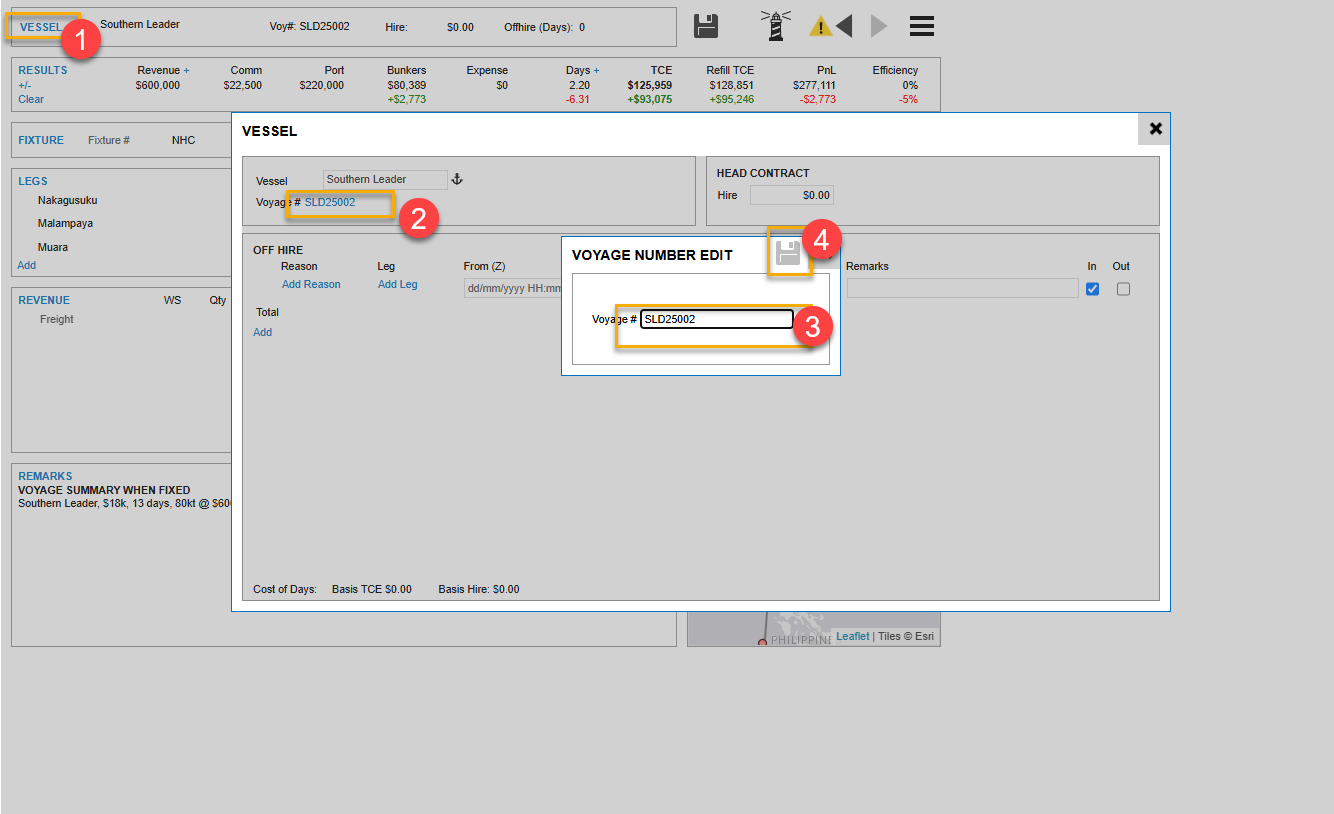
Important Considerations
While VMS allows you to change a voyage number, please note the following:
Duplicate Voyage Numbers: The system does not prevent you from assigning the same voyage number to multiple voyages for the same vessel. This means it’s possible to create duplicates — two voyages for the same vessel with identical voyage numbers. This behavior is expected because VMS does not enforce strict validations on voyage number uniqueness.
Potential Impact on Platform Outputs: Duplicate voyage numbers can lead to confusion and inaccuracies in:
Reporting
Previous voyage functionalities
Linking invoices or other records back to a specific voyage
Since the vessel and voyage number combination may no longer be unique, users might need to rely on other identifiers — such as Laycan dates or Charterer names — to differentiate voyages.
Autonumbering Best Practice: In practice, most clients rely on VMS’s autonumbering feature, which generates unique voyage numbers automatically. This greatly reduces the risk of duplication and associated confusion.
Easily Correct Mistakes: If a voyage number was changed in error, it’s just as easy to edit it again and assign a new or corrected number.
