VMS - DADESK Integration
In this article, we will demonstrate, step by step, the correct process of the VMS & DADESK integration for raising, viewing, and cancelling port calls.
Create Port Call
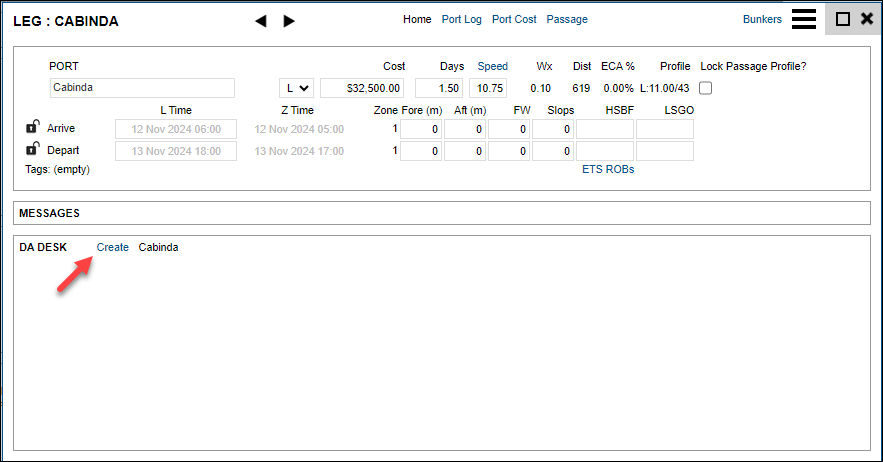
To raise a port call, double-click the port from the voyage screen. The DADESK option will appear in the bottom grid with the option to create next to the port name.
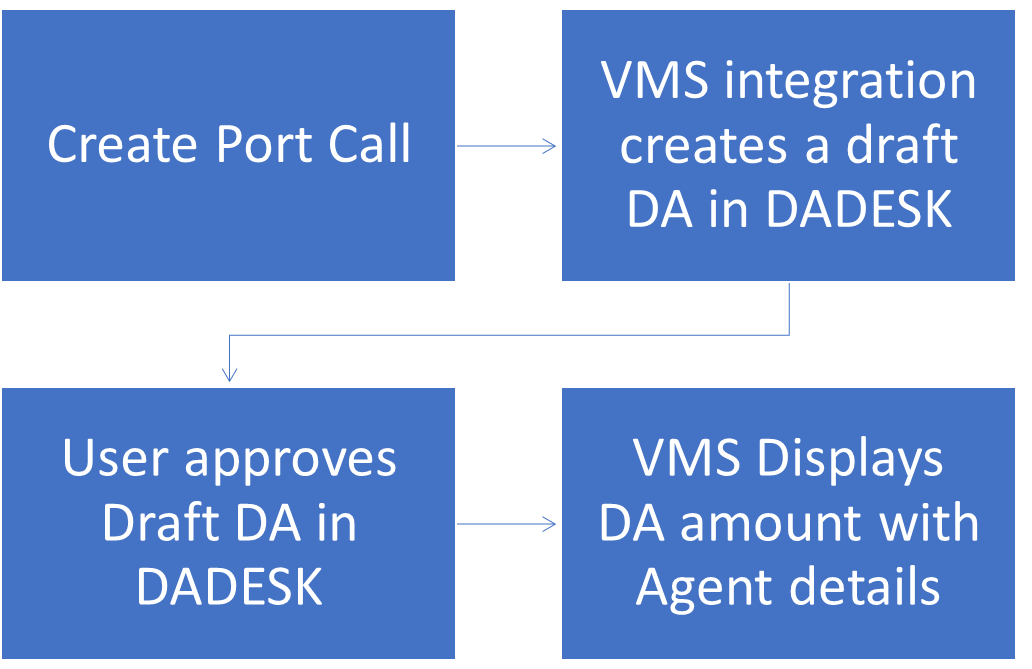
Clicking Create triggers the integration to create a draft port call in DADESK. The user must then check DADESK to approve the port call.
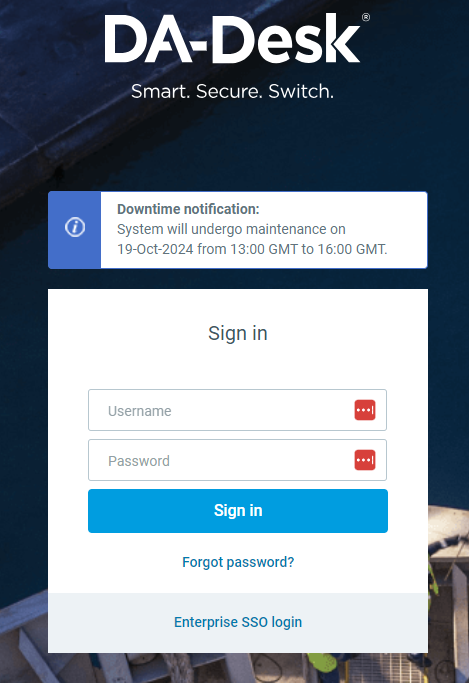
The integration automatically signs the user into DADESK. However, if the above login screen appears, contact Support@Q88.com.
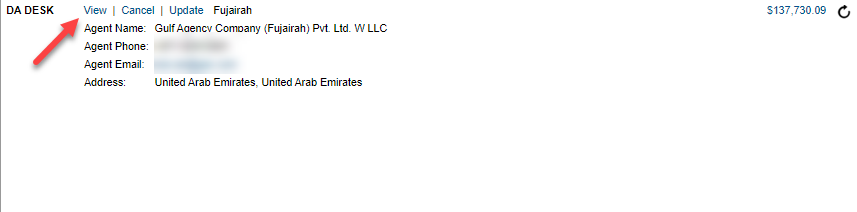
Once the port call has been approved on DADESK, the details will be exported to VMS, which will be visible on the voyage leg. This ends the creation port call process.
Cancelling a Port Call
Occasionally, the port call is incorrect or mistakenly raised. The user has the option to cancel a port call. This will need to be done through the VMS voyage screen.
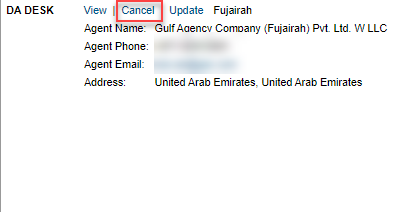
To cancel a port call, click on the voyage leg of interest and then click the cancel button. This will trigger the reverse process of creating a port call. Cancelling a port call on the VMS side will also cancel the port call on DADESK. This is the integration's function.
Note: Do Not cancel port calls from the DADESK portal, as this will break the integration and prevent cancellation from the VMS voyage screen.
Broken Integration
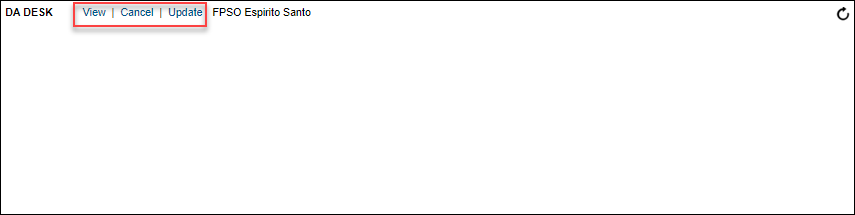
The screenshot above shows an example of a broken integration. The port call is still live on VMS but has been cancelled on the DADESK portal. This means the cancel option on VMS will no longer work since there is nothing to cancel on DADESK. In this case, Support must cancel the port call from VMS.
