VMS - How do I check Vessel Messages for unassigned legs?
This guide explains how to navigate to vessel messages and view files, such as forms, sent to the vessel's email address.
Log into VMS and select the main menu in the top right corner. From the drop-down menu, select Vessel Messages.
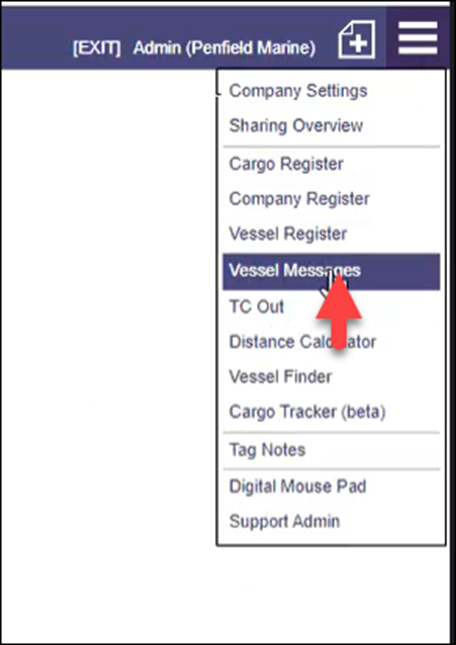
On the Vessel Messages page, use the top right corner to filter and search by vessel or port name (leg).
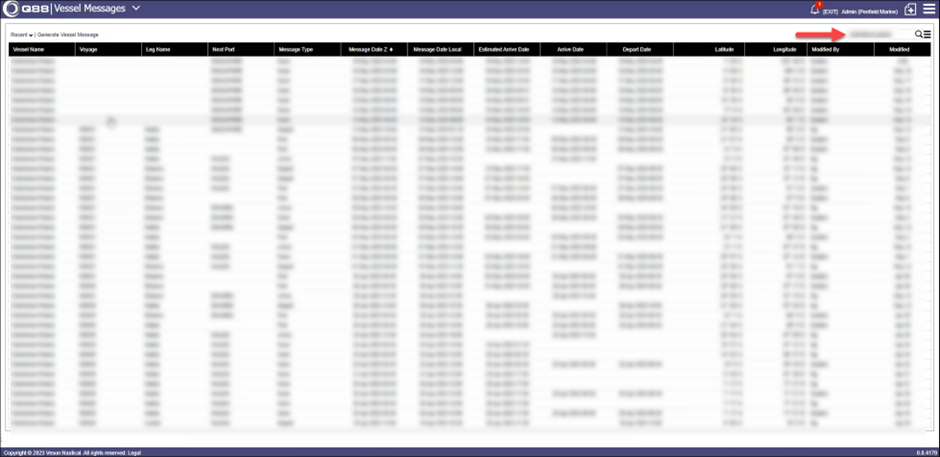
To manually edit a vessel message, click the Vessel message to bring up the Change Leg menu.
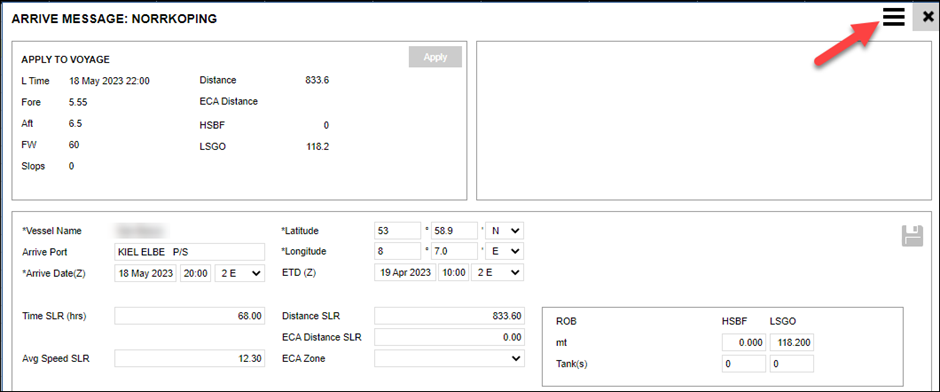
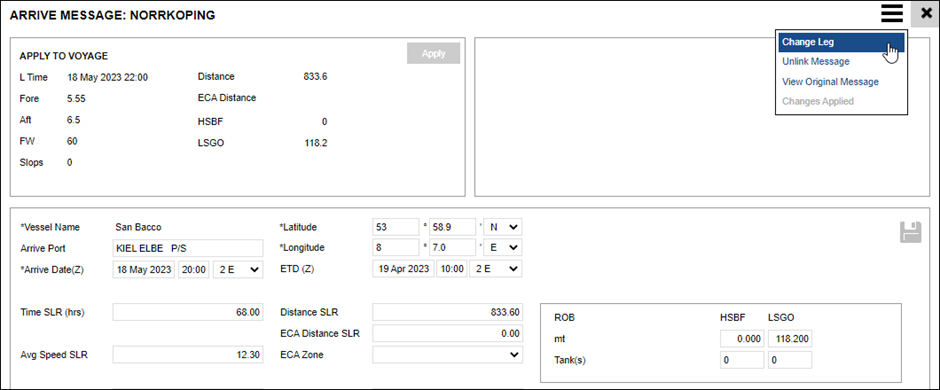
On the Change Leg menu, select the relevant voyage and the voyage leg.
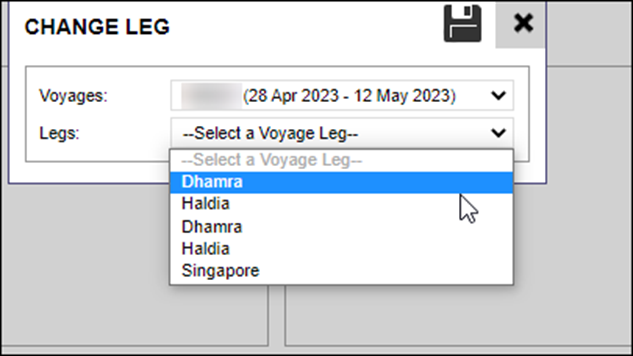
Note: This should match the vessel message (voyage form) information.
