VMS - Voyage Update
Managing and updating a Time Charter (TC) voyage is a critical aspect of maritime operations, ensuring the accuracy and efficiency of a vessel’s itinerary. This article outlines the procedure for updating your TC voyage, focusing on the role of start and delivery ports, editing and inserting voyage legs, and synchronising TC Days with Leg (Itinerary) and Hire Days (Revenue).
Understanding the Leg Structure
In the context of voyage planning, each leg of the journey represents a segment between two ports. The first port listed under a leg is the start or commencement port. This start port is crucial as it indicates the point of departure for the vessel; however, it is not to be confused with the delivery port. The delivery port, where the vessel's cargo is ultimately delivered, should always be listed on the second line of the leg. This clear distinction helps avoid confusion and ensures the voyage is accurately planned and recorded.
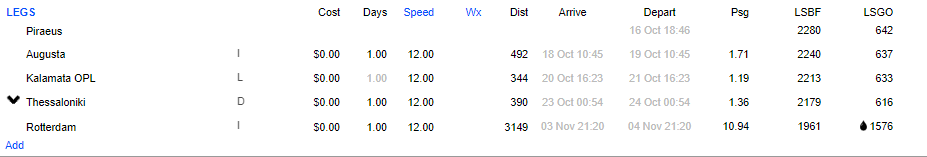
Editing and Viewing Port Details
To view or edit details of a port within your voyage, you can double-click on the line item of the port. Alternatively, hovering the cursor over the first port in a leg and clicking the Edit button will open a pop-up window. This window allows you to modify port details comprehensively. Ensuring the accuracy of these details is vital for the smooth execution of the voyage.
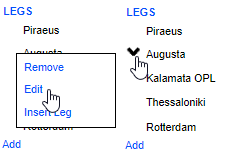
Adding and Inserting Ports
After creating your TC voyage, you may need to update the itinerary by adding new ports or legs. This process begins by hovering over the port name, which reveals a drop-down arrow. Clicking on this arrow and selecting the add button allows you to insert a new port into the itinerary. Following the addition of a port, an arrow will appear next to it, giving you options to add another leg or view the port costs. This feature simplifies updating the voyage, making it efficient and user-friendly.
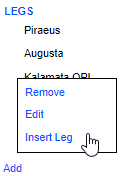
Note: The insert feature allows you to add a port between existing ports. Add feature creates a new port at the bottom of the list of existing ports.
Synchronisation of TC Days, Leg (Itinerary), and Hire Days (Revenue)
One of the key features here is the synchronisation of TC Days with Leg (Itinerary) and Hire Days (Revenue). Any manual amendments to the TC Days will be automatically and instantly reflected in the Leg (Itinerary) and Hire Days (Revenue). This real-time synchronisation is essential for maintaining accurate and up-to-date records, ensuring all stakeholders have the latest information. However, it is important to note that amendments to the Leg (Itinerary) and Hire Days (Revenue) do not automatically update the TC Days. This one-way synchronisation highlights the importance of making daily adjustments at the TC level to ensure consistency across all related records.
