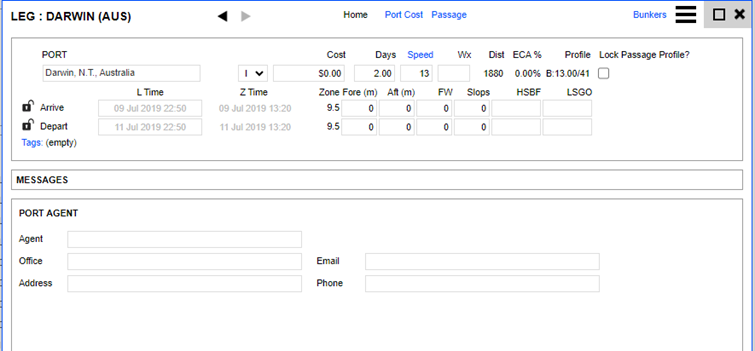VMS - Voyage legs guide
This guide shows you how to add, remove, or edit voyage legs in VMS.
Add a voyage leg
To add a voyage leg, open the voyage, and in the LEGS tab, click Add:
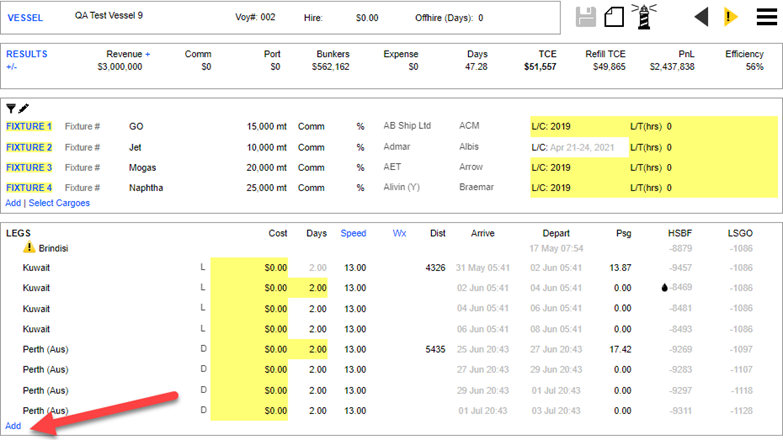
A new window appears. Fill in the relevant details and close.
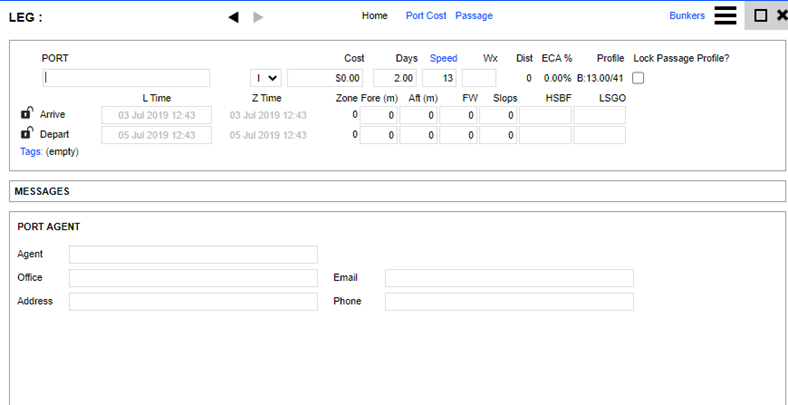
The new leg will be added as shown in the following image:
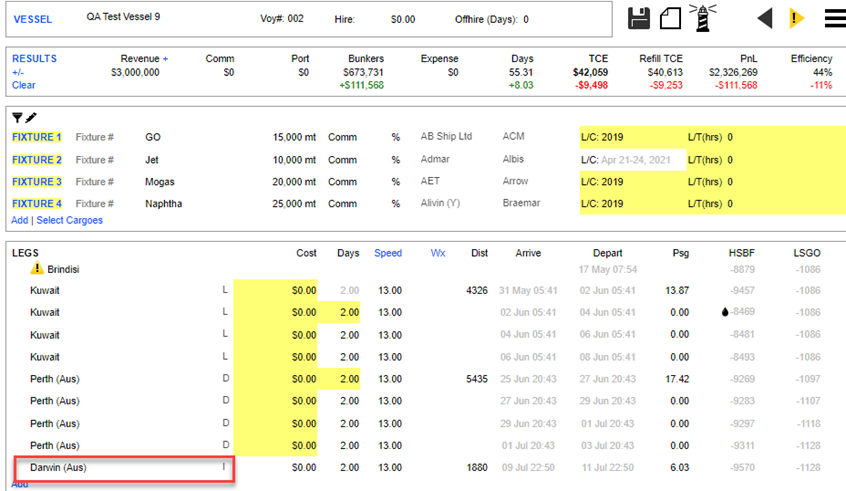
If you want to add a leg in the middle, hover over the port, click on an arrow, as shown in the following image, and select Insert Leg.
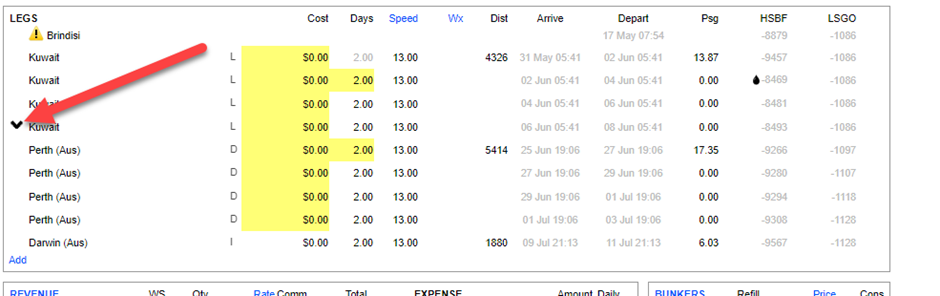
In the open window, fill in the relevant details.
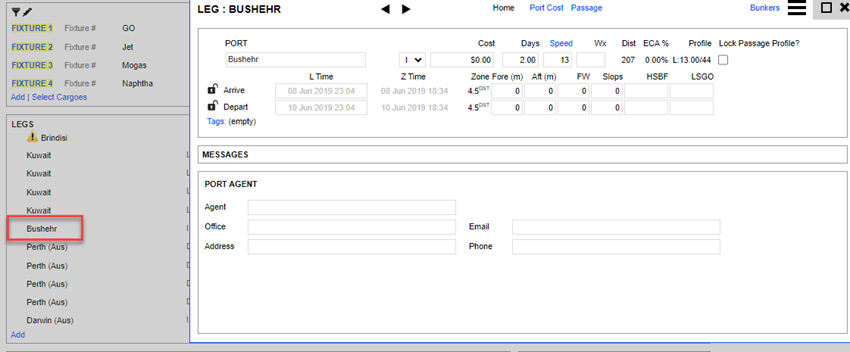
Remove a voyage leg
Hover over the relevant port, and the arrow appears, as shown in the following image.

Select Remove.
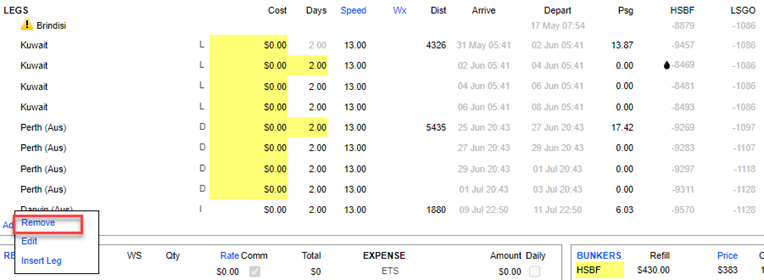
Edit a voyage leg
Hover over the relevant port, click the arrow, and select Edit.
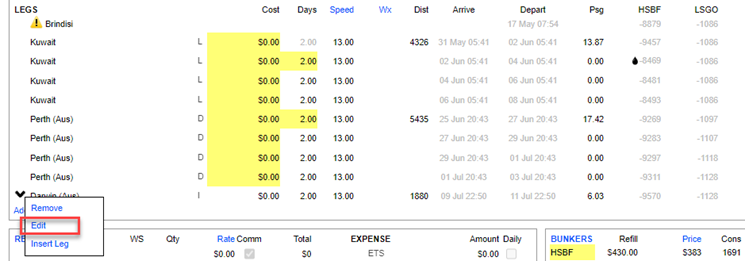
A new window appears where you can edit information: