IMOS - Creating Simulated Notifications
In some instances, there is a need to calculate accruals using a different configuration for reporting purposes but not actually posting the records down to the general ledger in the Veson IMOS Platform. When the CFGCreateSimulatedAccrualNotifications flag is set to Y, a Create Simulated Notifications button will be present on the Accruals form. Clicking this button instead of the Create Accrual Journals will generate invoice messages to be sent to a downstream system without actually creating the journal in the Veson IMOS Platform.
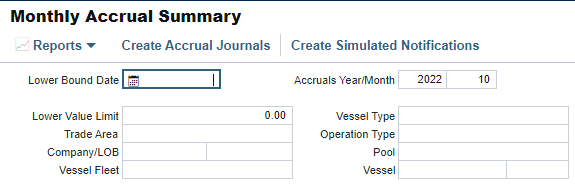
Note: Requires notificationsIncludeList to have ‘invoice’ included.