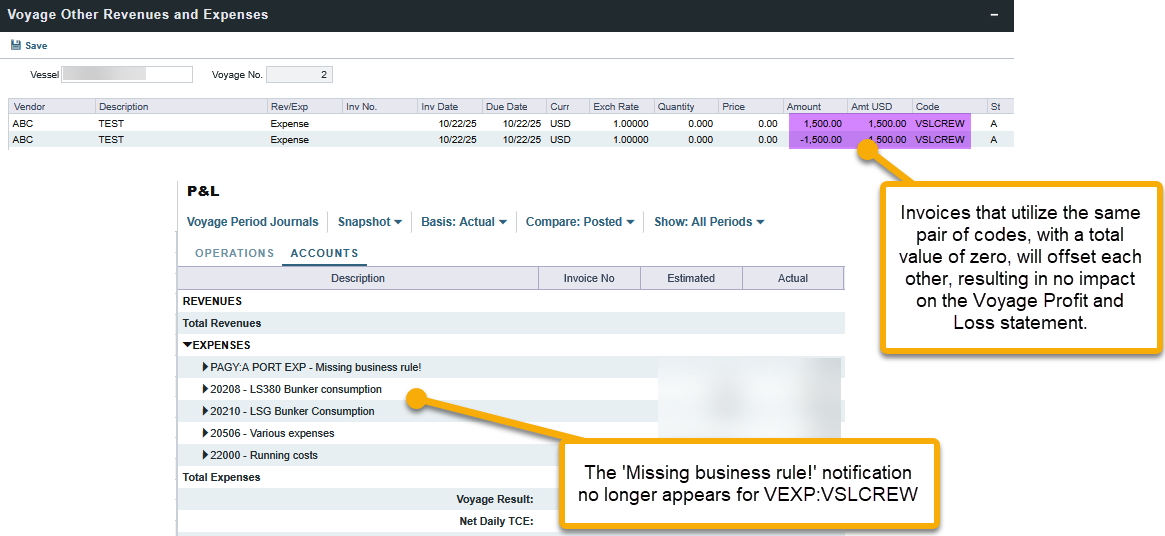FAQ - Missing Business Rule error not showing in P&L even with missing source/bill Code
Normally, if an invoice is raised with a pair of source code and bill code that have not been added into the Business rules, a ‘Missing business rule!’ error will be displayed in the accounts view of the voyage P&L. Please refer to the following screenshot for an illustration:
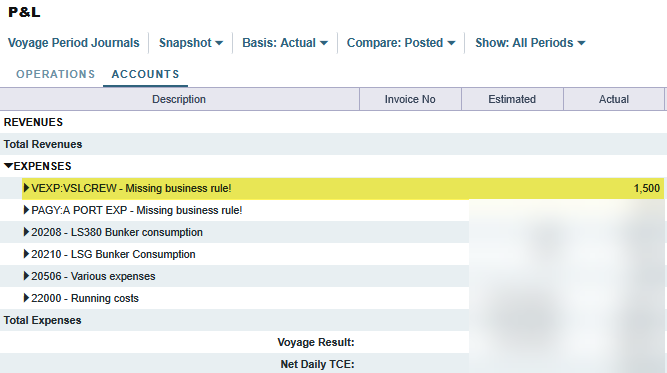
However, if the invoice raised causes no impact to the P&L, then the missing business rule error will not appear. The following are the scenarios when the ‘Missing business rule!' message will not appear:
The invoice amount is zero OR
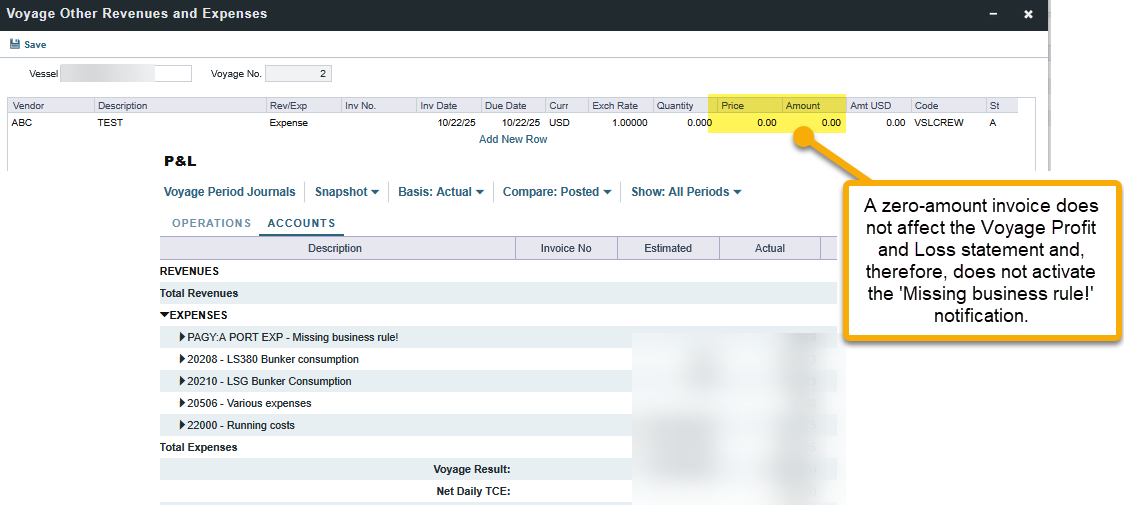
If multiple invoices are involved:
All invoices must use the same pair of source code and bill code
The total invoice amount must be netted off to zero.