Help Center Sign-in Troubleshooting
View Working with Veson Nautical documentation in the Help Center.
If you are having issues signing in to the Veson Nautical Help Center, review the following recommended steps:
For Existing Users
For existing clients who have worked with Veson Nautical Support in the past, it is likely you already have an account within the Veson Nautical Help Center.
Attempt to sign in again and if that fails, use the built-in password reset option:
Go to the Help Center or Help Center sign-in page.
In the top right, click Log in.
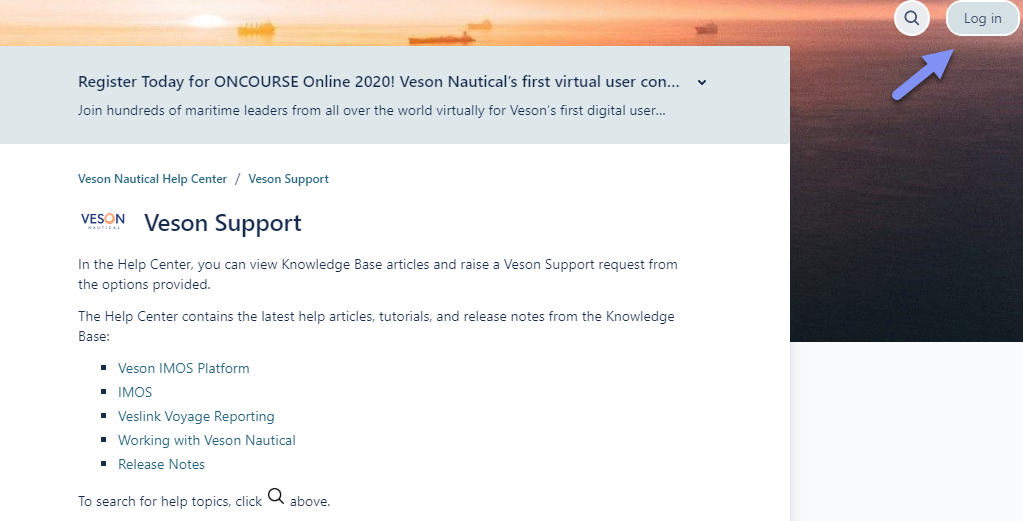
Enter your email address and then either:
Attempt to sign in.
Click Forgot your password? to reset your password.
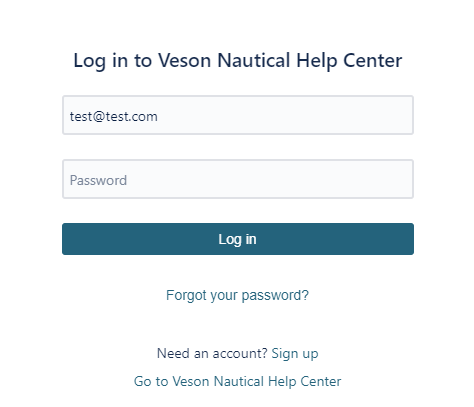
For New Users
Go to the Help Center sign-in page.
Click Sign up. You will receive an invite to create a Help Center account.