How can I approve a Veslink Form on a past consecutive voyage?
This is a quick troubleshoot guideline to resolve a Veslink Form errored out because the next consecutive voyage has commenced.
By using this process you will need to set the status of the current voyage from Commenced to Scheduled, this will delete all port activities entered:
Change the status of all forms submitted after the target form to be submitted to "Open for Resubmit"
Change the status of the current voyage to ‘Scheduled.’
The following warning message will appear:
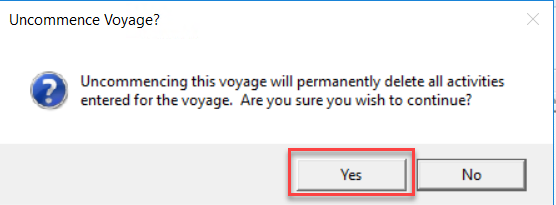
All Port Activity Information from Veslink forms will be restored after Approving the previous unapproved forms. Any manually entered information will be lost.
Change the Completed Voyage to Commenced.
Open the target form for submission and Approve.
Change the status of the Voyage to Completed.
Approve all forms that were opened for resubmission.
