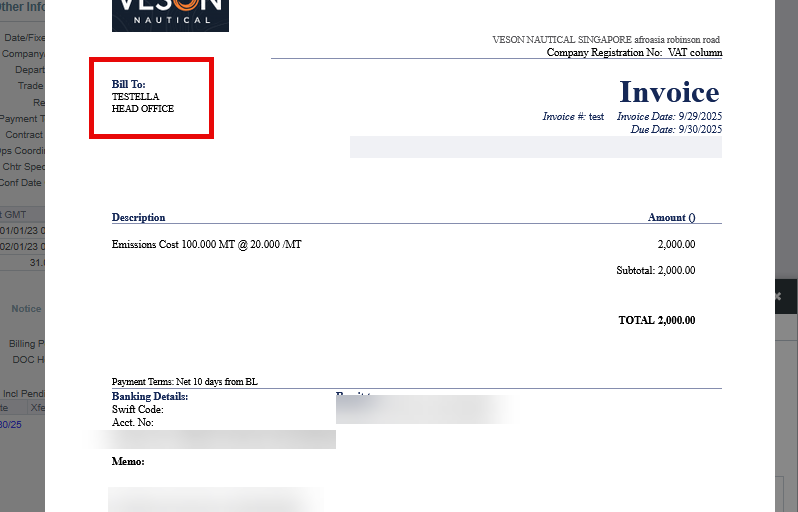How can I create a Carbon Allowance Invoice that has a Counterparty that is not part of the TC Contract?
When the Counterparty for an Emissions invoice is not one already present within a TC contract, the field "DOC Holder" in the Emissions tab should be utilized.
On the below example, the counterparty of the contract is company “AAATESTING” , but the Allowance invoice has to be issued on company “TEST”.
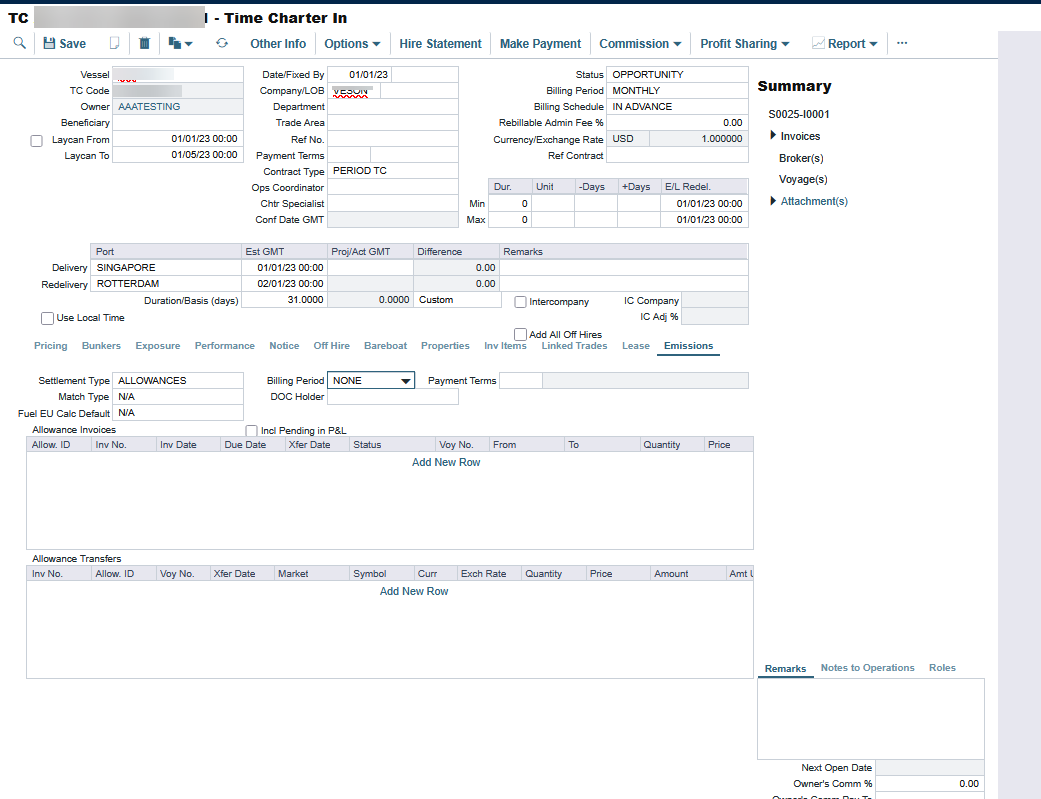
On the “Emissions” tab, there is a field called “DOC Holder” where the company “TEST” can be selected from the dropdown menu.
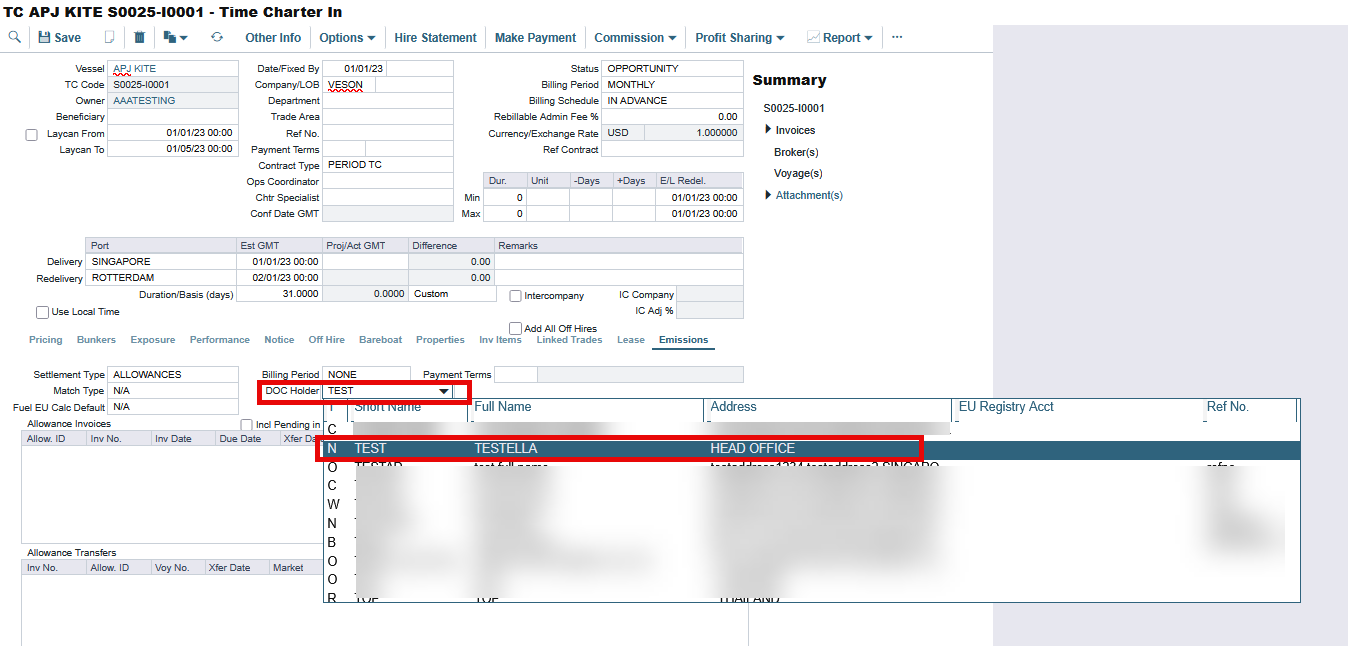
Once selected and the Allowance invoice has been created, the “TEST” company, is now available to be defined on the invoice screen.
Clicking on the “counterparty” field, the “TEST” company can be selected also there.
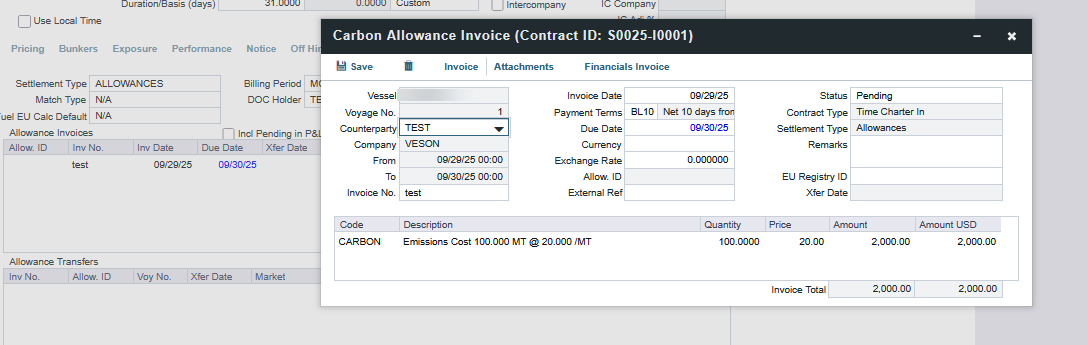
Finally, on the invoice’s preview, “TEST” company will be reflected accordingly.