How do I relink a Time Charter contract to a voyage?
Home > Time Charter FAQs > How do I relink a Time Charter contract to a voyage?
About Time Charter Voyages
For a Time Charter that is linked to a voyage, the delivery/redelivery dates and bunkers are driven by the voyage and automatically updated into the TC.
When a Delivery/Redelivery Proj/Act GMT date is manually updated in the TC, the dates will appear in red font. This is an indication that the TC is now unlinked from the voyage. When this happens, any updates to the voyage will no longer update the TC automatically.
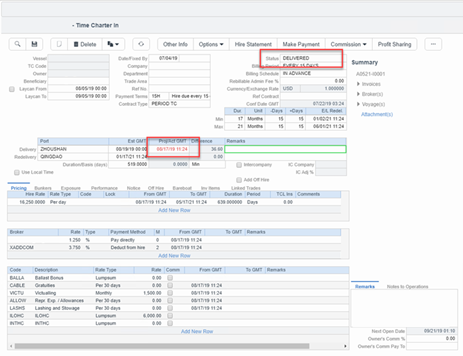
Relinking a TC to a Voyage
Scenario 1 – Voyage Status: Completed, TC Status: Redelivered
In the Time Charter:
Clear all manual entries (shown in red font)
Update the TC Status from Redelivered to Delivered.
Save and close the TC.
In the Voyage Manager:
Set the Voyage Status to Commenced.
Save the voyage.
Set the Voyage Status to Completed.
Save the voyage.
In the Time Charter, the Status updates to Redelivered, and Delivery/Redelivery dates automatically populate and appear in black font.
Scenario 2 – Voyage Status: Commenced, TC Status: Delivered
In the Time Charter:
Clear all manual entries (shown in red font).
Update the TC Status from Delivered to Fixed.
Save and close the TC.
In the Voyage Manager, save the voyage.
In the Time Charter, the Status updates to Delivered and the Delivery date populates and appears in black font.
