How do I request a schema update?
Clients will sometimes require schema updates in order to activate new features that Veson has released. In some circumstances, a client may encounter an error if attempting to use a feature that requires a higher schema version:
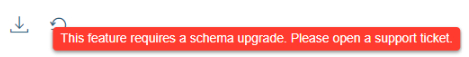
Schema updates can be requested by Veson IMOS Platform clients, or are proactively scheduled by Veson.
When undertaking schema updates, Veson always upgrades the target environment to the latest available version.
To request a schema update, clients will need to create the request through the Help Center via the Product Support option, providing a time slot (specified in UTC). Typically, one hour is adequate, but we would like to request a two-hour window from Clients for this change.
Please note that confirmation of the scheduled window is dependent upon the availability of our resources. The maintenance window for the schema update is not official unless otherwise confirmed. In the event that a request coincides with a public holiday, we may need to reschedule for an alternative update window.
Kindly provide the following details when raising a schema update request:
Which environment(s)? (E.g. ABCD_prod/ ABCD_test)
Note: For clients with a replicated database or using Data Lake on Snowflake, we can only update one environment per time slot.
Have DMS or Data Lake 2.x?
When can this update be performed?
The date and time MUST be specified in UTC time zone and the two window times needs to have a 2-hour interval each between 01:30 and 20:30 UTC on Monday to Friday.
The earliest time window must be 2 business days in advance of the expected execution time of the schema upgrade. See below for example.
Example: If you raise a ticket on 7 October 2024 (Monday) 02:00 UTC requesting a schema upgrade, the earliest window time to propose is 9 October 2024 (Wednesday) 02:00 to 04:00 UTC. The second window time can be any later date and time within the "Standard ISD request window“ table below (e.g. 9 October 2024, 04:00 to 06:00 UTC).
Please note that changes CANNOT be accommodated at weekends.
Example: If the proposed window time is 12 October 2024 (Saturday), 01:00 - 03:00 UTC, this request cannot be accommodated.
Standard ISD request window (Mon-Fri, excluding regional public holidays):
From: | To: | |
|---|---|---|
Summer Time: | 01:30 UTC | 20:30 UTC |
Winter Time: | 01:30 UTC | 21:30 UTC |
Note: Any request outside the above times needs approval.
