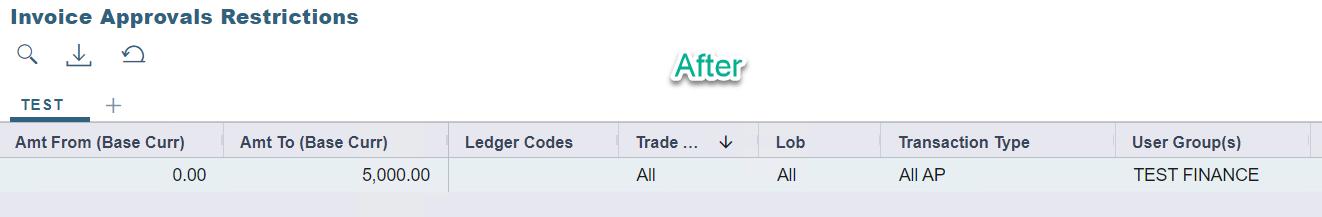How to amend the Amt From/To (Upper/Lower Limit) at the Invoice Approvals Restrictions screen.
Please note that the user who will perform this action has to have all the necessary Access Rights and both the following two flags CFGEnableFinancialControlInVIP and CFGEnableFinancialControlBasedApprovals have to be activated as per the Financial Control Setup instructions.
Let us assume that the maximum approval authority (dollar value) of User Group "TEST FINANCE" for "All AP" invoices is $1,000.00 and that we would like to amend this to $5,000.00.
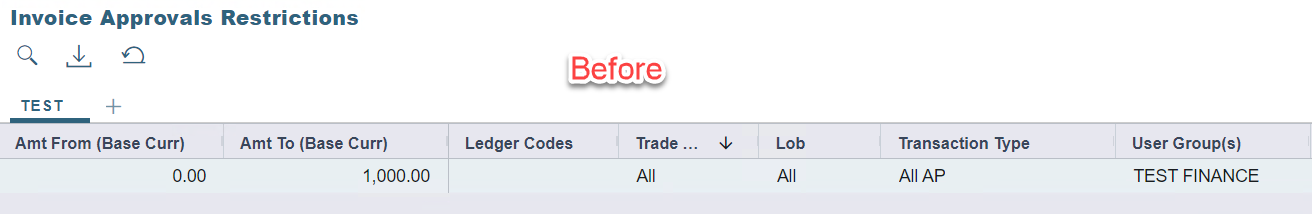
Navigate to Financials → Financial Control, find the relevant Invoice Type, increase the limit next to the relevant User Group and Save. For this specific example, as mentioned above, we will amend the "Amt To" amount from $1,000.00 to $5,000.00:
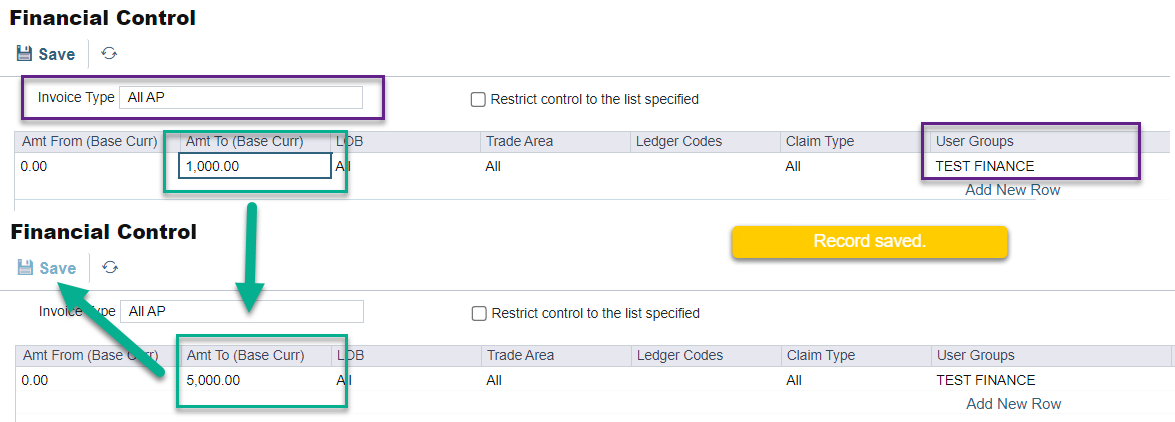
Now you can navigate to Financials → Financial Control List and the change should be depicted there for the respective Invoice Type and User Group: