How to decode and check the valid to date of a x509 certificate?
The client should provide you with a zip file (that includes IMOS-Raw.cer file, IMOS-Base64.cer ,IMOSFederationMetadata.xml file) or IMOS-Base64.cer file only.
Open the file with Notepad++
The certificate should automatically open.
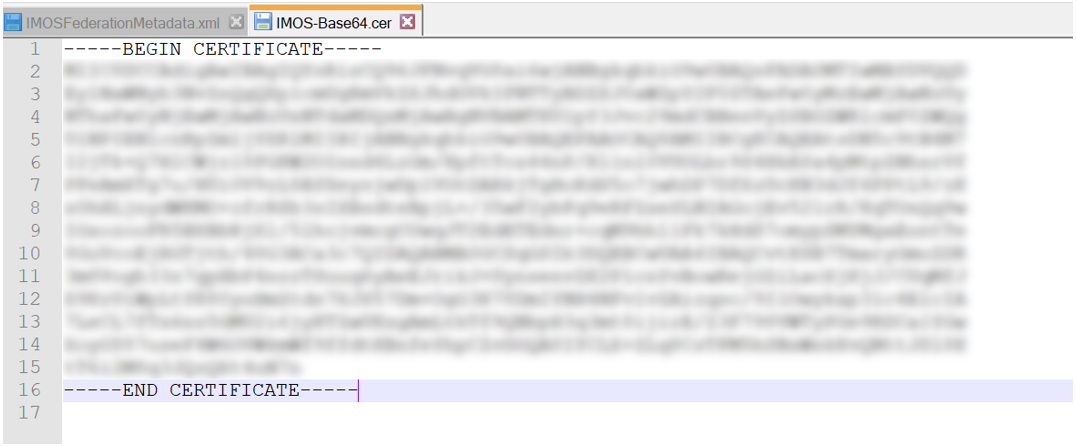
To check the Valid To date of the certificate, use the following tool:
https://certlogik.com/decoder/
Copy and Paste the certificate in the Tool and click on Decode.
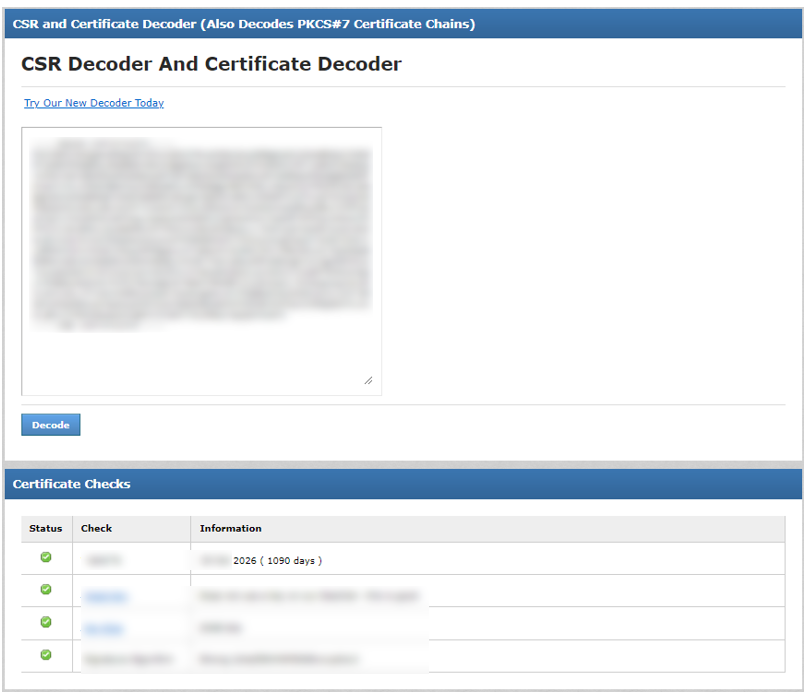
Check the Valid To date.
