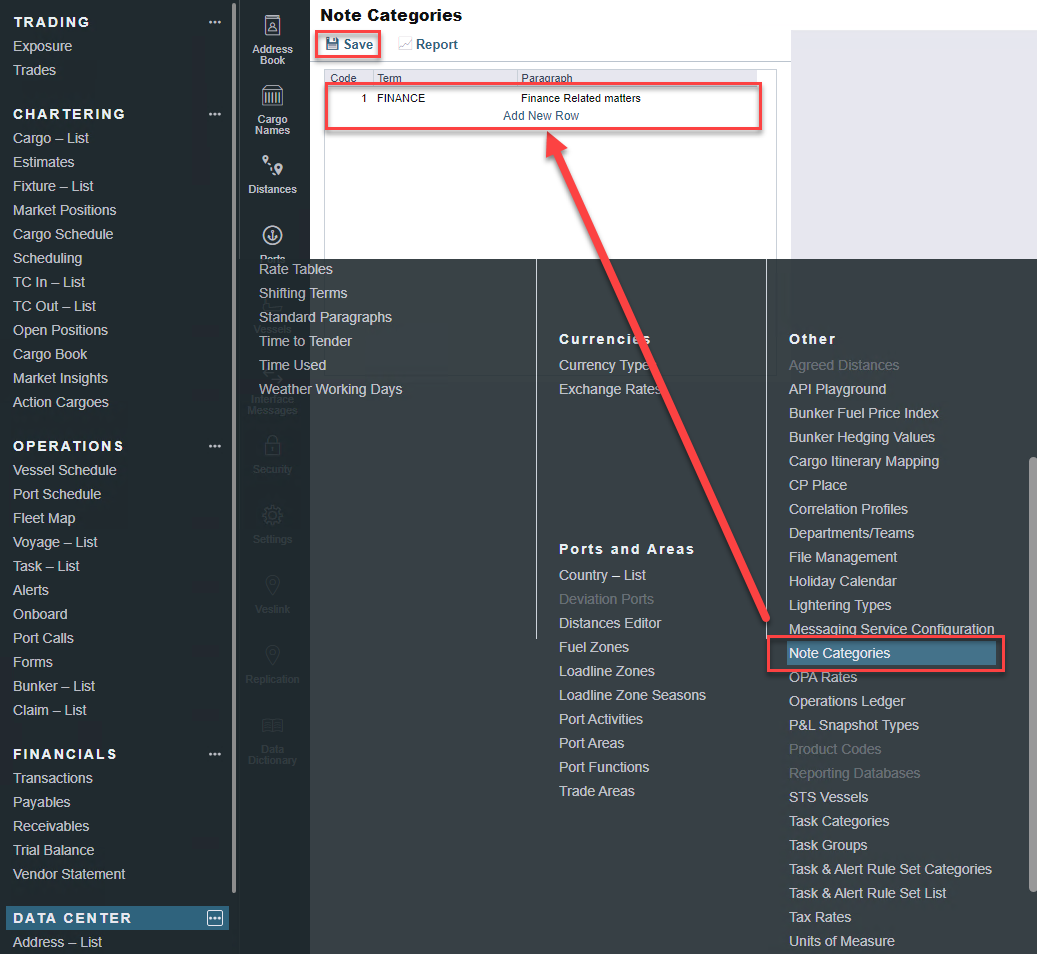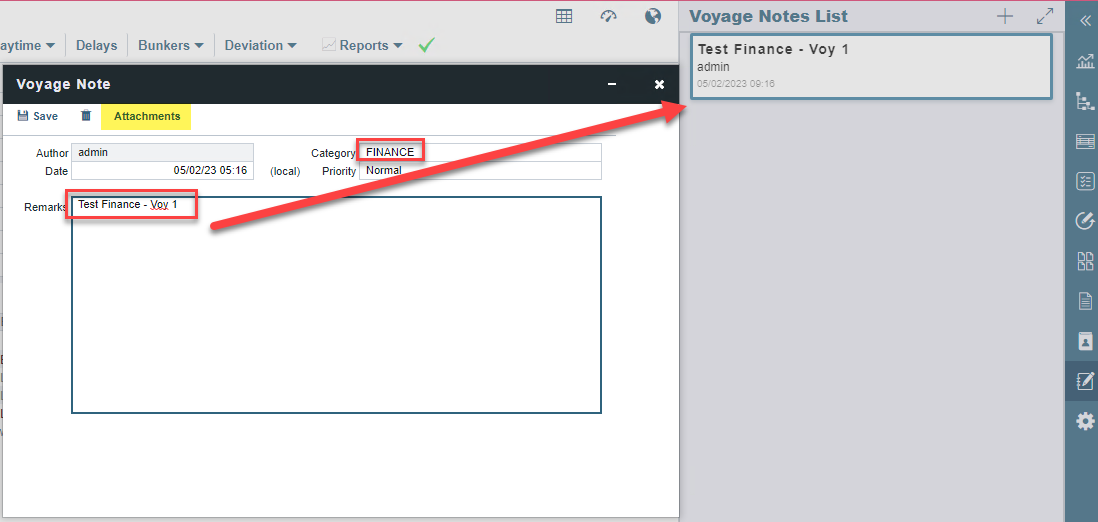How to include Financial Attachments in Voyages
For attachments that are specific to individual invoices, they can be added within individual financial invoices to ensure the attachments are relevant to each invoice. If you would like to add more general attachments that do not apply to any invoice specifically, you can do so under Voyage Attachments.
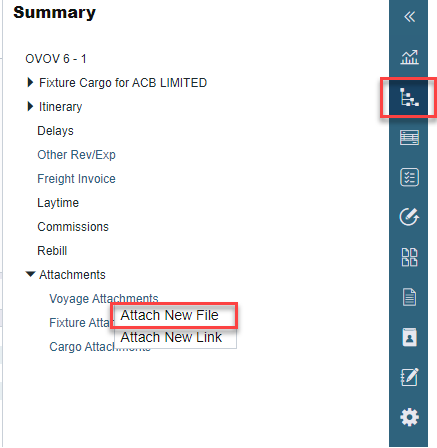
If you would like to segregate finance-related attachments from the rest, you can consider using Voyage Notes in the Voyage Manager with the category “Finance” (which needs to be created in the Data Center > Note Categories) as shown below, and add them to the voyage accordingly. You can then add the relevant attachments to the voyage note itself. This approach allows for more information to be added around what the attachment is intended for.