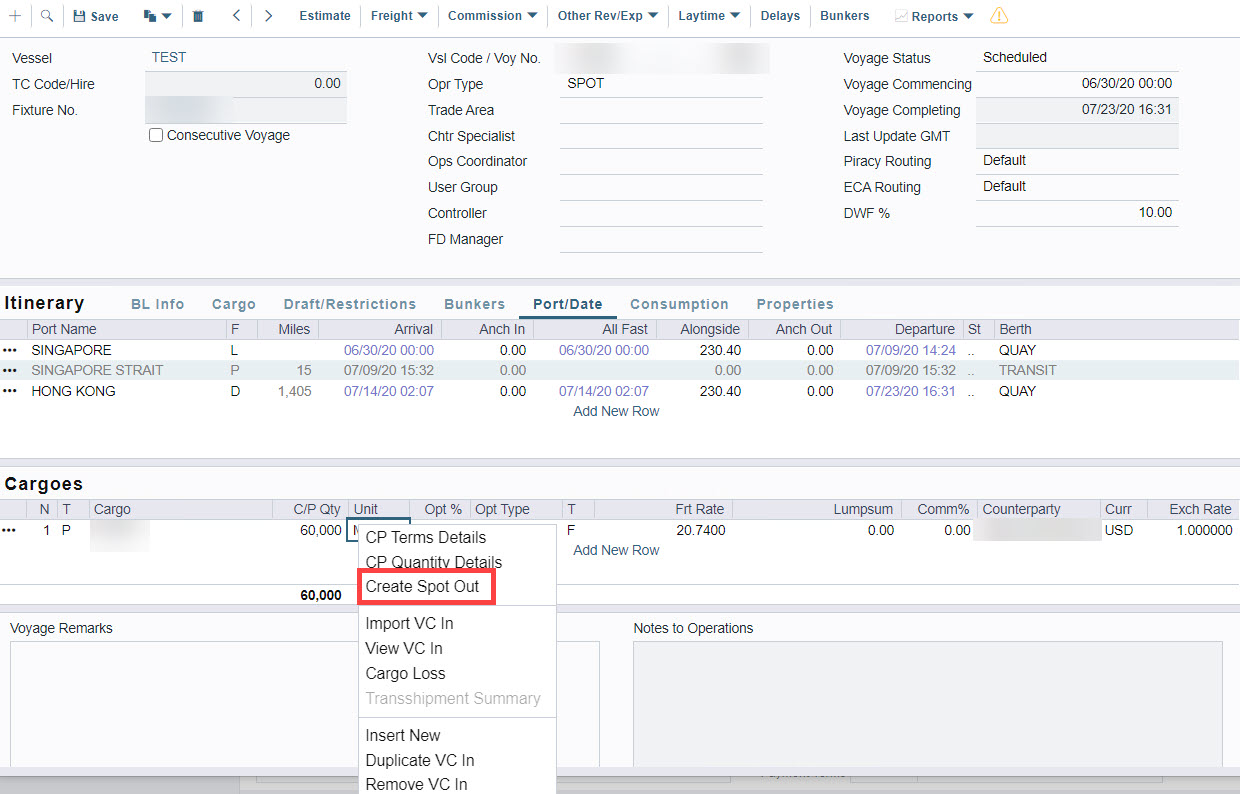How to invoice an external charterer for whole or parts of freight using Spot Out?
When performing a SPOT voyage, you may need to invoice an external charterer for the whole or parts of the total freight. You can do this using the Create Spot Out functionality to include a linked Cargo contract to your VC In.
When you right-click on the VC In in the Cargoes grid of a SPOT voyage, you will see a Create Spot Out option. Clicking Create Spot Out will create a new cargo and automatically add it to the voyage; this newly created cargo will also be automatically linked to the original VC In as a relet.
Once the necessary details are filled out in the linked Cargo contract, you will be able to create a freight invoice for the counterparty.