IMOS - Equipment Payment Schedule
Note: Requires the Barging module.
On the Equipment Payment Schedule, you can quickly see the status of payments for equipment.
On the Operations menu 
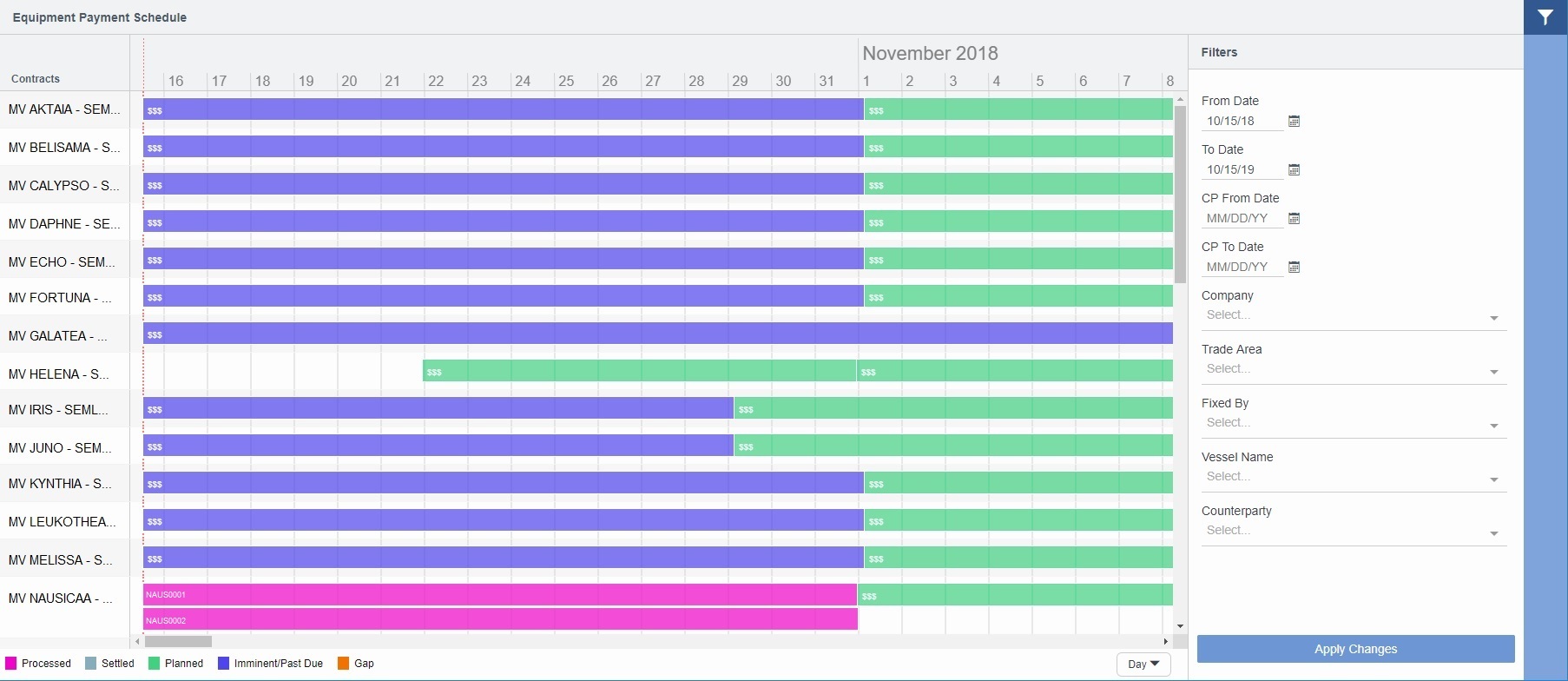
As with any other schedule, you can filter data, sort and resize columns, set the timescale, and zoom in or out.
When you hover over a bar, a tooltip tells you the Invoice Number (if the payment has been settled or processed), the Billing Period, and the ID and date of the Time Charter Fixture.
Click a bar to create or view the Hire Payment.
