IMOS - Fuel Versioning
Overview
Fuel Versioning allows you to create a new set of six fuel types on a vessel. You can add new fuel types, remove unused fuel types, and change the order of fuels.
You can apply a new Fuel Version to newly created records, such as Estimates/TC Contracts, Head Fixtures, Voyage Fixtures, and Voyages, while preserving the original fuel data for historical records.
Unsupported - Already Created TC Contracts (Long-term Contract Fuel Version Change), Rescheduling Workflows, Historical Records (Fuel Version is locked under the Versions at the the entry was created).
Setup
A minimum schema version of 449 or higher is required.
Enable the configuration flag CFGEnableFuelVersions. You can add the additional fuel types after you have reached the limit of six fuel types on the vessel.
To create a new Fuel Version, navigate to the Vessel, go to the Fuel Version dropdown list, and select Create New Fuel Version.
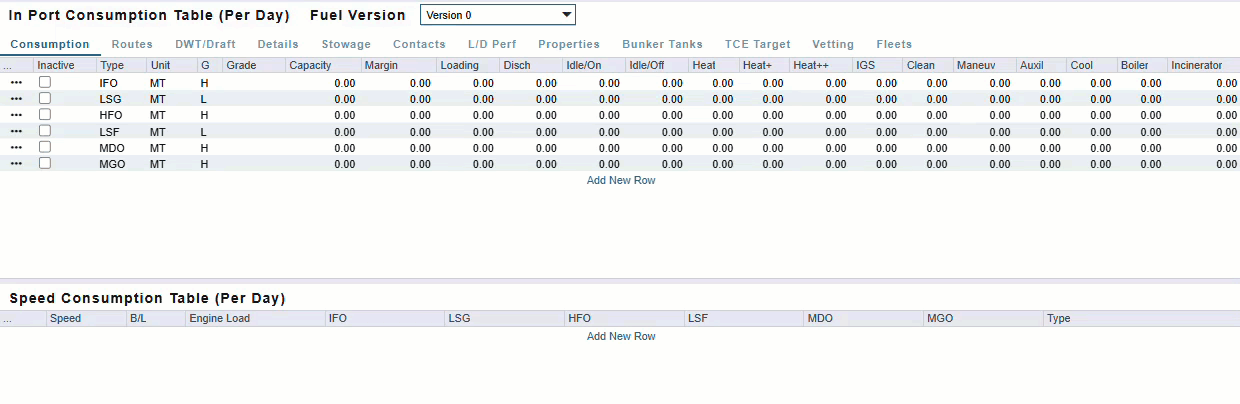
Create New Fuel Versions
You will see two prompts. Review them and select from the following options:
Prompt 1
You are about to create a new fuel version. This new fuel version will be the version referenced in new estimates, voyages, and time charters. The current version will no longer be editable. This action cannot be undone. Are you sure you want to continue?
To continue creating a new Fuel Version, choose Yes.
To exit the window, choose No.
Prompt 2
Would you like to copy the current port and sea consumption information to the new fuel version?
To have the previous Fuel Version’s Fuel Types and Port/Sea Consumption copied over so that they can be freely configured, choose Yes.
To display a new Fuel Version that is blank, choose No.
The New Fuel Version automatically becomes the Default Fuel Version used on all newly created Estimates/TC Contracts, Head Fixtures, Voyage Fixtures, and Voyages.
To use a new Fuel Version as the default, a new Fuel Version will need to be created.
