IMOS - Data Center
Your configuration might differ from the information shown.
About the Data Center
In the Data Center, you can enter and update the data used throughout the Veson IMOS Platform (IMOS). Quick links include the records for your master data, along with Distances, items related to messages and configuration, custom data points (elements), and Security. Term lists, many already populated, appear in the Data Center. Most of the data only need to be entered once for use by all users and then needs only occasional updating.
One individual, perhaps an Operations Supervisor or an IT person, should be responsible for updating the Data Center, acting as a gatekeeper and managing the data. Alternatively, each side of the Data Center (Operations and IT) could have its own Administrator. It is important not to have too many people with access, or duplicate records can be entered, resulting in not only confusion but also errors in transactions and accounting.
To access a Data Center workspace, on the main or secondary menu, click its link. The General Data Center Module Right must be selected in Security. Access to other forms and actions also require specific Module Rights.
Setting Up and Using IMOS
This section begins with information about setting up IMOS and continues with other Data Center items you can use after it is set up.
Before you use IMOS, set up the following data:
Master data:
Custom Data Dictionary elements to use in the Report Designer and Task and Alert Rule Set List
As you use IMOS, you can
Use Distances to enter ports, arrange routes, and calculate time and distances for voyages.
View incoming and outgoing messages on the Interface Message List and resend them if needed.
Other Sources of Information
This section includes information about most of the items from the Data Center. Some of the Data Center items are described elsewhere:
Related Key Topics
These Key Topics have high-value information for all users: